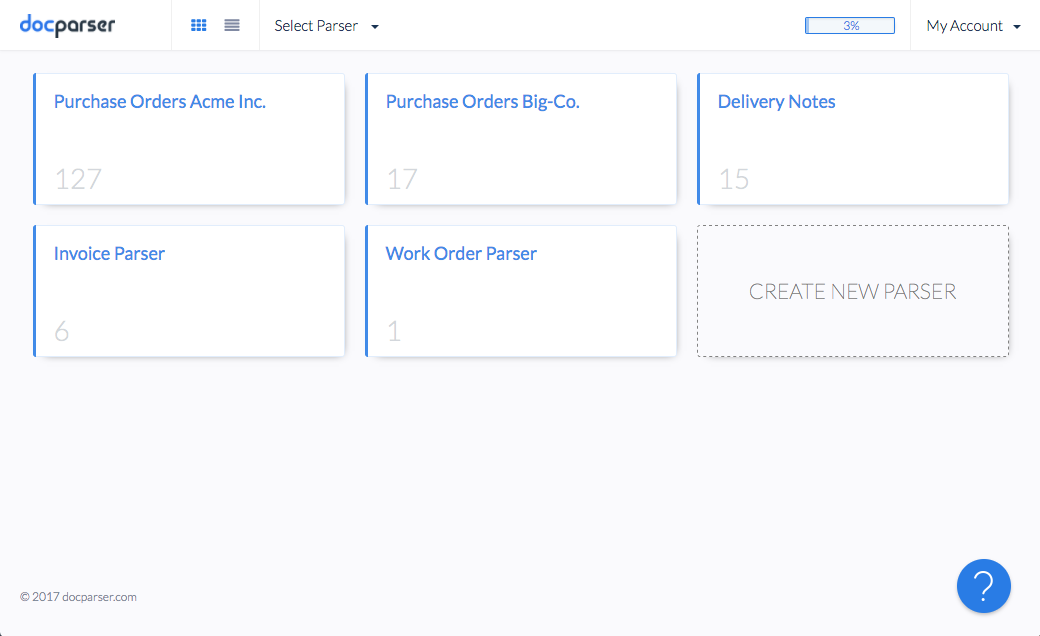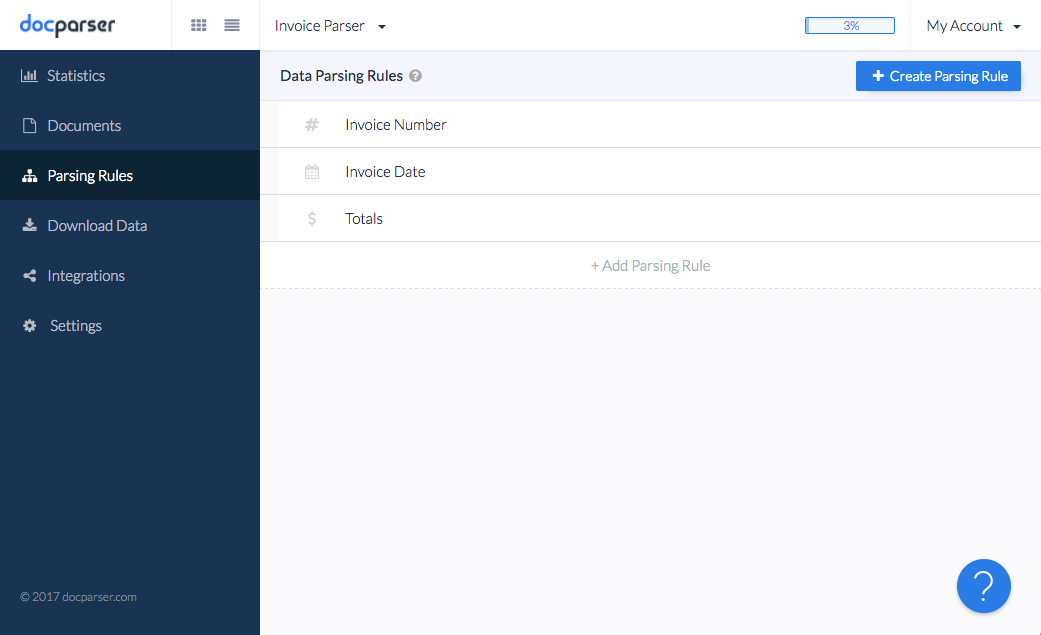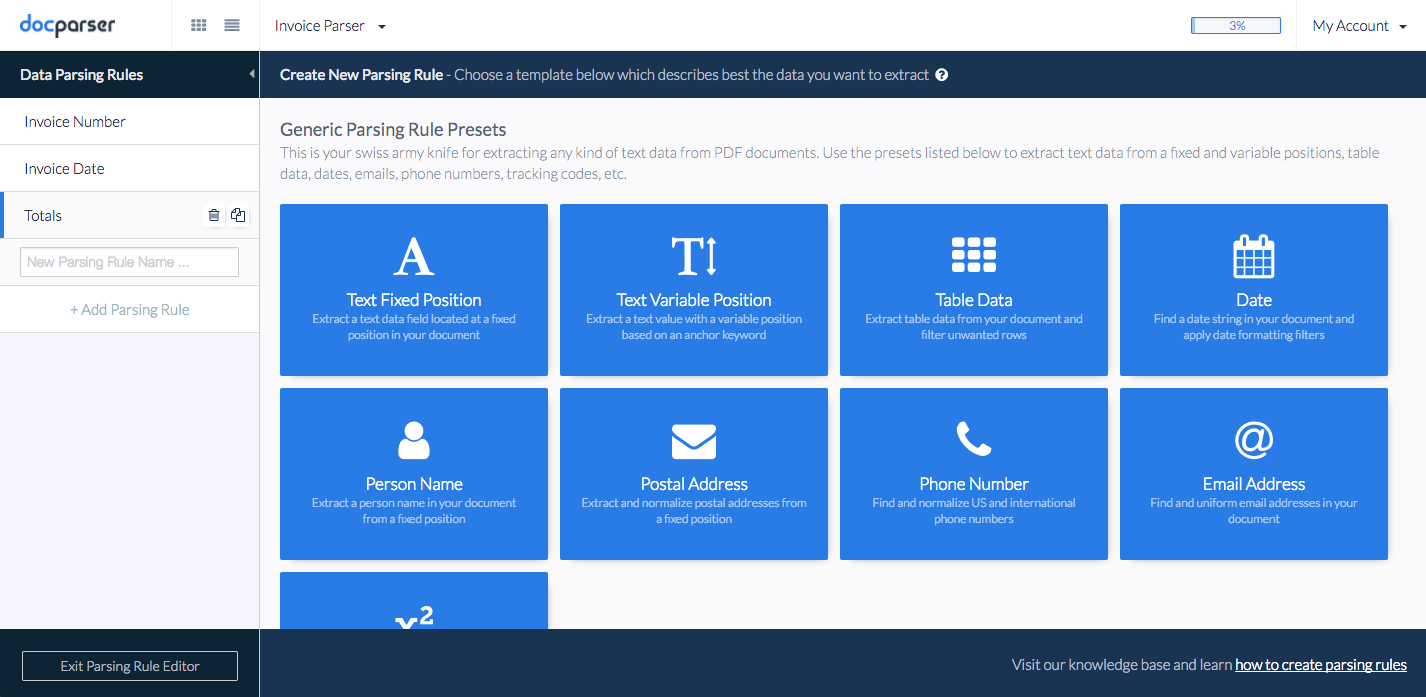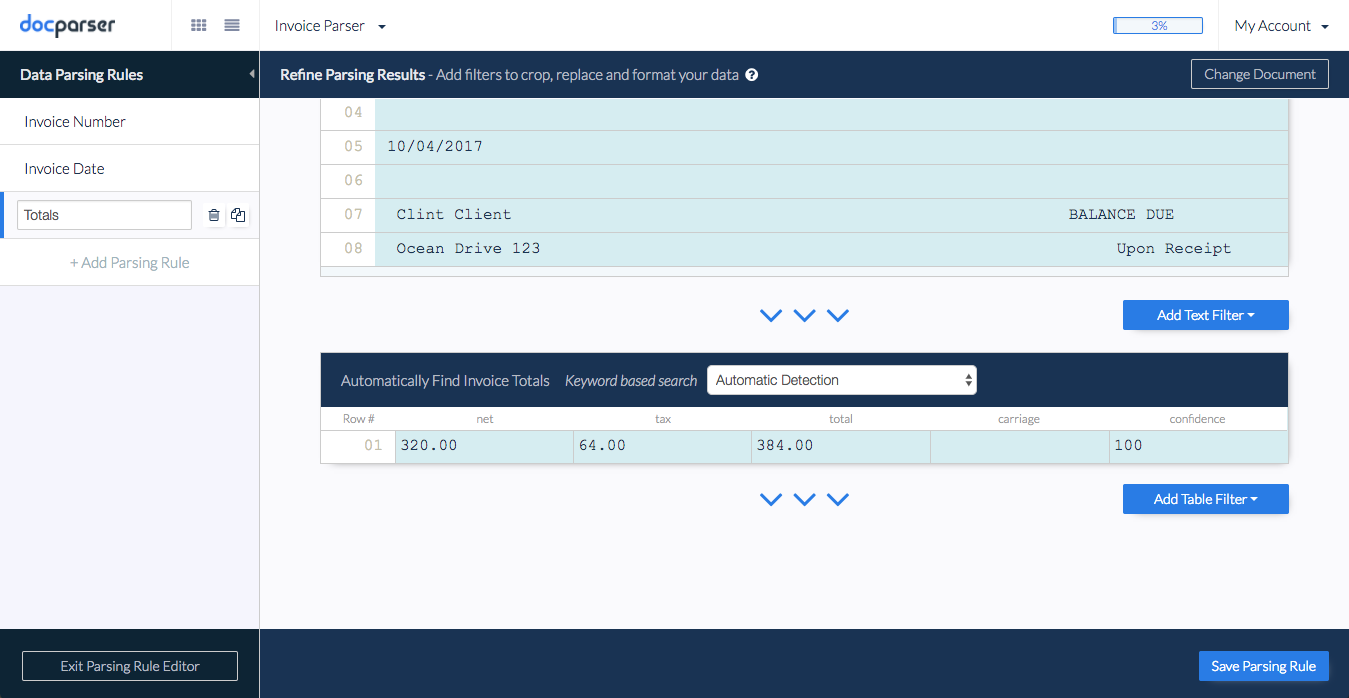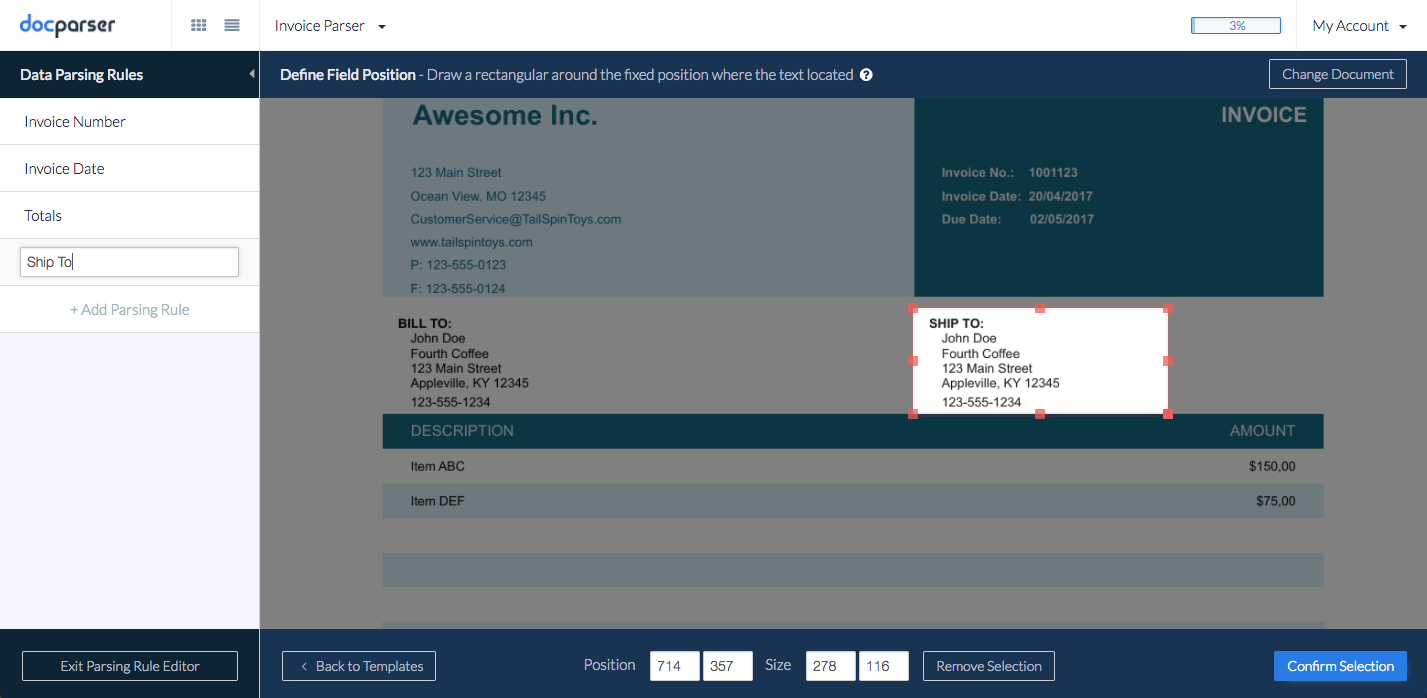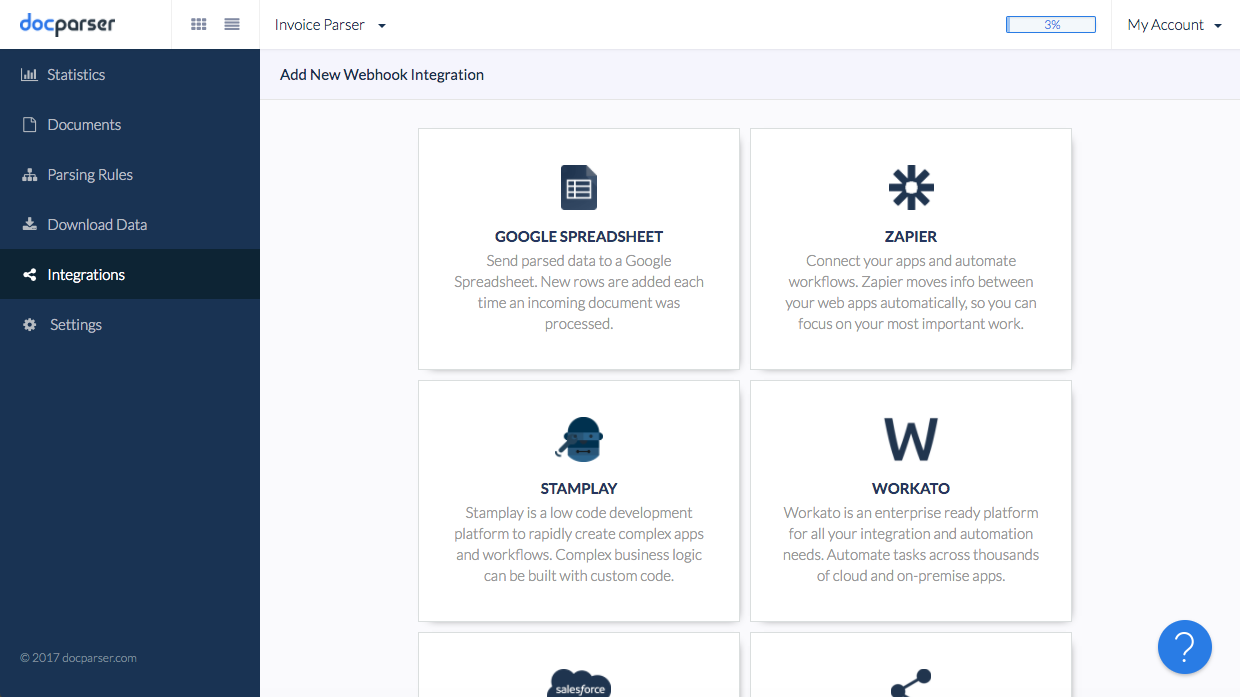Docparser is the most advanced cloud based document data extraction and automation tool in the market today. Using OCR and ML technology, your manual data processing is streamlined.
Parse you documents
Extract data from your recurring documents – such as PDFs, Word docs and scanned image files. Users love parsing invoices, shipping documents, bank statements, HR forms, sales projections and many, many more.
Send your data, to where it’s most useful
Once that data is extracted, you can send your data to 100’s of endpoints. That could be a direct download to Excel, CSV, JSON or XML, or integrate directly with apps such as Google Sheets, Salesforce, custom webhooks or using 3rd party favourites such as Zapier, Integromat and MS Power Automate, connect to 100’s of other endpoints – the options are limitless!
Customize with Rules
Precise and simple. Take advantage of standard rules, created to recognize your most common document fields – such as date, invoice number or values within a table for example. If you need a more powerful solution, build on existing rules, or start a document ‘parser’ from scratch with an incredible suite of options.
Learn
Join the weekly beginners webinar, read some of Docparser’s extensive resources or reach out to the friendly customer happiness via chat or email for more help.
Try for free
Docparser offers a free forever option, with an extended trial. Everything you need to create a use case, and confirm this is the right solution for you.
Parsing Assistant
Short on time, or want someone else to set this up for you? Our users rave about our Parsing Assistant service : $99 per parser = 1 recurring document template set up – no matter how complex/ how many fields your document has to parse.
dhiraj d.
Advanced user of Docparser
★★★★★
Document parsing and extraction made simpler
What do you like best?
1. Completely cloud based.
2. Zero software hosting cost and no installation required.
3. Easy to learn with to the point documentation and learning material available.
4. Processes and extracts the documents very quickly.
5. Low price per page compared to other OCR products in market.
6. Less complex which makes it simpler for all to use.
7. Multiple ways of integrating input and output of files like APIs, Cloud and google sheets integration.
8. Can do recharge instantly for adding more paid pages to your account.
9. Managed accounts feature with which you can manage multiple child accounts within your parent account.
What do you dislike?
Nothing much to dislike this solution but it would be great if automatic recharge and top-up of the pages would be done intelligently upon exhausting the available pages.
right now I need to know when to exactly recharge the pages in order to continue my processing seamlessly.
Recommendations to others considering the product:
Use the preprocessing options available with docparser to clean your documents noise before parsing it. This is an amazing feature provided inbuilt by Docparser. :)
What problems are you solving with the product? What benefits have you realized?
1. I receive a lot of invoices which I need to process and pass through the docparser to extract relevant data that is further entered in the SAP application.
2. I am able to manage multiple accounts under my account which helps me manage and administer all the accounts under one single umbrella.
3. I am able to use the features provided to fullest by having the files sent over to the docparser via email to unique docparser email inbound id and get the downloads in JSON format which is picked up by SAP BAPI to process inside SAP.
4. I am applying the preprocessing options to clean the document before sending it to the docparser for OCR.
Review source: G2.com