Citrix Workspace is a unified, secure, and intelligent digital workspace designed for improving the employee experience and empower people to work better anytime, anywhere without distractions. Citrix Workspace uniquely organizes, guides, and automates work, with customized interfaces and personalized workflows that enable employees to stay engaged in meaningful, innovative work that drives the business forward. Citrix Workspace securely delivers at every layer of the workspace technology stack, including industry-leading solutions for endpoint management, content collaboration, access control, virtual apps and desktops, workspace intelligence, and analytics. All that while giving IT end-to-end visibility and control for simplified management, security, and compliance.
Citrix Workspace (featuring Citrix Virtual Apps and Desktops)
Images
Check Software Images
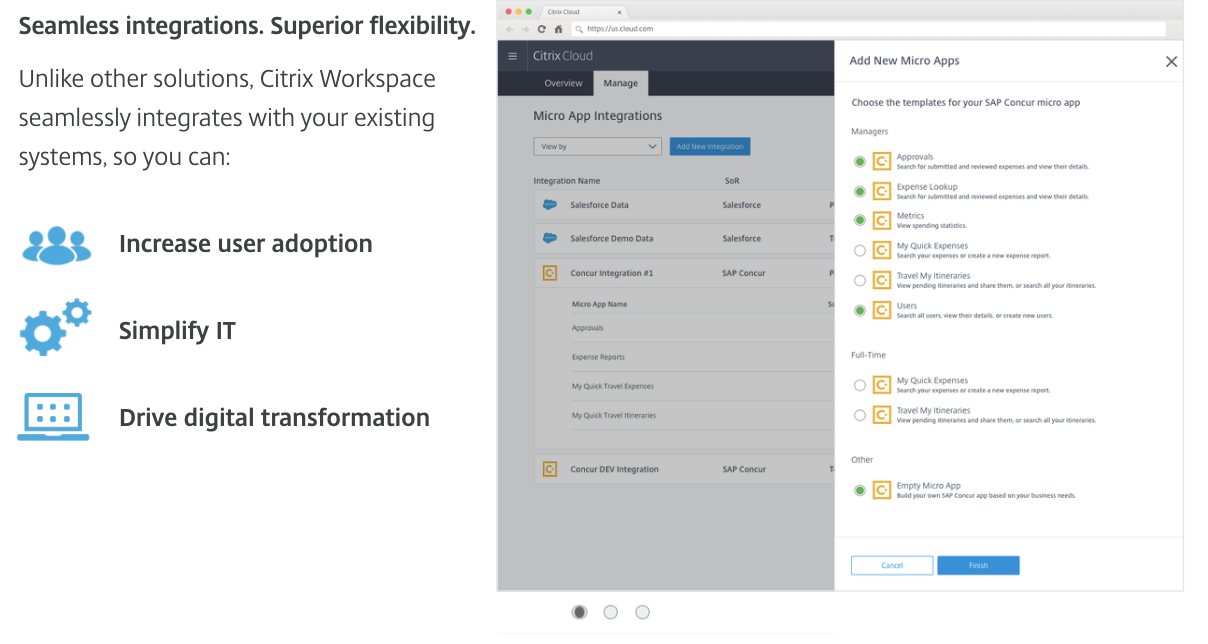
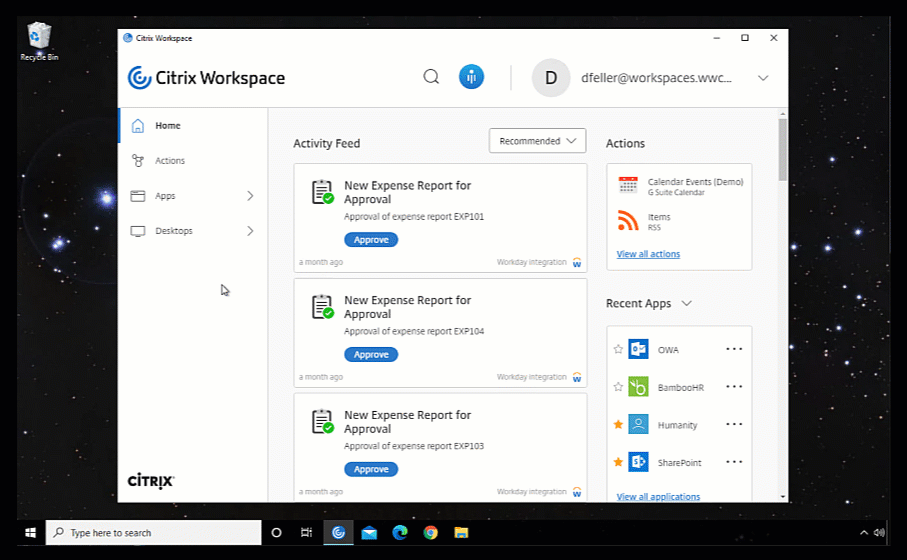
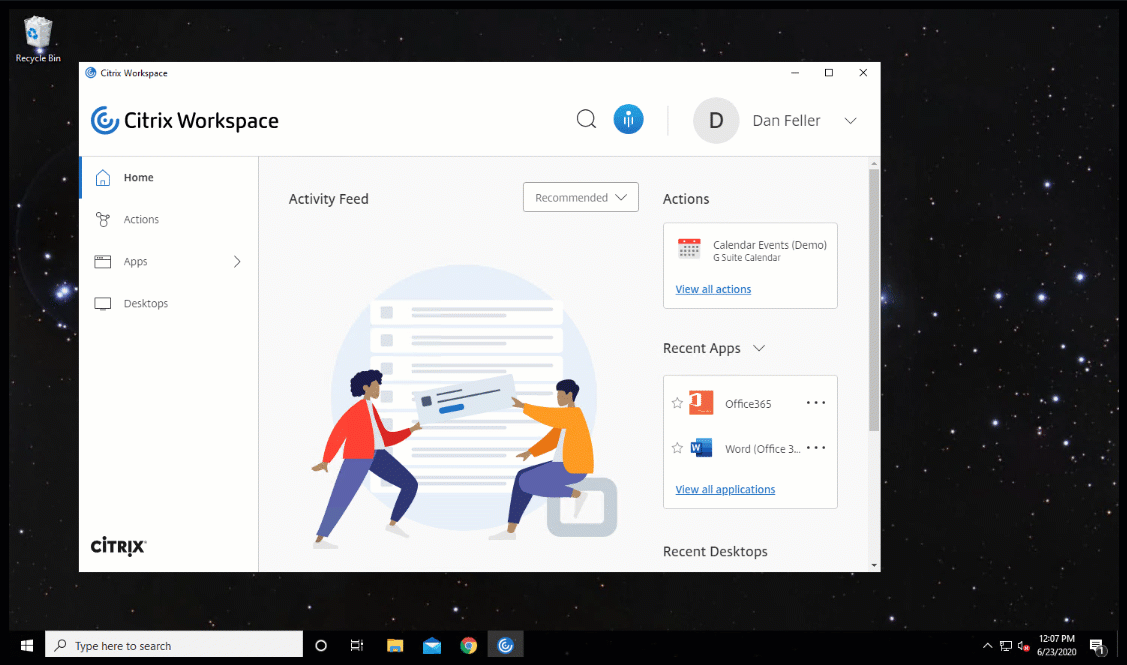
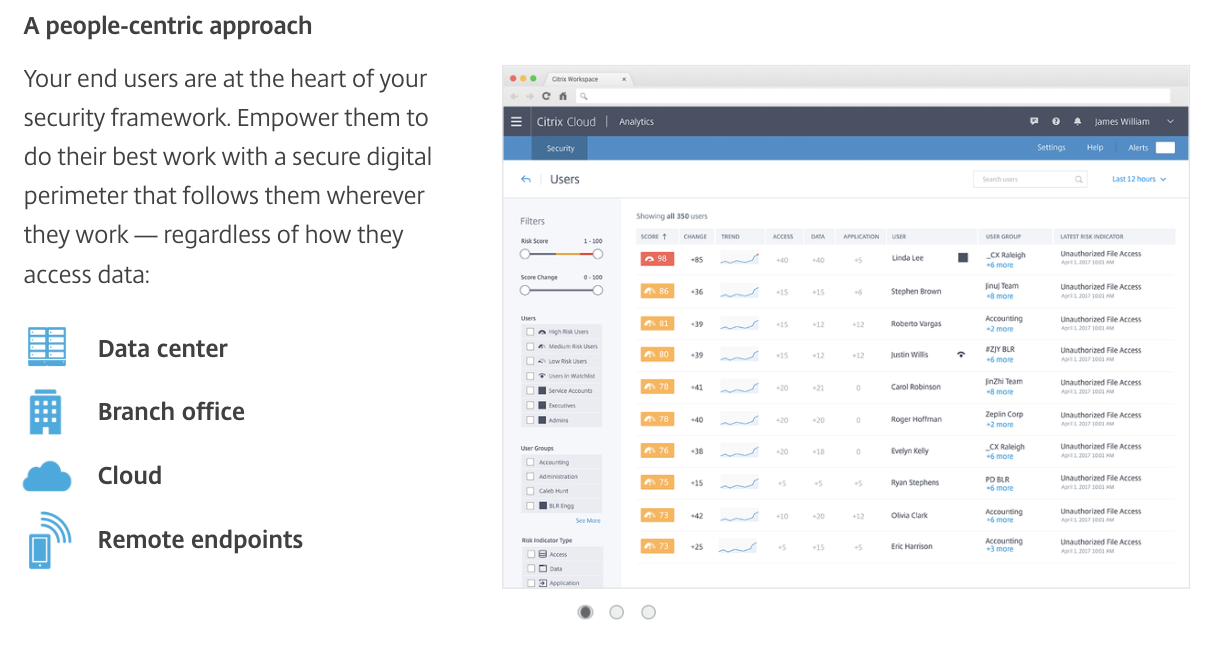
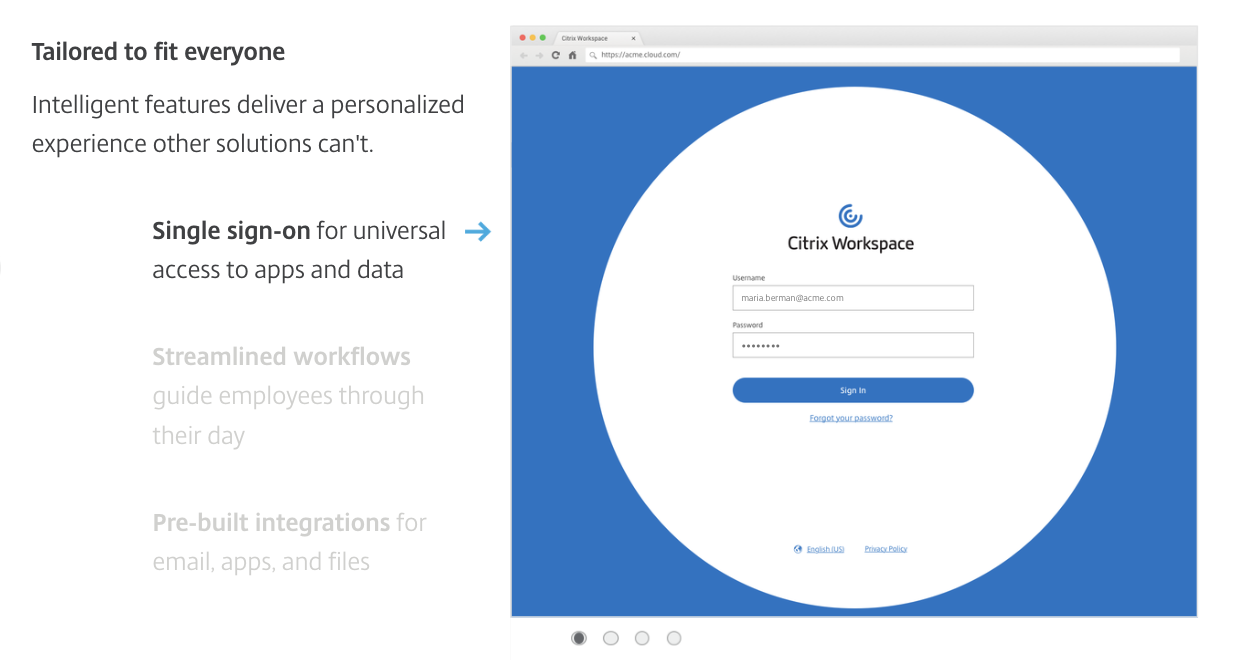
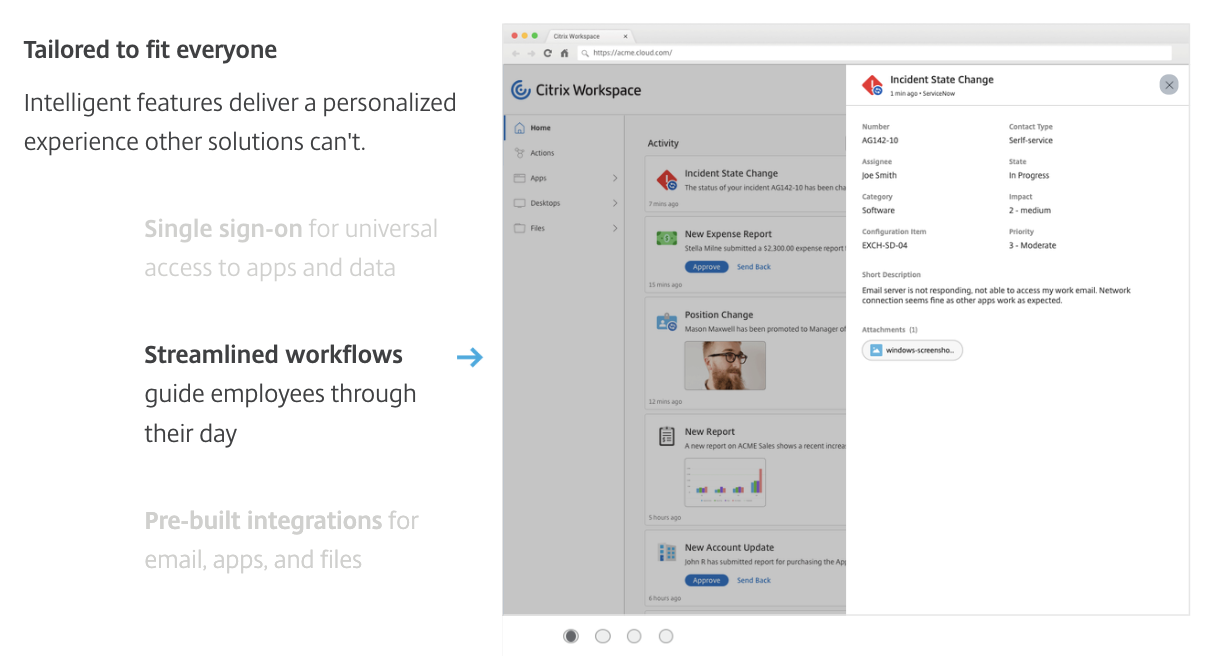
Customer Reviews
Citrix Workspace (featuring Citrix Virtual Apps and Desktops) Reviews
Flavius M.
Advanced user of Citrix Workspace (featuring Citrix Virtual Apps and Desktops)What do you like best?
Provide access on any device without sacrificing security or complicating IT.
Protect users, apps, and data with end-to-end contextual security.
Keep projects and progress flowing and content secure.
Quickly resolve security threats and performance issues.
Deploy remote apps and desktops with an exceptional user experience.
Citrix Virtual Apps and Desktops (formerly XenDesktop) has a great protocol (HDX) that minimizes bandwidth needs allowing you to use Citrix Virtual Apps and Desktops (formerly XenDesktop) to offices or devices with slower internet connections.
If you want to minimize IT resources, you can use this program to produce virtual desktops that can be static or allow users to change as needed. There is no need to go to each desk to fix issues with their desktops when they are all centralized and managed via Citrix Virtual Apps and Desktops (formerly XenDesktop).
Using Citrix Virtual Apps and Desktops (formerly XenDesktop) allows you to do a one to many deployments with apps. Whether you stream them to desktops or host them via web protocols, you can install it once and allow many to use.
What do you dislike?
Sometimes I have experienced slow performance in our Citrix environment (logon, slowness during workflow).
An issue that is probably not Citrix Virtual Apps and Desktops (formerly XenDesktop) specific, but since these are virtual apps if used on a connection that has high latency or frequent internet drops users can become frustrated. Unlike true web services, users do require a solid internet connection. Slow is ok; latency is not.
Citrix Virtual Apps and Desktops Formerly XenDesktop) does have a bit of a learning curve and can get complex at times.
Pricing on the system can be a little steep for large deployments considering it is an add on to MS Terminal Services/RDS.
Recommendations to others considering the product:
Using Citrix Virtual Apps and Desktops (formerly XenDesktop) allows you to do a one to many deployments with apps. Whether you stream them to desktops or host them via web protocols, you can install it once and allow many to use it.
If you want to minimize IT resources, you can use this program to produce virtual desktops that can be static or allow users to change as needed. There is no need to go to each desk to fix issues with their desktops when they are all centralized and managed via Citrix Virtual Apps and Desktops (formerly XenDesktop).
Citrix Virtual Apps and Desktops (formerly XenDesktop) has a great protocol (HDX) that minimizes bandwidth needs allowing you to use Citrix Virtual Apps and Desktops (formerly XenDesktop) to offices or devices with slower internet connections.
What problems are you solving with the product? What benefits have you realized?
Citrix Endpoint Management is a unified endpoint management solution that brings every app and endpoint into one unified view to increase security and improve productivity.
When used as part of the overall digital workspace experience, Citrix Endpoint Management empowers organizations to let employees securely work how and where they need to.














