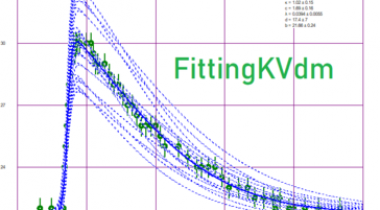Good for Beginners & Advanced Users Too
What do you like best?
BlueSky's best feature is its ability to let total beginners interact with advanced R programmers in a productive way. The beginners quickly figure out how to point-and-click their way through analyses, oblivious to the fact that the R language is doing all the work behind the scenes. There's no need for them to install R, that's all done automatically when BlueSky is installed. That means that the frustrating R package management issue is handled automatically.
Advanced users can use it to generate bug-free R programs that they can then modify to their heart's content. I frequently find myself forgetting how to get a certain graphics feature when writing code for R's popular ggplot2 package. I then use BlueSky's menus to create the plot & show me the R code it wrote. I can then paste its code in where mine had been in my R script. If an organization has a unique way of doing a certain analysis, they can add it to the menus for their non-programming staff to use.
Before choosing BlueSky, I studied the alternatives in great depth, and those reviews are on my website, r4stats.com. All of them offered a fairly wide range of statistical analyses, but BlueSky was the only one that included an extensive set of data management features. When analyzing data, we often spend more time getting it into the shape we need than we do actually creating statistical or machine learning models, so that's an important ability.
What do you dislike?
The main thing I miss from BlueSky is a Mac version. I'm a Windows user, but Macs are popular with our students. The BlueSky developers say a Mac version is on the way though. While most of the dialog boxes create clean "tidyverse" R code, some show some of the C code that BlueSky uses to write the R code. That's confusing to beginners & when I find examples of it, I report it to their support team so they can clean that up.
What problems are you solving with the product? What benefits have you realized?
I use BlueSky to solve a wide array of statistical and machine learning problems. The statistical tests we often use include crosstabulation with chi-squared tests, odds ratios, relative risk, linear and logistic regression, and analysis of variance. For machine learning, we use decision trees, random forests, gradient boosting machines, neural networks, support vector machines, naive Bayes, and K nearest neighbors. BlueSky handles those & unlike most of its competitors, it can save and later open and re-use R's model objects.
We're a major research university, and people use these methods across many disciplines.