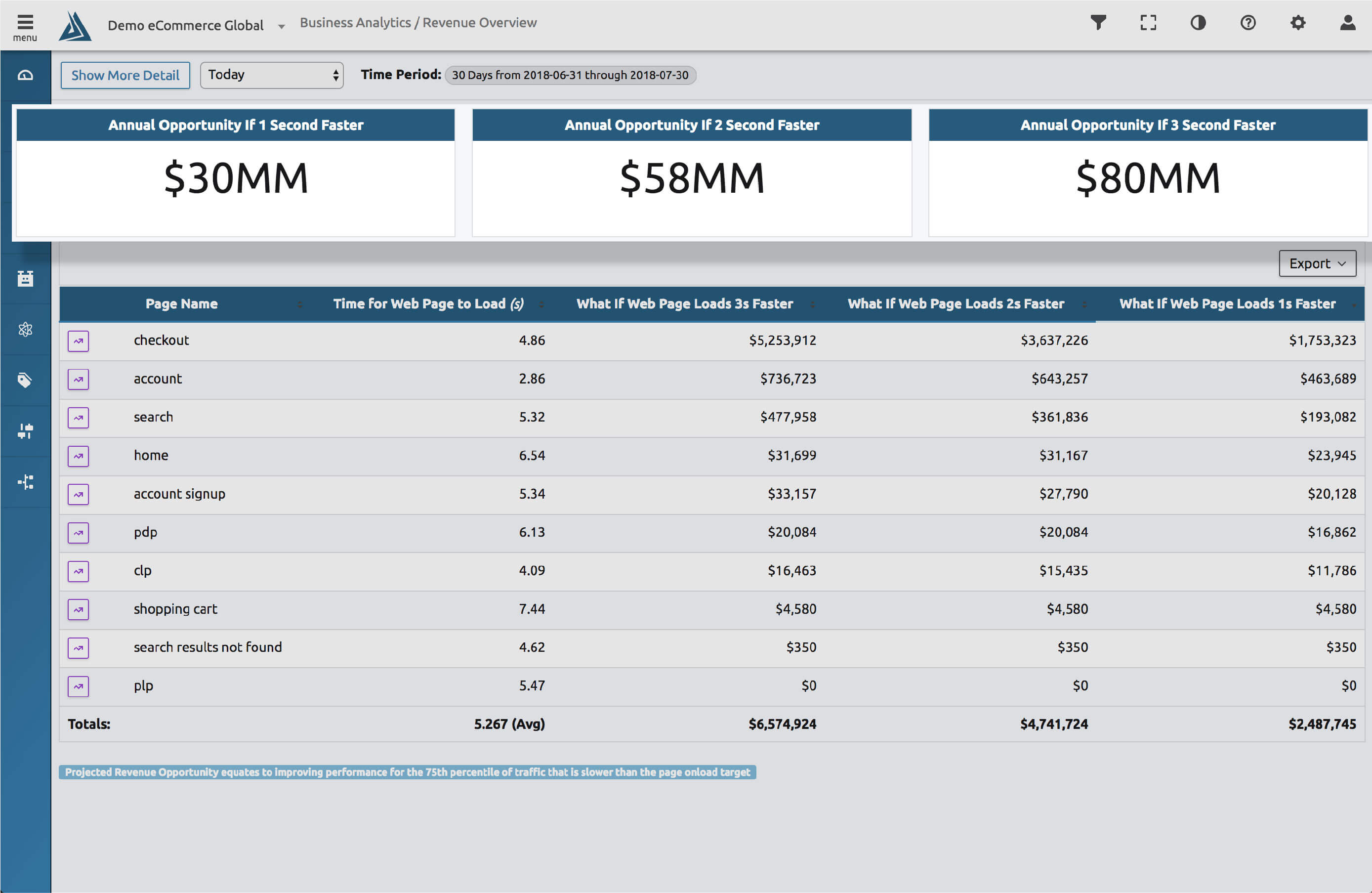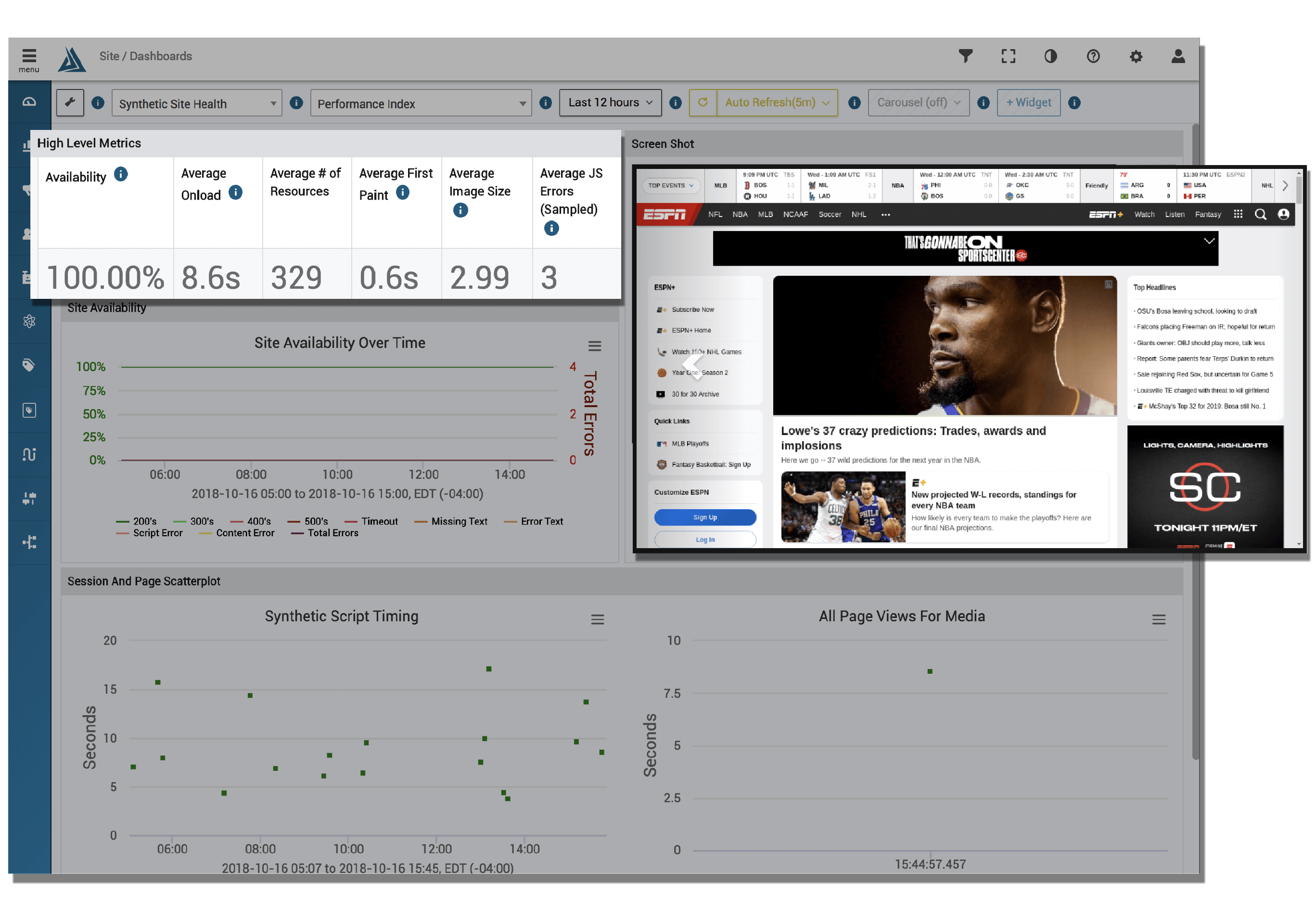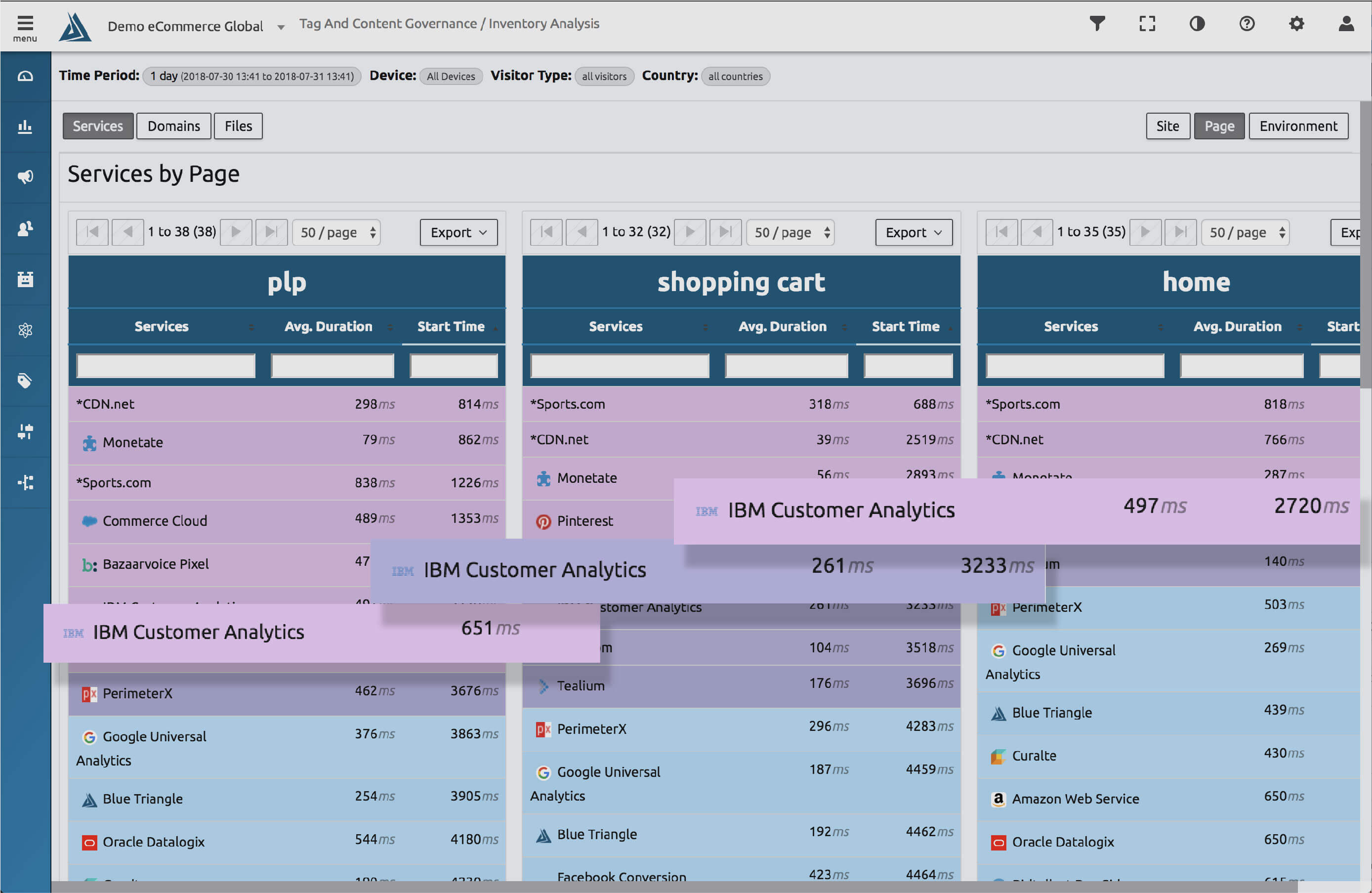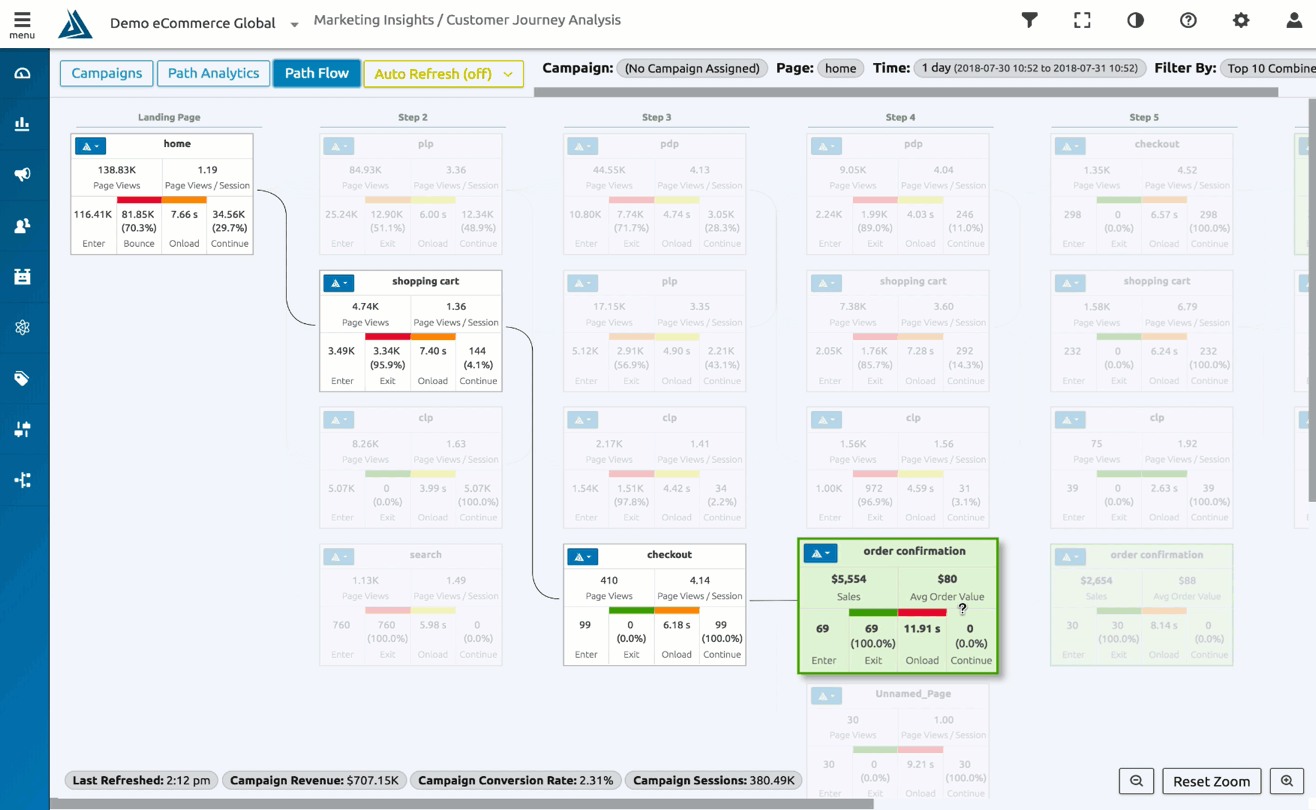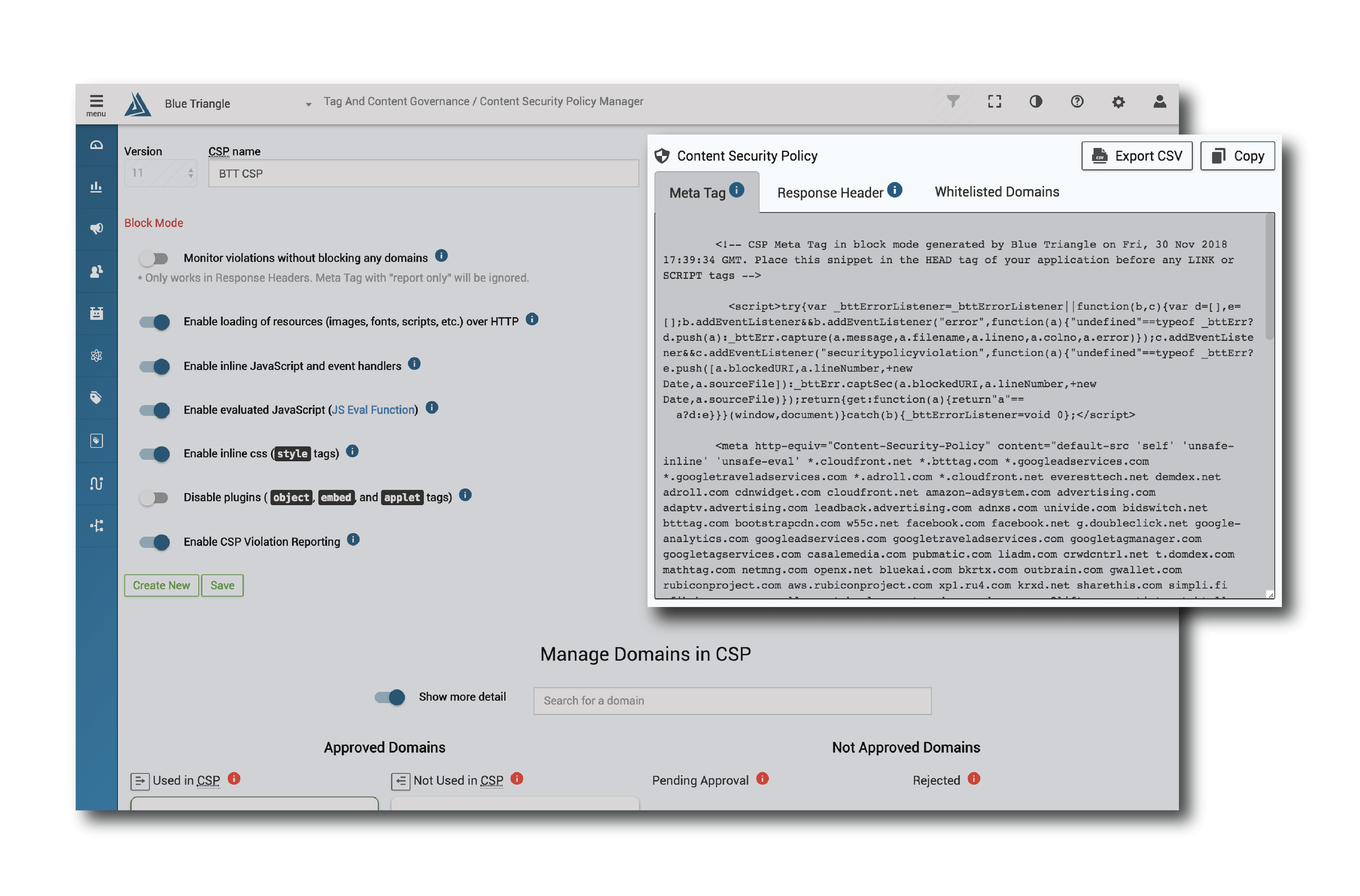Blue Triangle provides digital teams with a connected view of their marketing, web performance, and third-party tag analytics while constantly monitoring website code for security vulnerabilities.
With Blue Triangle, teams can track the experience of every web and mobile app visitor in real-time and identify specific web performance, third-party tag, and purchase path issues measurably impacting revenue. This data empowers teams to improve and secure their digital experiences along the most critical areas of the customer journey.
Blue Triangle is trusted by Fortune 500 companies including The Home Depot, and Marriott, and was named a Gartner “Cool Vendor”​ in 2017. The company was founded in 2011 and is headquartered in Richmond, VA.