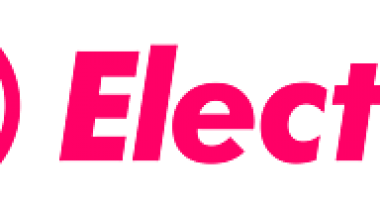ApowerManager shows your apps, documents and files with organized categories. It gives you full access to notes and app files for iOS and SD card for Android. You can add certain folders under the Files tab to favorites for quick location.
ApowerManager
Customer Reviews
ApowerManager Reviews
Juan Camilo R.
Advanced user of ApowerManagerWhat do you like best?
On Android at least, it's super quick and easy to use, a very small file exchanger you can use on the web, without large installation files or resource hogging.
You can quickly sync your android phone and transfer files in between them. With just a couple of clicks you can be browsing and transfering as if your phone was just another folder on your pc.
What do you dislike?
IOS implementation still lackluster, this is obviously mostly Apple's fault but it's still a hassle to use.
Syncing with iPhone only worked "decently" to me once I had my phone plugged via USB and at that point it defeats the purpose of having a wifi easy to use phone manager and file transferer.
Some of the folders on my iphone it couldn't even detect or see even though the windows file browser did
Recommendations to others considering the product:
Give it a try if you use Android.
IOS implementaton still leaves a lot to be desired and wasn't working properly as off the time of my review.
If you only use Android, I fully recommend it, it's web based and you can quickly browse and transfer files and perform basic operations regarless of your phone brand.
If you use IOS, you may still give it a try since there aren't that many good options available.
What problems are you solving with the product? What benefits have you realized?
On Android it lets me easily transfer files wireless with my phone with nothing but a web-based application and a couple of clicks. It works quickly and seamlessly.