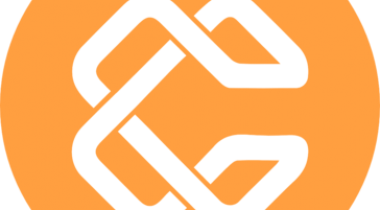Spreadsheets, emails, and never-ending notifications are major teamwork blockers that affect today’s business teams—no matter their size. Project assignments, tasks, and daily to-do’s get lost, transparency gets trumped, and people lose productivity in the shuffle. Not only do teams need to manage this constant overflow, but they also need to build projects, track progress, and achieve major business goals. What’s needed is a clear view of the entire process to keep everyone on the same page.
Introducing Trello: A visual collaboration tool that creates a shared perspective for your team on any project in a fun, flexible, and rewarding way.
* Trello is for Everyone *
From sales and marketing to HR and operations, teams can design and customize Trello to fit their unique needs and work styles. And with over 100+ integrations with other key tools like Google Drive, Slack, Jira and more, Trello is a living, breathing project hub of cross-team collaboration no matter where your work needs to happen.
* Intuitively Simple *
Go from idea to action in seconds: Trello’s core features are as relatable is organizing sticky notes on a wall. There’s no cumbersome onboarding process to get started, so getting group participation is easy. Log in, join a team and see progress across all the team’s projects right away.
* Take the Work Out of Work *
Trello brings joy to teamwork by making it transparent and easily shareable across boards and teams. Users are empowered to make Trello their own (and have fun while doing it!) with features like board backgrounds, emoji reactions, and stickers.