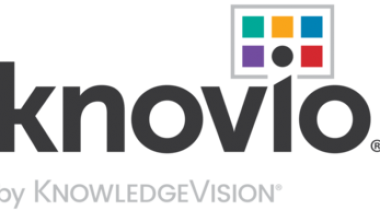Includes advanced animation, slide transitions, and support for video, images, audio and even Flash
WPS Presentation
Customer Reviews
WPS Presentation Reviews
User in Online Media
Advanced user of WPS PresentationWhat do you like best?
WPS Presentation can easily be used alongside Writer and Spreadsheet applications of WPS Office, making it easy to copy-paste and switch between tasks. I love the great assortment of templates and the intuitive, customizable UI. It has all of the features you need for making a stunning presentation. It allows you to export your file into various formats. Adding smart objects, animations and transitions are all so easy. It also provides co-editing feature to work with your team on the same slides. And best of all, it's free!
What do you dislike?
Sometimes there are formatting issues when opening presentations created in PowerPoint or other apps. I've also had the software crash a few times, but it saves your document until your last edit, so it isn't a worry. However, it has no support for Grammarly or any extra plugins or extensions, which would have been helpful.
What problems are you solving with the product? What benefits have you realized?
WPS Presentation is my go-to choice for creating beautiful presentations with ease. Pre-made templates are a boon, with almost all sorts of templates for any use. A business report for corporates or a project reports for seminars - WPS Presentation helps create them quickly and aesthetically.