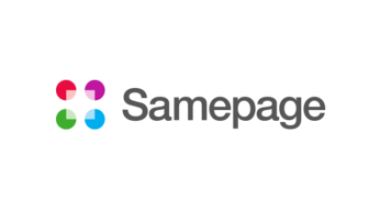Makes drawing business processes and diagrams a snap!
OpenOffice Draw
Customer Reviews
OpenOffice Draw Reviews
Massimiliano G.
Advanced user of OpenOffice DrawWhat do you like best?
OpenOffice Draw is part of the OpenOffice suite that was released for the first time in 2002.
OpenOffice offers a good level of compatibility with Microsoft Office file formats, but uses predefined formats defined by the XML-based OpenDocument international standard.
From version 2.0 of OOo the format of saving documents is OpenDocument (ODF) standard (ISO / IEC 26300: 2006) defined by the OASIS consortium.
I use OpenOffice Draw because it's quick and easy. You can click on a new drawing without opening a new file to start a new drawing. You can switch between open drawings without closing multiple drawings. With OpenOffice Draw you can perform standard drawing operations such as drawing, magnifying, rotating objects, magnifying levels and arranging the different levels.
OpenOffice Draw officially supports Linux, Microsoft Windows, Solaris and MacOS, but it can also be installed on other operating systems.
The Sun PDF Import Extension extension provides Draw with the option of editing PDF files, even generated outside the suite.
What do you dislike?
I generally use Illustrator and Photoshop. For Illustrator, when I need to open a file in Draw, the easiest way is to open Illustrator, copy and paste directly into Draw. Over the years it has become increasingly stable and is very much appreciated by those who come to CorelDraw.
Recommendations to others considering the product:
There are obviously many differences with commercial software such as Photoshop, Painter, CorelDraw, Illustrator etc. but it is a free software and therefore it is worth learning.
What problems are you solving with the product? What benefits have you realized?
With Draw you can create simple shapes and complex shapes.
I find it very useful thanks to the flow diagram module.
It is first and foremost a completely free software for everyone and is compatible with a lot of hardware and OS. This means that it is possible to use the same graphics software by changing the platform: it is therefore very useful for freelancers who want to keep the low costs of their business and have the possibility of working directly at the customer's site, relying on the hardware available.