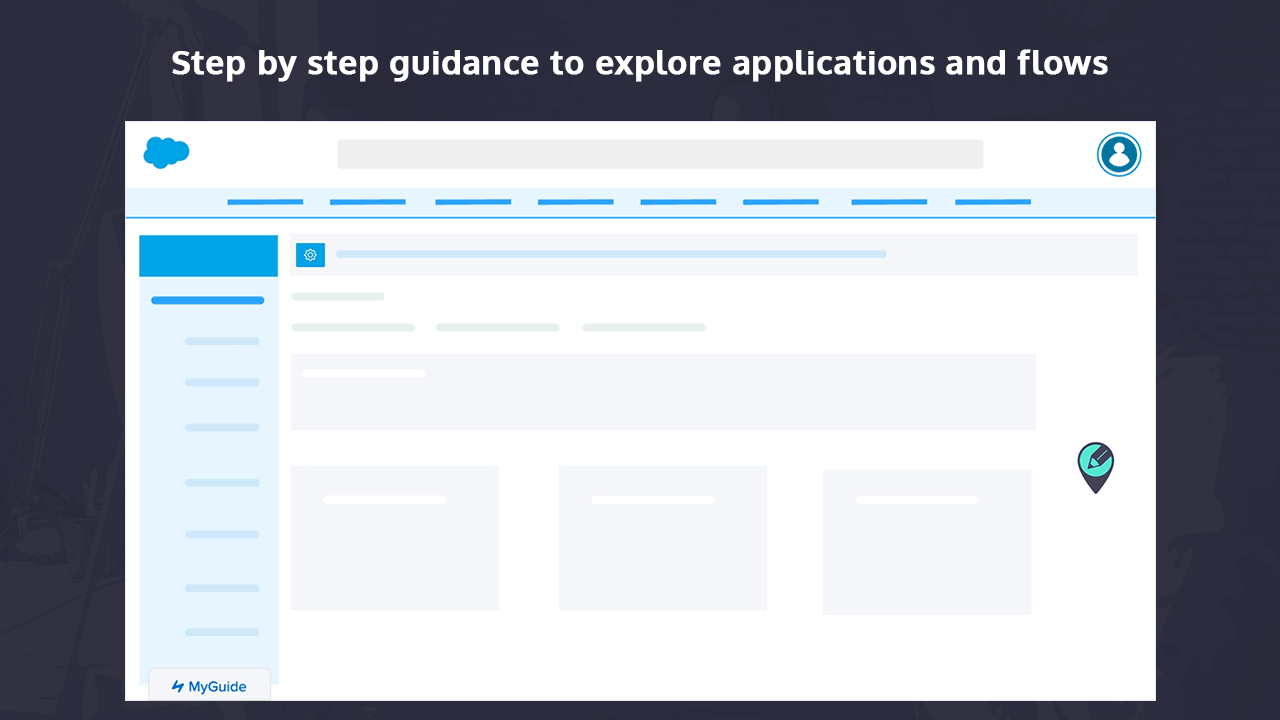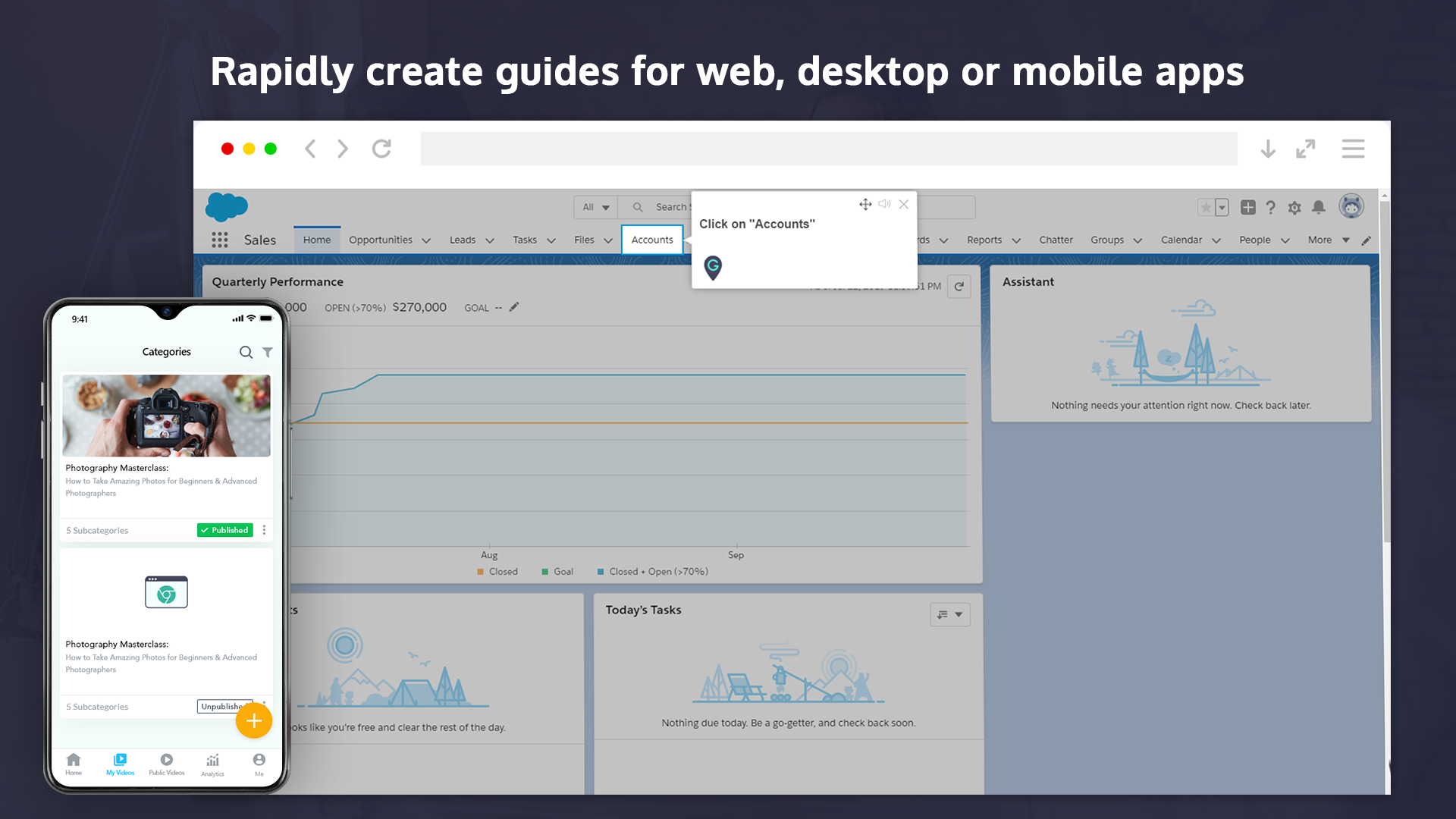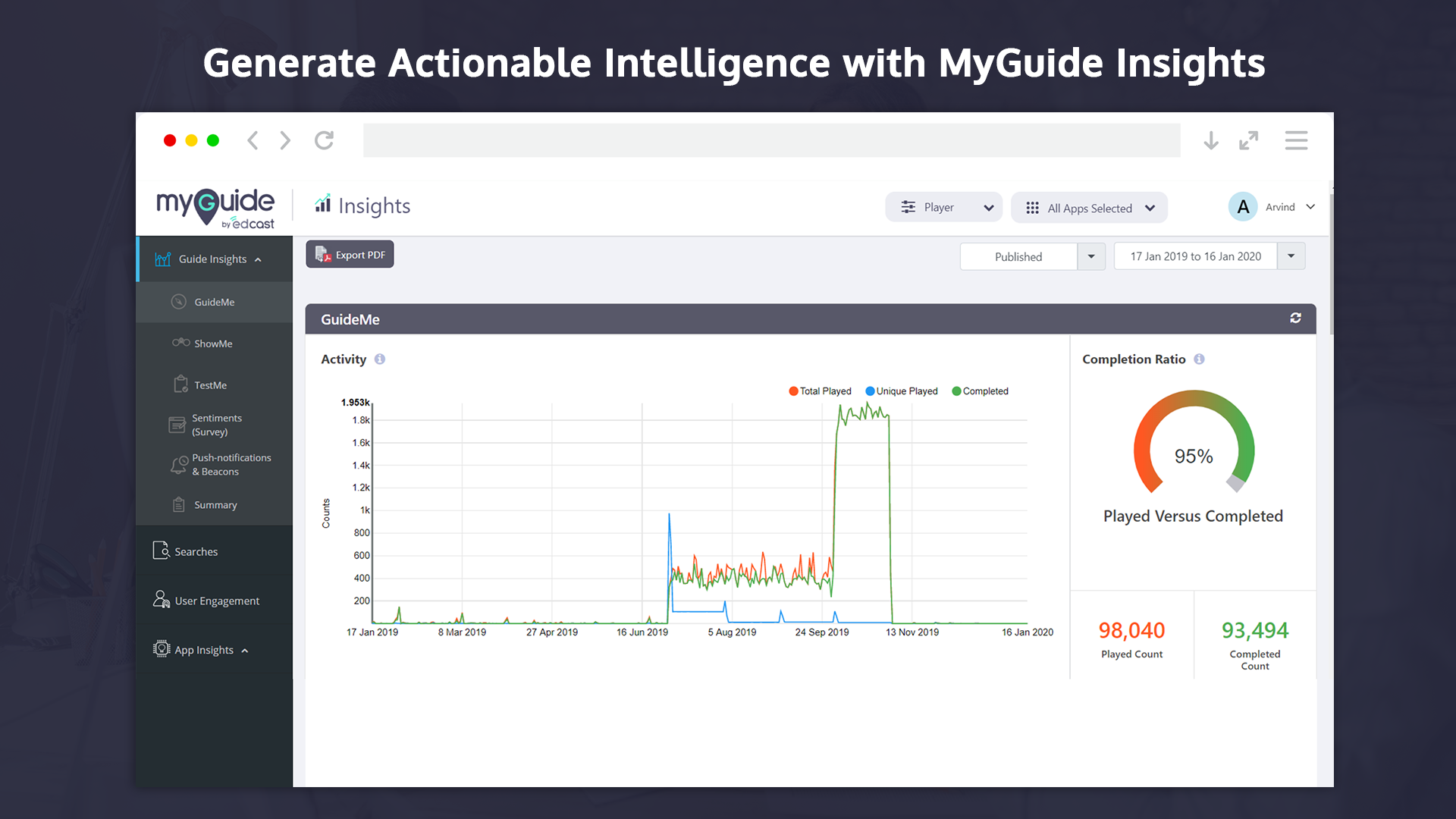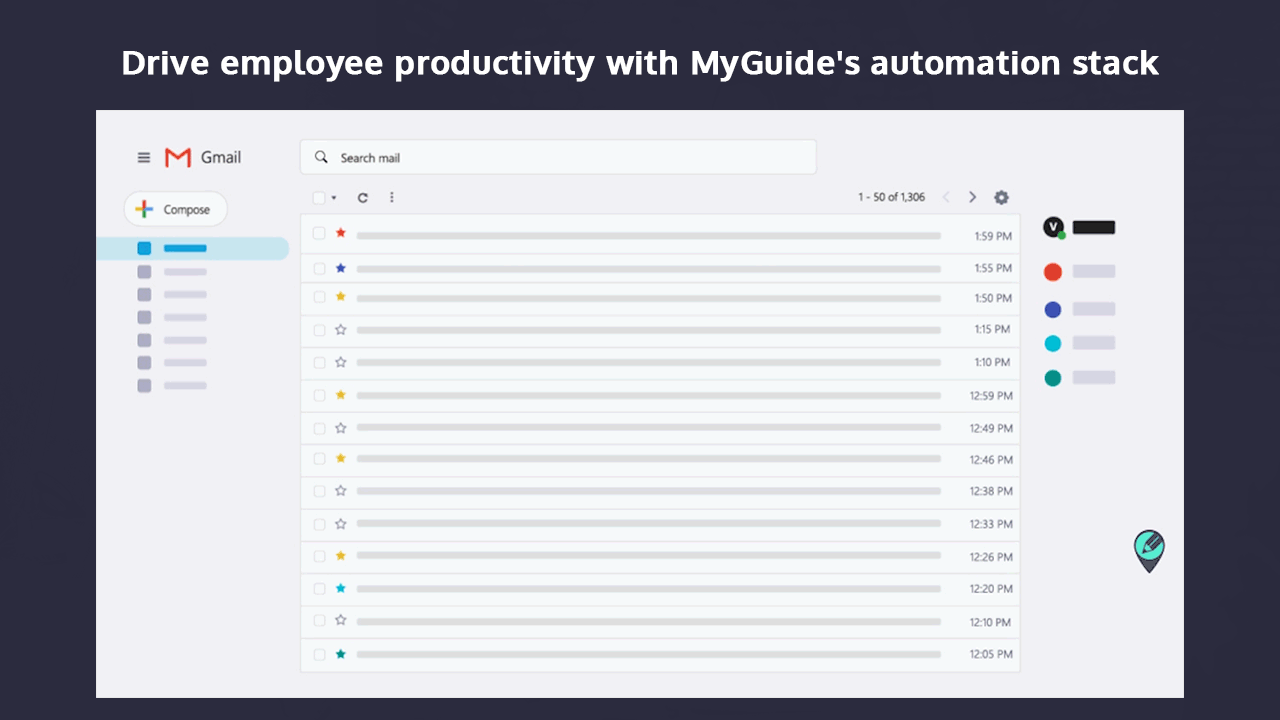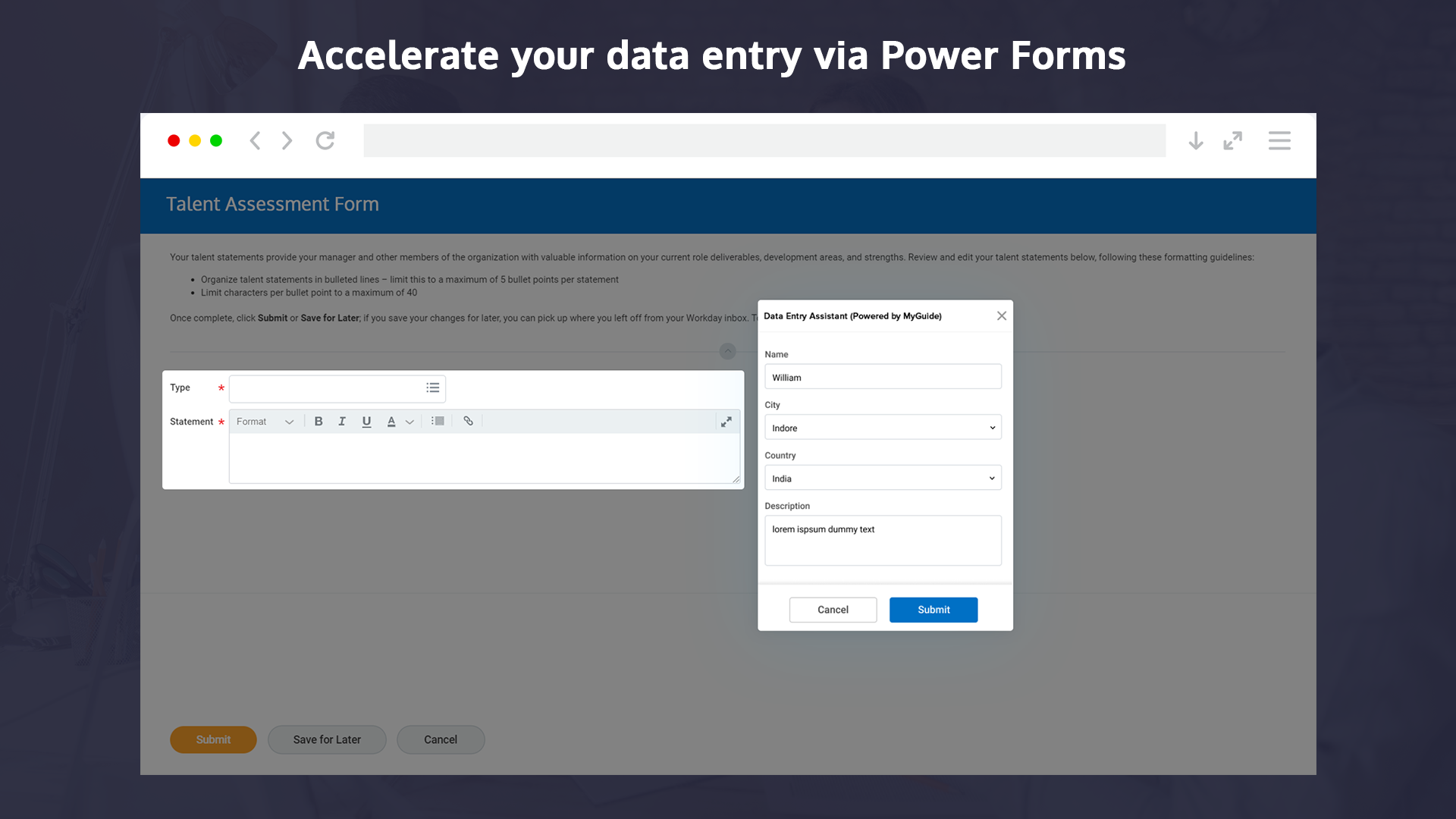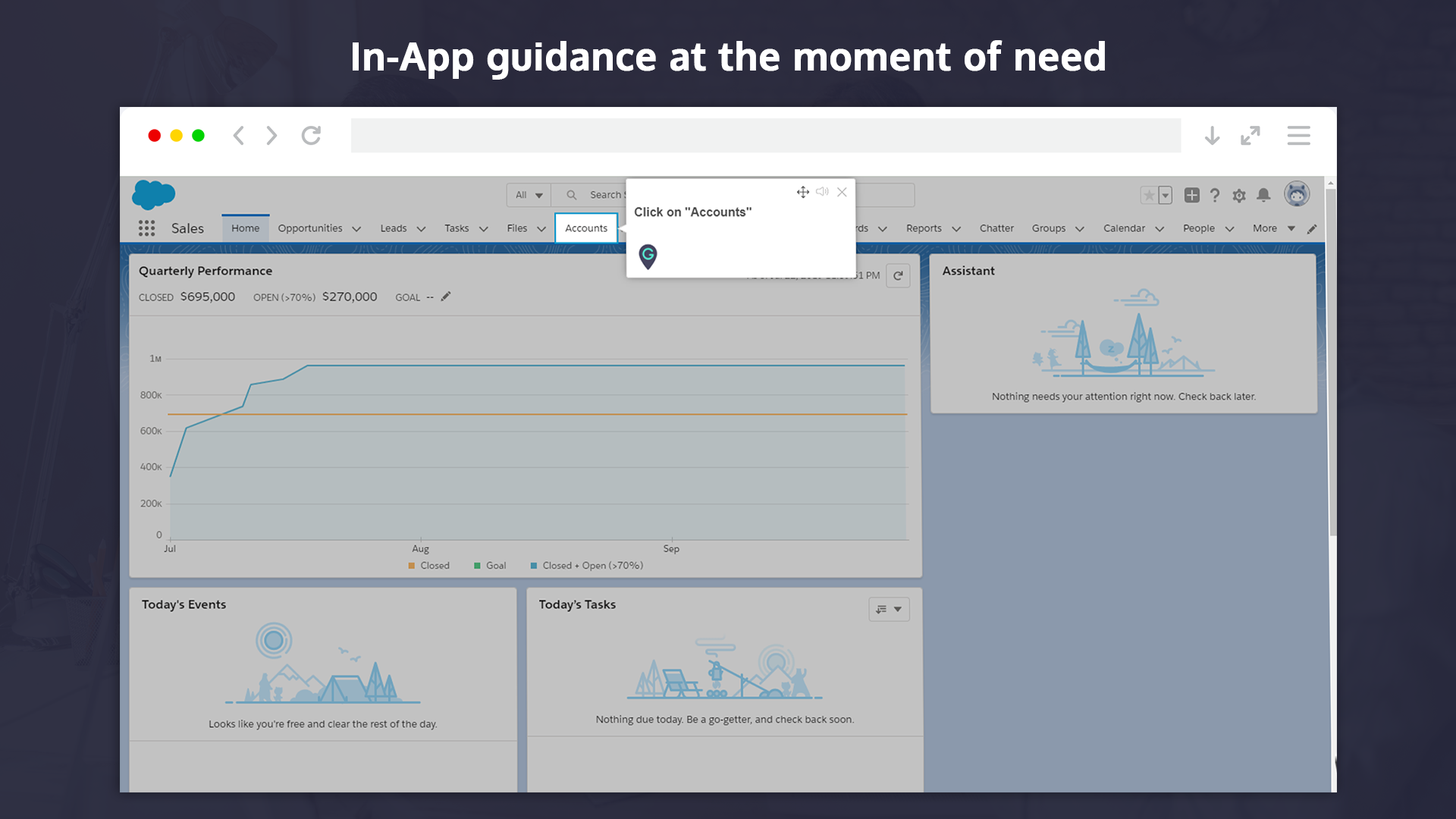MyGuide by EdCast is a leading digital adoption platform that provides in-app guidance to users & employees and helps organizations secure a smooth digital transformation journey.
MyGuide works like a GPS for software and provides its users contextual in-app audio/video help at the moment of need and help your users and employees complete complex app workflow. It acts like navigation for users on any web page or software and makes him/her perform complex steps in easy ways.
It’s easy to install and simple to use tool which can help companies achieve the adoption goals for their digital spend.
Key Highlights of MyGuide:
1) Automation: MyGuide offers powerful automation mode which allows Machine to auto-create tours (in more than 10 languages) and AI-assisted mode which can auto-suggest tours based on customer workflow. MyGuide even offers self-driving software mode to enterprise customers. This ensures accurate process completion and productivity soaring.
2) Insights: MyGuide enables change managers to gain full visibility via reports & powerful dashboards into all user activities and provide adoption metrics so that decision-makers can make strategic & data-driven decisions to accelerate digital adoption.
3) Enterprise-Grade Security: The security needs of Enterprise customers are met by our certified, secure, reliable and scalable platform which is specific to the user’s role, hierarchies, tasks, and device.
MyGuide is available for Enterprise-grade customers where the users are spread across organization, SMB edition for small & medium businesses and lastly Freemium edition for freelancers focused on creating How-to Guides.
In digital adoption life-cycle, MyGuide caters to different role levels like Trainers/Program Designers, Software End Users and Digital Transformation leaders/managers.
1. MyGuide Creator for Trainers/Program Designers –
A typical day in the life of trainers revolves around creating program, content & providing training sessions. In spite of all the hard inputs by these roles, digital adoption at times is slow due to the absence of “in the moment” help or trainee retention. To solve this problem, we have MyGuide creator mode in our product using which trainers can create digital “how-to guides” by installing the MyGuide extension on Google Chrome.
Creators can create interactive in-app guides for providing “in the moment” assistance to complete a specific software process task. Creators can create different types of steps like inline, message, video and branch steps to aid digital navigation for users.
Creators can link guides, create push notifications and beacons when a user lands on a web page. For understanding the working of MyGuide creator in a better way, please request a demo by clicking on – https://ed.edcast.com/myguide-demo/
2. MyGuide Player for End Users-
The MyGuide player works at the user’s end as it helps the user to understand how a website or software flow works. A user can play the step by step guides for understanding how to complete any given task on any software. Alternatively, users can see the workflow beforehand in slide shows, videos or GIFs.
It is available as an App exchange app and browser extension for Google Chrome, Internet Explorer, Firefox, Safari, and .JS file. Also, a user can download these guides in the following formats i.e. video file, ppt, gif, pdf, HTML and plain text.
3. MyGuide Insights-
MyGuide Insights is used for analytics purposes and keeps a record of user behavior when they are using MyGuide. Whether creating guides or playing the guides, MyGuide analyzer keeps a track record of each and every activity.
It helps the change managers have full visibility via reports & powerful dashboards into all user activities and adoption metrics so that you can make strategic & data-driven decisions to accelerate digital adoption.
Schedule a demo today and see how MyGuide can add enormous value to your business – https://ed.edcast.com/myguide-demo/
MyGuide provides multilingual support for the player mode in 40+ languages which helps companies create guides in English and roll out to a global audience rapidly.