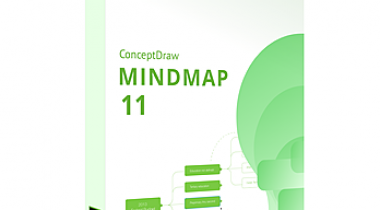XMind develops robust mind mapping, brainstorming and collaboration software and services.
XMind
Images
Check Software Images
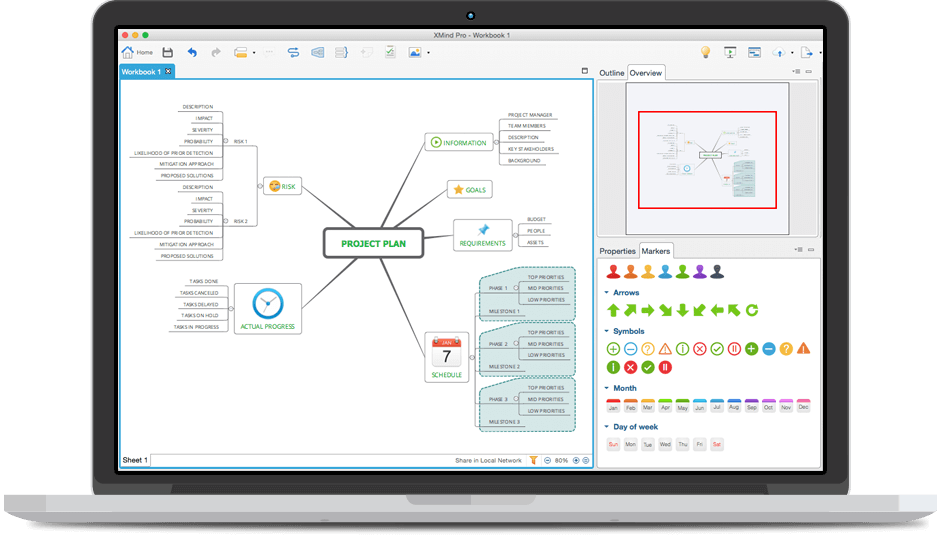
Customer Reviews
XMind Reviews
BГјnyamin B.
Advanced user of XMindWhat do you like best?
I think first advantage of this tool is to give the opportunity to easily make mind mapping to the users who already don't know how to make mind mapping. And the other important part is that you can export your file different versions especially JPG, PDF format which Д± always used. Also, there are different styles that you can choose and edit. In addition, you can change existing project styles. Finally, there is a phone application so you can use a cell phone when cannot reach the computer.
What do you dislike?
There is a problem with speed when the needs a lot of multistep, big projects Mind Mappings. The free version is extremely useless when compared with the premium ones. And Д± think the premium versions must be cheaper and the application must give to the user certain time premium usage.
Recommendations to others considering the product:
You must use XMind to make mind mapping Д± already searched another apps and Д± love this app. You don't knowledge to make mind mapping just download it and use it.
What problems are you solving with the product? What benefits have you realized?
When Д± was a student Д± use Xmind to make the summary of course notes. It gives me the opportunity to learn and remember so fast. In the work environment when making Mind mapping for the projects, it enables me to know which step Д± am, what is the next steps and see the big picture.