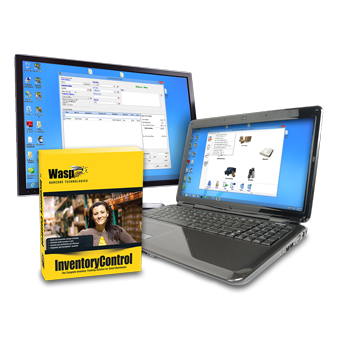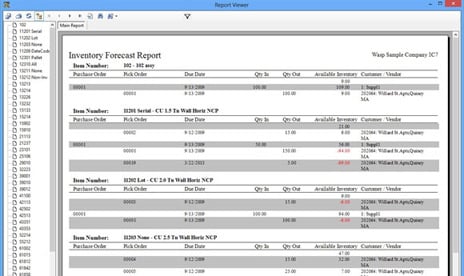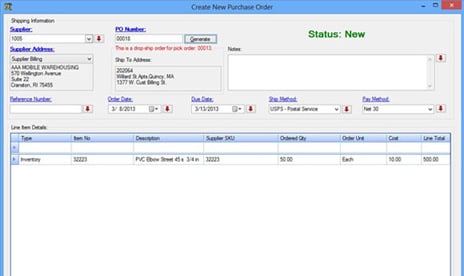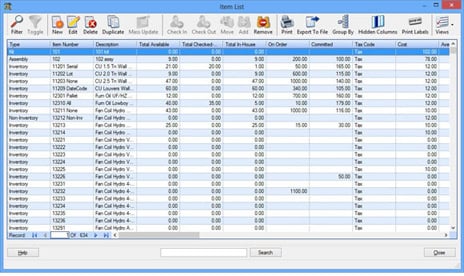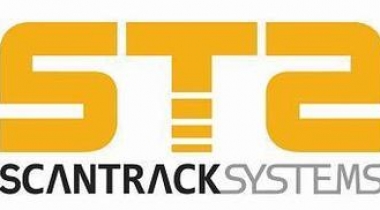Wasp Inventory Control is designed specifically for small businesses. The system is supported by a free U.S.-based technical support team, and also includes free “getting started” training. The system includes key features such as real-time functionality, barcode creation for all inventory, auditing and cycle counts, managing minimum and maximum levels by item, creating e-mail purchase orders, supplier management, and more. This program simplifies asset tracking by allowing users to search by serial number, lot, date, and pallet.
Wasp Inventory Control offers the option of receiving email alerts on task items, so everyone in the business has visibility into which items are running low in inventory, or which items are about to expire. This solution includes over sixty pre-built reports to help with purchasing and pick orders. It also allows users to create real-time transactions. Wasp Inventory Control is compatible on both iOS and Android platforms, and is offered at three separate pricing models based on your need
Peter R.
Advanced user of Wasp InventoryControl
★★★★★
Perfect solution for the inventory and warehouse handling
What do you like best?
Perfect on all devices - no trashy functions, a clear dashboard with all the necessary functions. Connection to the own handheld and label printer is given. Minimal costs and all in one solution.
What do you dislike?
The mobile version is actually just a mobile website, there is not a real specific app for this, however also here no complications. Of course the reports and settings are available also in the mobile version but that's maybe the only thing what I prefer to do in the desktop version just to be faster.
Recommendations to others considering the product:
The intuitive interface allows to find fast your way in the software, I highly recommend to edit client data only in the desktop software to avoid wrong data inputs.
What problems are you solving with the product? What benefits have you realized?
Working on the warehouse management, label scanning, shipping and general inventory management. Client purchases controlling.
Review source: G2.com