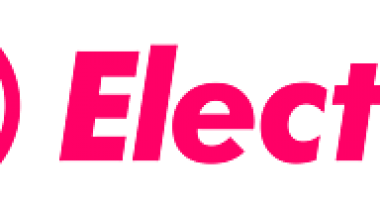VNCВ® Connect is screen sharing software developed by RealVNC, the original inventors of VNC remote access technology. VNC Connect lets you connect to a remote computer anywhere in the world, watch its screen in real-time, and take control as though sitting in front of it.
From enabling remote working, to managing vital systems remotely, to providing IT support for your organization, VNCВ® Connect has the features you need to stay connected. Millions of businesses around the world choose VNC Connect for its affordable price, its ease of use and unparalleled security.