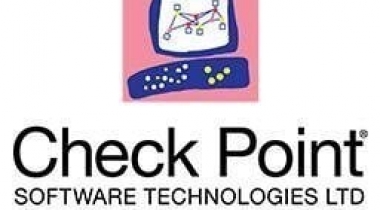No-IP Remote Access to remote access the computer, DVR, webcam, security camera or any internet connected device. Without worrying about monthly hostname confirmations.
No-IP Remote Access
Customer Reviews
No-IP Remote Access Reviews
Andreas K.
Advanced user of No-IP Remote AccessWhat do you like best?
This tool is really powerful when you don't have public static ip address, because it can regularly update your current public ip address to the no ip server. In the no ip account, I already setup the hostname that I am going to use, and I install no ip DUC in my device to make sure that it will send the update regularly. After that, I can freely use the predefined hostname if I want to access my internal network anywhere.
What do you dislike?
Although it can bypass the dynamic ip address, no ip still cannot bypass any ISP restriction, specially when they block the incoming request to specific port. For example if the ISP does not allow any remote desktop activity and block it, then it would be really hard to make it works with no ip. We need to setup the rerouting scenario in the router and then try to mitigate the port into other port that works.
Recommendations to others considering the product:
If you have any issue with the dynamic public ip address, then I recommend that you use No-IP to overcome it.
What problems are you solving with the product? What benefits have you realized?
Since my ISP keep changing my public ip address everytime I restart my modem, so I try to overcome this issue by using the no ip. I regularly update my ip from the router to the no ip server. After that I tried to connect to my device from the other network. It works when I tried to access my desktop remotely from the other place. However, I found that sometimes the ip address is not updated immediately.