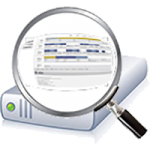The weLees’ Visual LVM is a GUI based LVM managing tool. It provides user an easy way to manage LVM devices. A storage administrator can do LVM managing operations with only some basic knowledge. No calculating, no locating, no endless command line, and more detail showing, more architecture viewing.
The overview of storage system showing of Visual LVM is different with all other GUI based LVM manager. Try it and you will get an excellent experience.
Visual LVM
Images
Check Software Images
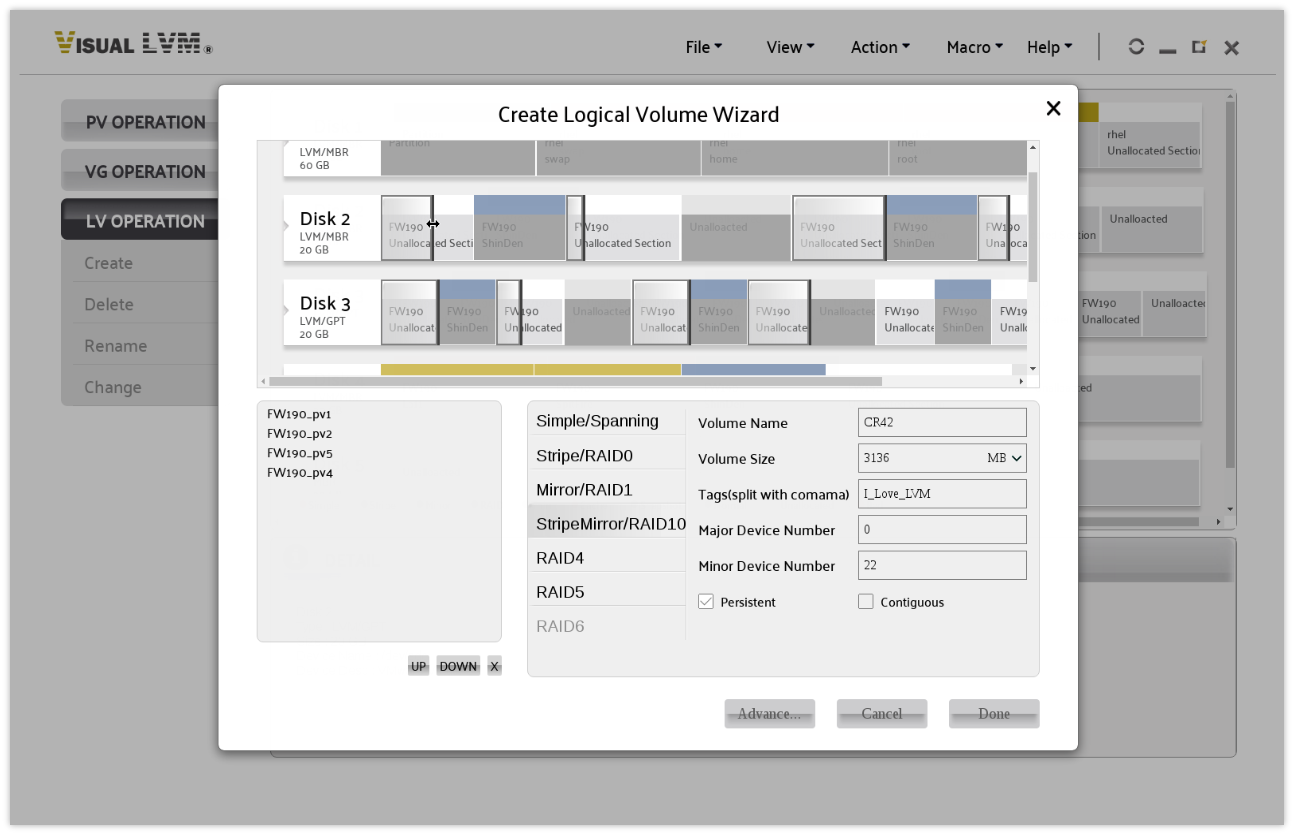
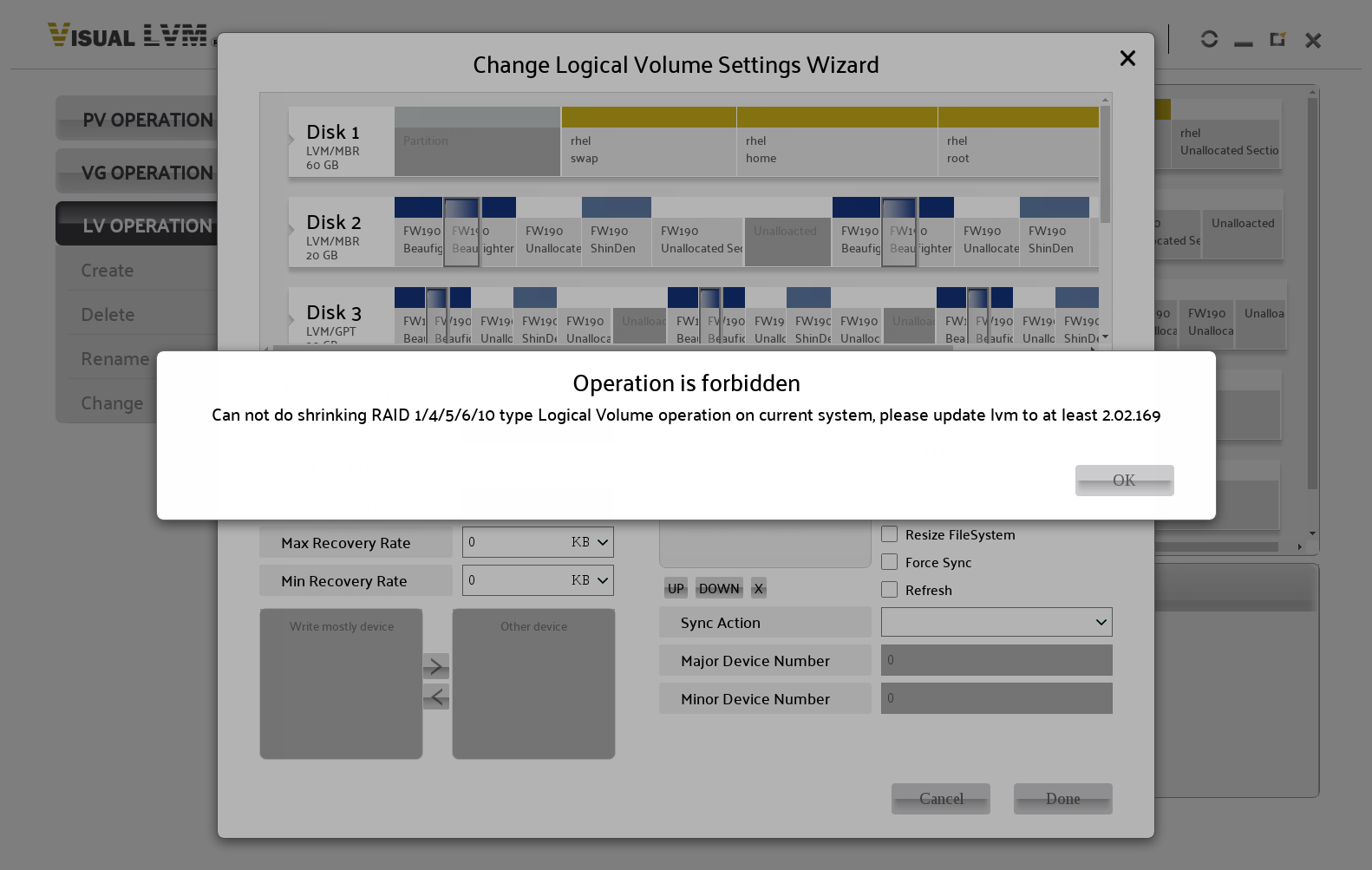
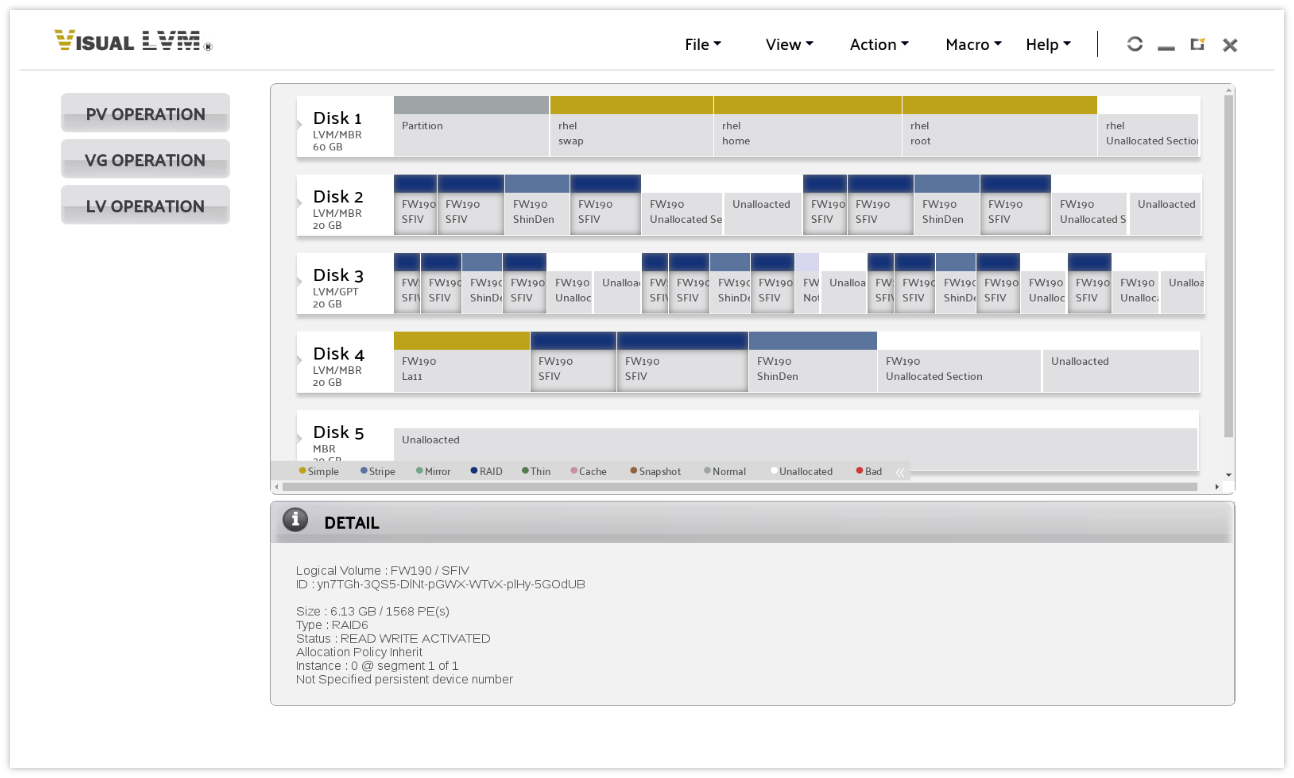
Customer Reviews
Visual LVM Reviews
Genesis C.
Advanced user of Visual LVMWhat do you like best?
This program makes it very easy for me in a visual and comfortable way for all LVM, I write some of them:
1) Accepts RAID 4, 5, mirror and many more.
2) Graphical interface with details when positioning the mouse pointer.
3) Compatible with the best known Linux distributions.
4) The program tells me when I am making a mistake before proceeding to avoid damage.
5) Free and open source.
What do you dislike?
I have nothing negative about Visual LVM, it works perfect for my needs of all my hard drives with Linux.
Recommendations to others considering the product:
If you need to make modifications to your LVM from Linux I recommend Visual LVM, it is very intuitive and you avoid making mistakes through its graphic interface, it always warns you when you can make an incorrect decision, thus avoiding difficult codes from a terminal.
What problems are you solving with the product? What benefits have you realized?
Easy to create, modify and delete all my LVM from all my hard drives from Linux with a very intuitive interface and easy to use.