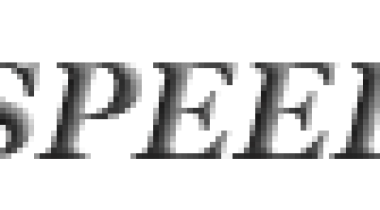VLC is a free and open source cross-platform multimedia player and framework that plays most multimedia files as well as DVD, Audio CD, VCD, and various streaming protocols
VideoLan
Customer Reviews
VideoLan Reviews
Sreeram N.
Advanced user of VideoLanWhat do you like best?
VideoLan, or more popularly known as VLC Media Player, is all-round software that can be used to play any video. It's an open source software that can support any Operating System or device. Not only can it play media of any format but also offers tools to fast forward or rewind by 3 seconds and 10 seconds using hotkeys. It also has a built-in recording feature through which you can record small clips from media files. It has a playlist feature using which you can add more media files to the queue to play one after the other. The UI is excellent and quite intuitive.
What do you dislike?
I've been using VideoLan for years and I haven't come across anything I dislike.
Recommendations to others considering the product:
VideoLan in my opinion is the best media player you can get, for both Windows and Android. I recommend it over any other similar software.
What problems are you solving with the product? What benefits have you realized?
I use VideoLan to play any video file. Whether it's for watching movies or compiling clips for work presentations, VideoLan is my go-to software for playing the media. One of the best features of VideoLan is that it allows you to slow down or speed up the playback. If the audio of the media you're watching isn't in sync with the video, there are hotkeys using which you can delay one of them until they're well aligned. For files with dual audio, VideoLan gives you the option to choose between one. You can also create and add subtitles for any video you're watching from the tools. In addition, VideoLan also has a built-in subtitles search system that can automatically fetch them for you if they exist anywhere on the internet.