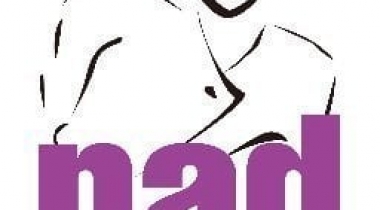Fashion CAD pattern making software with advanced functionality and process engineering to empower accurate pattern building, bespoke grade rules, and marker nesting for every style conceived.
TUKAdesign
Software for CAD pattern making and grading
Measurement chart, pattern card, and cutter’s must
Before and after wash shrinkage
Integration of artwork and logos
Yield reports with costing
Adobe PDF plot format
Multiple-size grading with automatic half-size creation
Angle grading for curved contours
Block libraries with “master grading”
Automatic grading update with pattern changes
TUKAmark
Software for CAD marker making
Manual or automatic marker making
Stripe and plaid matching (with image view)
Merge pattern pieces and markers for efficient results
Dynamic blocking and measuring function
Call up additional pieces or complete sizes
Create and edit cut path for CNC cutters
Edit or alter patterns while making markers
Add buffers during marking at selected segments of patterns for quality cutting
Tailor Edition
Software for mass customization
Instead of changing the patterns point by point you can open your measurement chart and change the values quickly, saving you time.
Import or key in body-scanned measurements
Find closest size from standard size ranges
Automatically see difference between customer and chosen size measurement
Generate XML file for trial-on done by customer
Maintaining history of a particular customer’s pattern file
Create template for various fits allowances
System Requirements: Microsoft WindowsВ® 10 (previous windows will work such as 7/8/8.1) IntelВ® Core i5В® processor (7th Gen.) (or better) Active internet connection
For MAC Users: Install WindowsВ® virtually using a tool such as Bootcamp, Parallels, or VMWare Fusion. Contact support if you have any questions about how to install TUKAcad on a MAC computer.