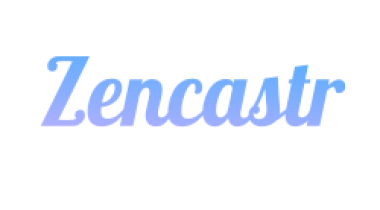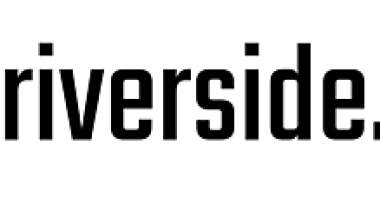The Absentia DX algorithm analyzes production dialog recordings and then removes obvious hums, wireless rings, and ticks, while maintaining the integrity of the human voice. ABDX was developed for a network television show with difficult production sound that resulted in substantial repetitive manual labor.
Simply drag and drop volumes, folders, or sound files directly onto the application or the settings window and files will begin processing. An Absentia DX progress window will appear, with the number of sound files queued, and a status bar of the files being simultaneously processed. ABDX sound files’ metadata and Sound File ID are identical to the original files except for the noises that have been removed. With identical metadata you can swap the original files with ABDX files or vice versa.
Key Features and Benefits of Absentia DX
– Automated
– Simple, no expertise required
– Batch drag and drop files or folders for processing
– Transparent, the human voice retains its natural integrity
– ABDX files are interchangeable with the original recordings
– All Metadata is maintained
– Hum removal is incredible
– No artifacts
– Price $49 per single seat license
System Requirements: Apple OSX 10.8 and above | Windows 10, 8, 7, Vista and Server
For more information please visit: http://toddao.com/#absentia-dx
Demo Video https://youtu.be/7CbYyZtYXVM