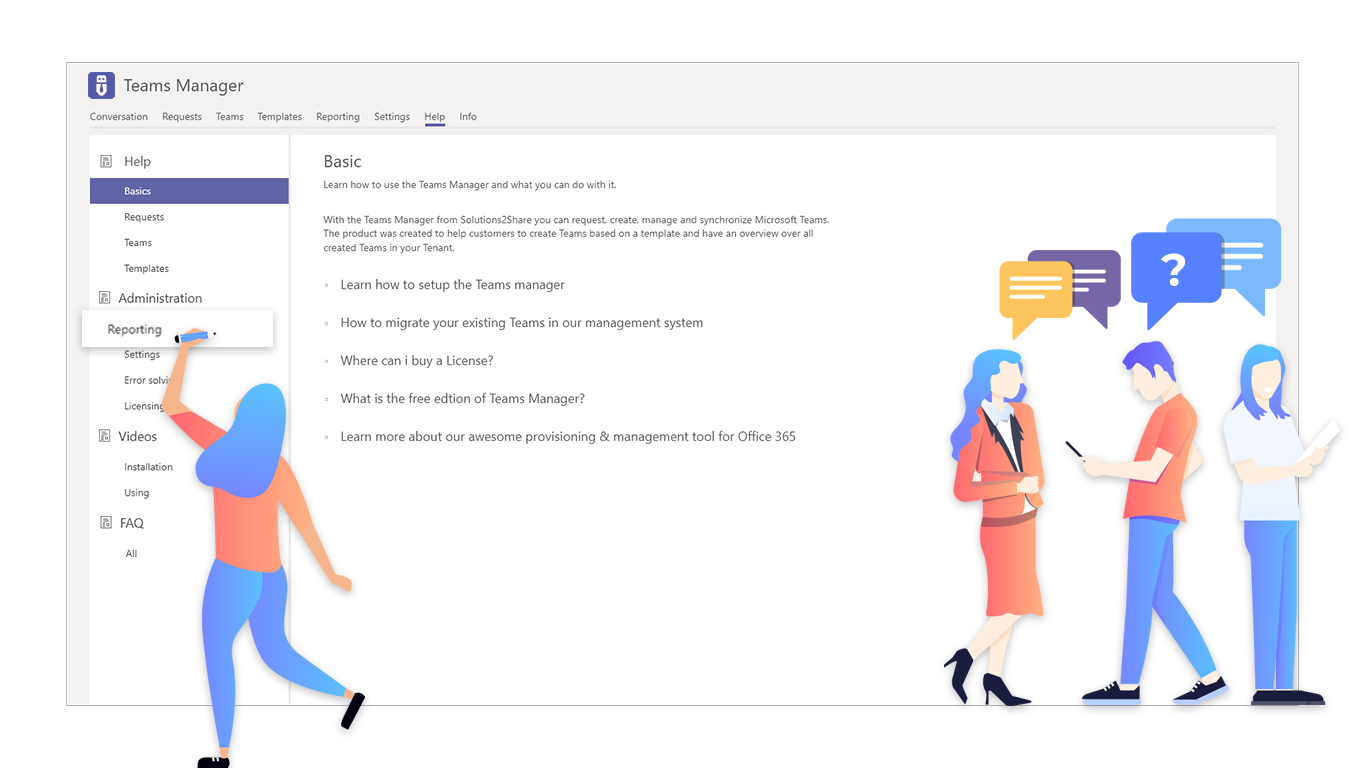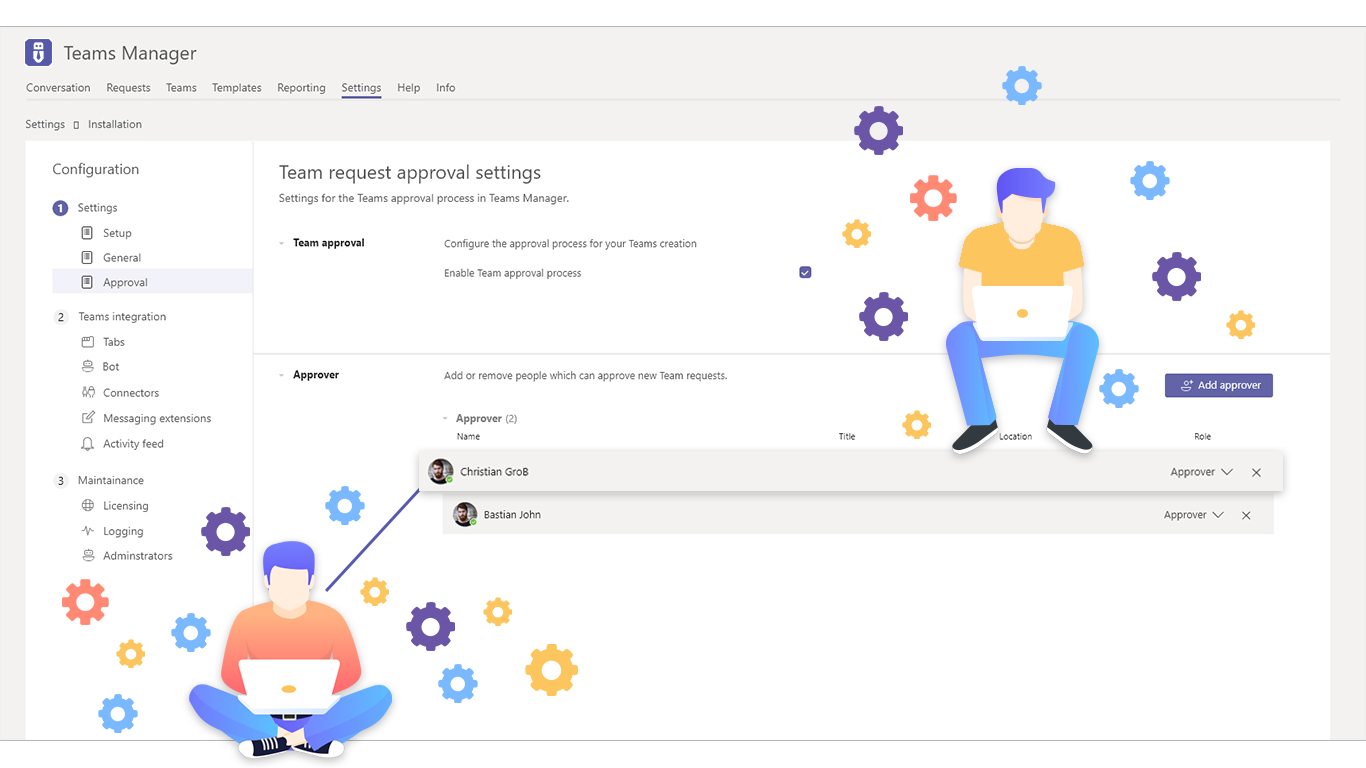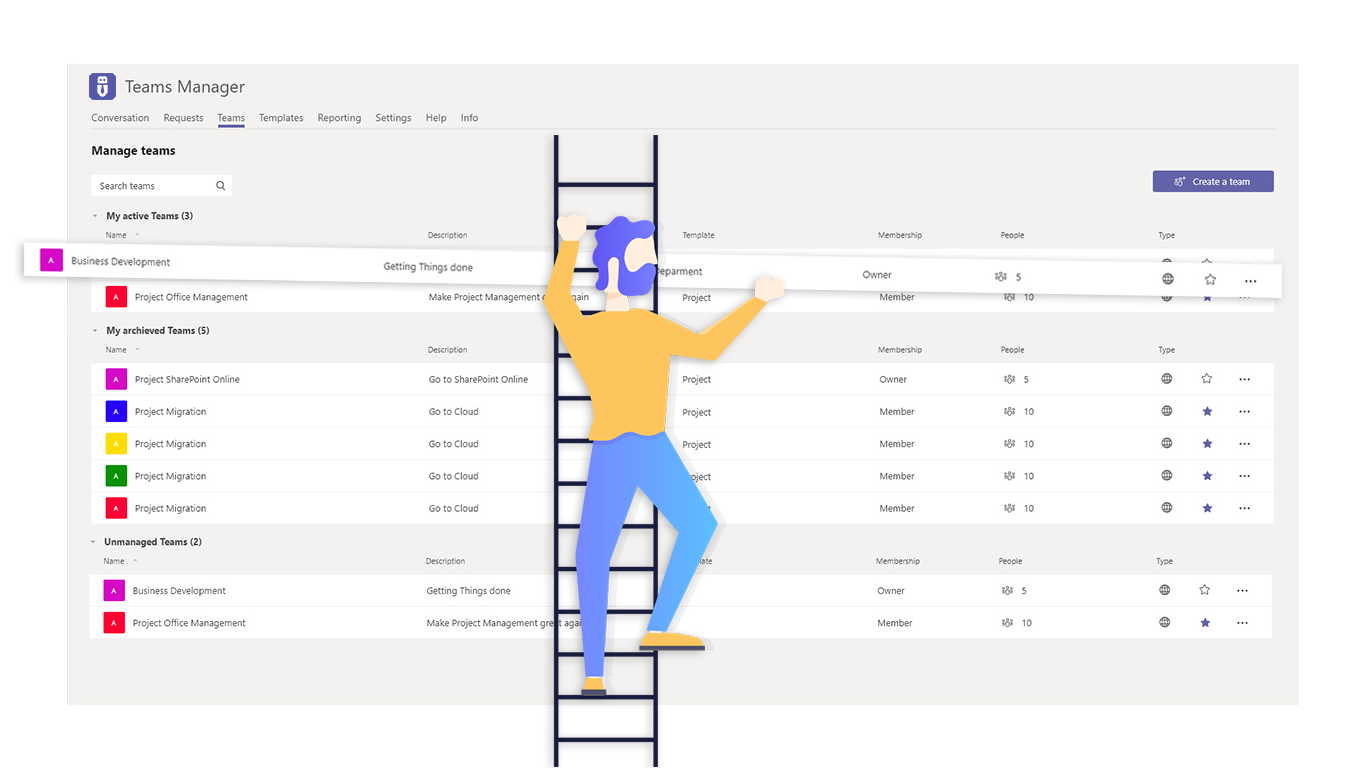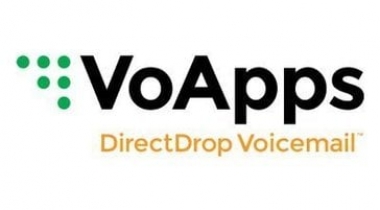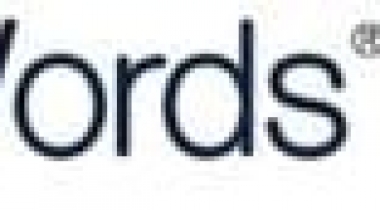Teams Manager helps your company keep control of Microsoft Teams and stop uncontrolled growth, while still enabling users to request new Teams based on templates. Governance features include metadata, lifecycle management, naming conventions, classifications and many more.
Ensure structure and organization for your Teams environment with these features:
– Request process & approval workflow
– Customizable metadata fields for e.g. department or cost center – execute governance policies automatically
– Set up templates and add channels, tabs, lists or apps like Planner and OneNote
– Archive and delete inactive Teams with lifecycle management
– Add naming conventions for structured names of Teams, OneNotes and Planners
– Build a complete governance automation with different governance policies
– Activate guest access for external users and decide for each Team individually if it is allowed to have guest users or not.
Get started in just 15 minutes. Simply install the app from Teams store and start requesting Teams with just one click –> https://teams.microsoft.com/l/app/87000000-3db9-bb44-5015-0b4a327a6597
For more information, please visit www.teams-manager.com.