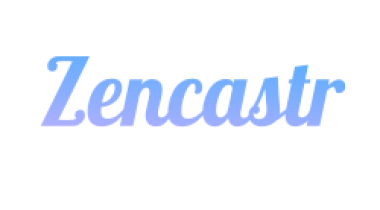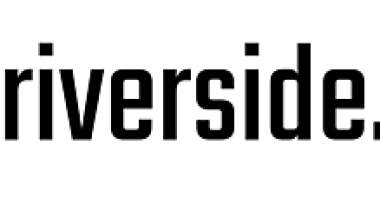Music is our life, PreSonus is our day job.
Studio One
Customer Reviews
Studio One Reviews
Cameron S.
Advanced user of Studio OneWhat do you like best?
The ease of use of Studio One is amazing! With the addition of the new Sphere setup, Studio One is made even better for advanced and inexperienced users alike. The scratch pad is definitely one of the cooler features! Being able to "scratch out" ideas and not harm my original project gives me a huge advantage in my workflow. I really appreciate that I can strengthen my workflow in music all in one app. With the update of Studio One 5, you now have access to premade recording templates, which makes my recording process even easier! There is so much offered for the low price point, it is just amazing to have all this at my disposal.
What do you dislike?
I wish that the Chat window was built into Studio One. It would be so cool to be able to chat in the window as I am recording and working with a collaborator. I could definitely benefit from a cleaner mixer view; I sometimes find myself getting lost or working on the wrong channel just because it's unclear which channel I have clicked on. I really wish that entire mixer channels would be colorized, instead of just the labels, this would make it so much easier to quickly see which channel I am currently on. Also, when I create a new project, Studio One auto creates a folder for it, this is kind of a pain, as I now have to remember my project by date, unless I have saved and created a new folder to save all files to. This usually creates duplicate files up to the time you saved the new folder. Help me save time on my hard drive by only creating a folder when I actually save the project.
Recommendations to others considering the product:
If I am already using another DAW, I would start slow, using this alongside my main DAW to try and understand how my workflow transfers over to Studio One. This was a pain point for me at first, but only a small one. Other than that, I would definitely dive in and most importantly, I would use the learning platform to quickly get you started in Studio One.
What problems are you solving with the product? What benefits have you realized?
I am able to easily organize and keep track of my recording sessions. I am also able to make "sketches" for Ideas that I am having without damaging or erasing my current session. Being able to open other DAWs as "sub DAWs" inside Studio One and pull whatever I work on into the main interface easily just makes my workflow so much cleaner, I really look forward to opening Studio One whenever I am ready to record.