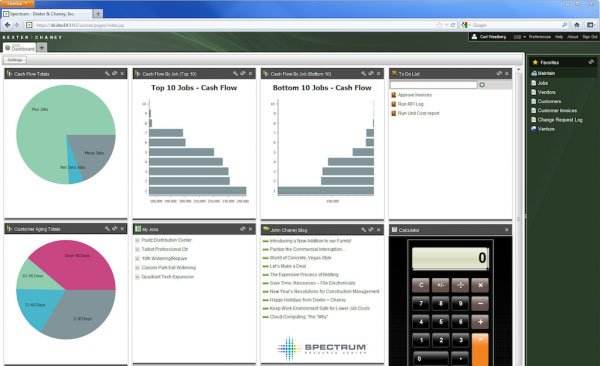Spectrum delivers complete business management for small & large construction companies. From construction accounting to project management, from the office to the job site, and across the entire life cycle of construction work, Spectrum has helped thousands of clients manage and grow their contracting businesses.
Spectrum Construction Software represents more than three decades of continuous innovation and investment in the latest technologies.
We have done more than simply put Spectrum in the cloud—it is designed specifically for the cloud, providing an interface that allows you to work from just about any connected device, anywhere and anytime, by simply launching a web browser. Spectrum delivers the convenience of true cloud computing. Spectrum users enjoy the convenience of the cloud while still providing complete control over data security and user access.
Spectrum Construction management software delivers unmatched ease-of-use
There is nothing easy about running a successful construction business. That’s why we designed Spectrum construction software to be as user friendly as possible—so you can spend time running the business, not figuring out how to run the software.
With Spectrum construction management software, there are no complex menus to master and memorize. Start from the interactive Spectrum Dashboard that you customize to fit your needs, and dive into detailed information and the work you need to get done. As you work, a responsive InfoBar is always present, giving you one-click access to tasks and data related to what you are doing.
All Spectrum applications work together seamlessly. Instead of opening several different applications to get one job done, simply start working and Spectrum gives you multiple ways to move forward with a single click, either through the intuitive InfoBar or through links directly from your data. And as you start new tasks, the web-based structure of Spectrum’s interface opens new work tabs. When you need to pick up where you left off on previous tasks, simply click on the tab you need.
Spectrum construction management software gives you the tools you need to communicate, collaborate, and help everyone work better together
Document Imaging Pane – Spectrum Construction Management SoftwareSpectrum is the first construction software to deliver fully-integrated web-based document management. Wherever work takes you, documents or images associated with your work are available through an image pane on the Spectrum desktop. View purchase orders, contracts, submittals, work orders, RFIs, job site photos—virtually any type of file associated with your task at hand. Adding a new document or image is as easy as dragging and dropping the file onto the image pane.
The Spectrum Dashboard is an information portal for everyone in your company—not just licensed Spectrum users. Each person’s Dashboard can be customized with apps to fit the job they do. There is a growing selection of apps available and tools to help you build your own.
Spectrum applications and mobile apps are completely integrated, giving you a complete view of your projects. Metrics such as Work In Progress, Cost to Complete, Over/Under Billing and Earned Revenue are available on a single screen. Spectrum also helps ensure that everyone you work with—owners, architects, subcontractors, vendors—all have access to the latest information. Spectrum’s Project Management Plan Room gives you a cloud-based platform to share documents, send, receive and track communications, and maintain an audit trail of all project activity and correspondence.