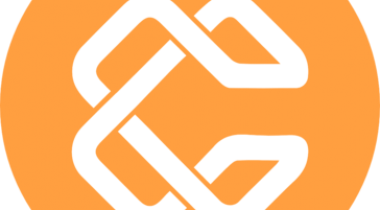Sortd is the world’s first Business Productivity Suite for Gmail and GSuite. It has been rated as the #1 App for Gmail with 3,600+ upvotes on Product Hunt.
Sortd expands beyond email and productivity and integrates across the business into Projects, Sales, Client service, Hiring, Finance and Operations.
It offers many of the same capabilities of an Airtable, Monday, Tables by Google or Asana but has a far stronger value proposition for Customer-Facing teams. Unlike competitors who focus on internal collaboration, Sortd is capable of managing both Internal and External collaboration being baked into the fabric of email and it is built for managing communication at the edge of the organization.
Sortd lets you run your entire business on top of the same messaging tools that you use every day so that you can get stuff done right at the source of the communication … right in Gmail.
Sortd aims to modernize businesses with an all-in-one productivity suite by streamlining business collaboration, workflow, project management, client service and customer (communication) interactions.
With Sortd, teams can seamlessly manage email, tasks, projects and adapt its workflows to any business or industry. Sortd ensures that nothing falls through the cracks. It helps your team get work done, by making sure they know who is doing what by when so that everyone can follow the plan and do the right work at the right time.
Sortd creates real transparency. It’s not about data being somewhere in some other system but rather everything is accessible to everyone. It’s about turning data into action.
It answers the call from businesses wishing to digitally transform their teams and processes to support the ‘future of work’ and solve remote working challenges in this new COVID-19 era.
In summary, Sortd aims to bring Email into the 21st century an all-in-one productivity & collaboration suite that is designed to help teams stay in sync.