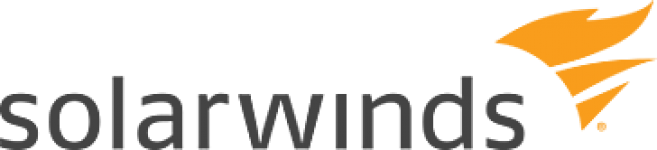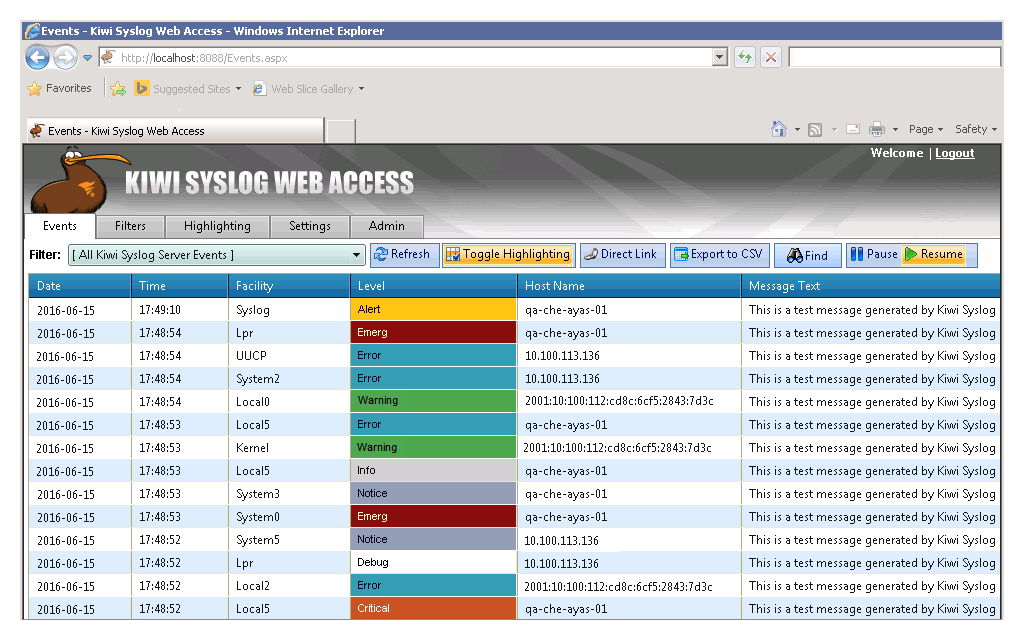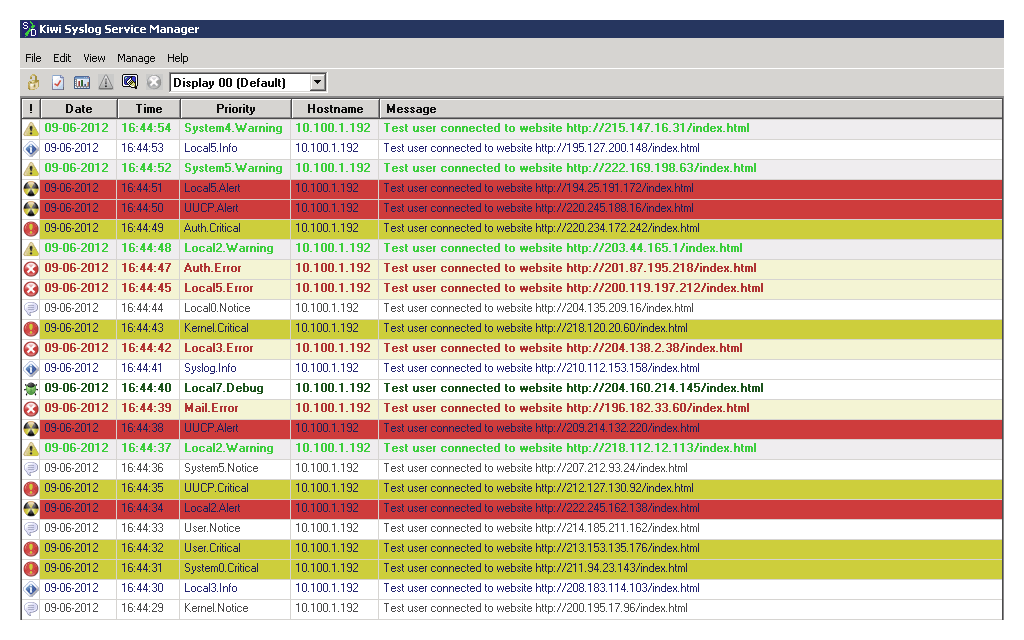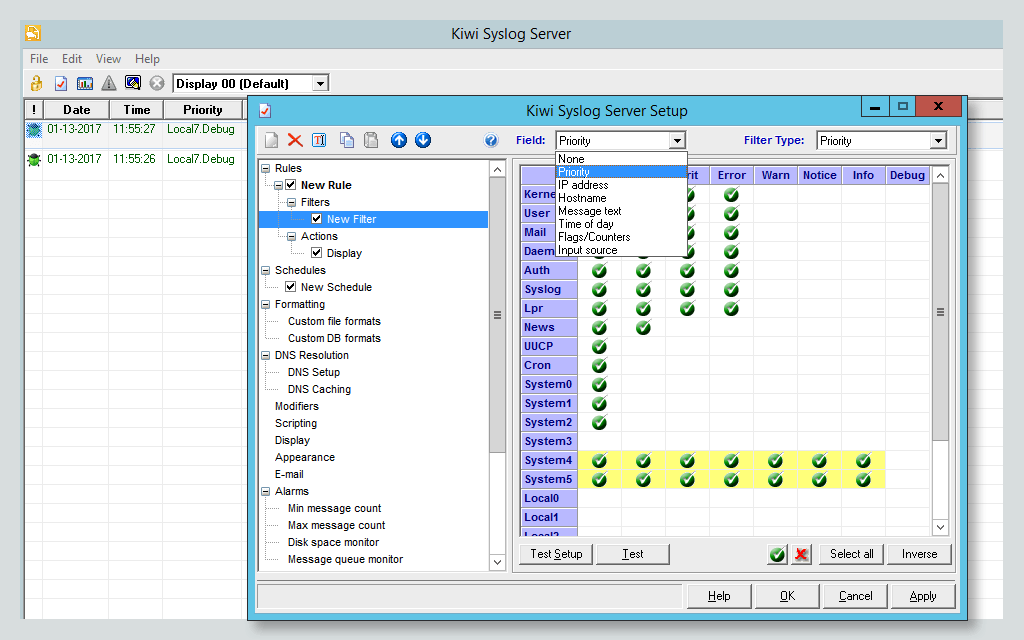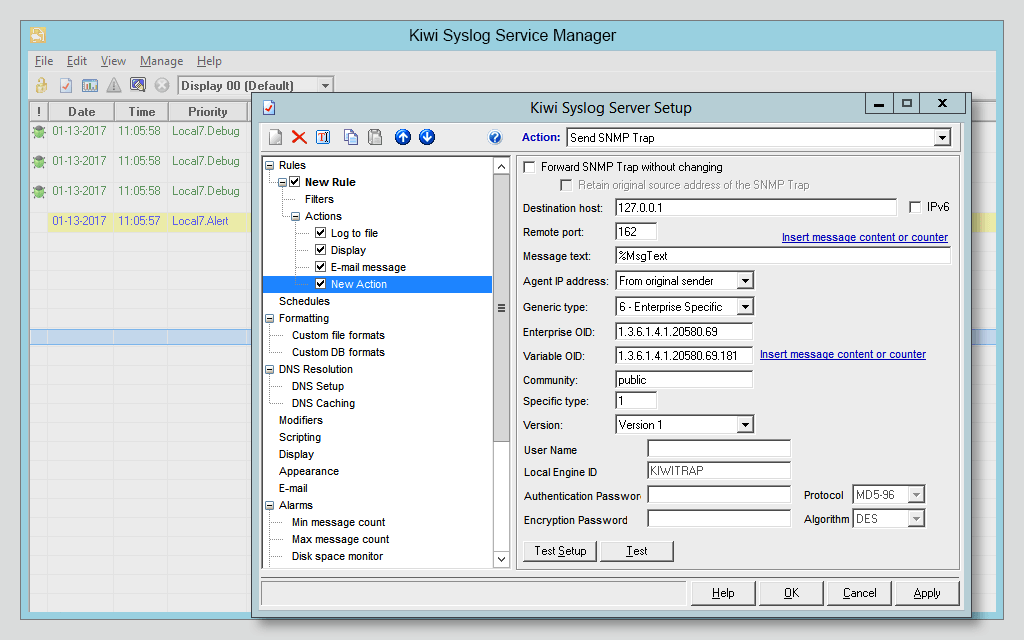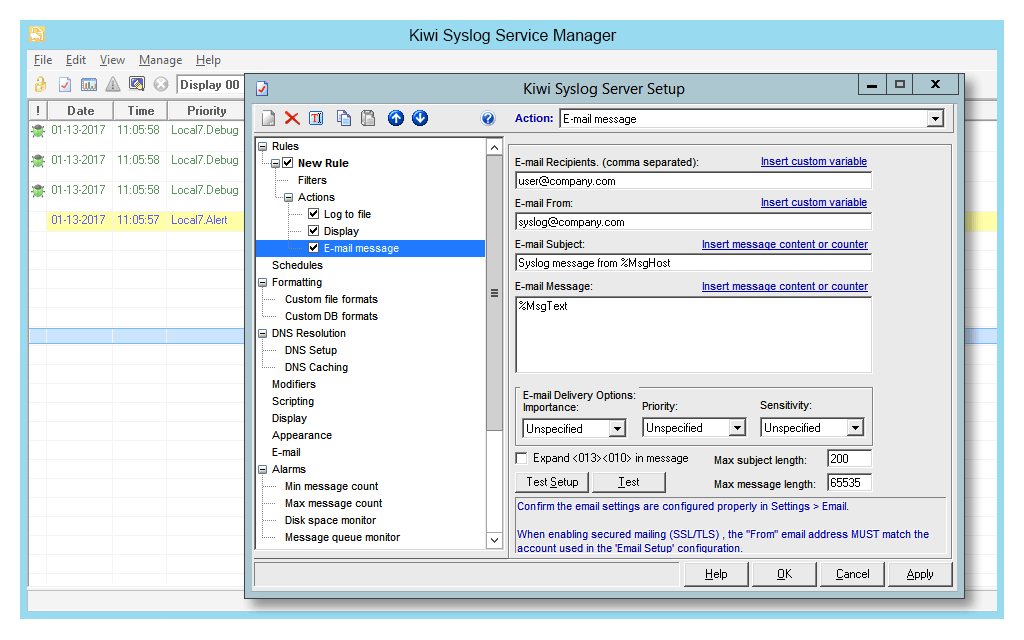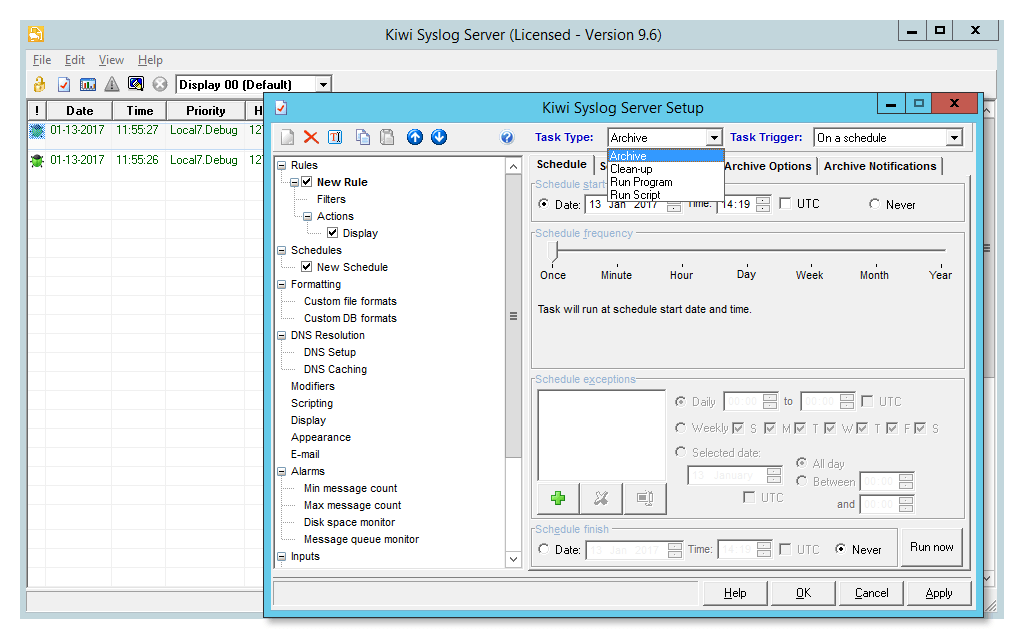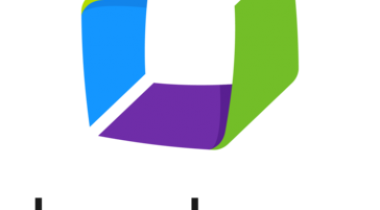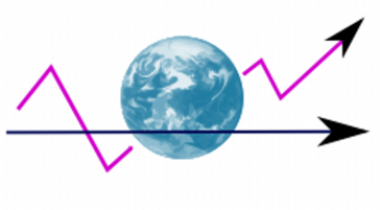SolarwindsВ® Kiwi SyslogВ® Server is a syslog management tool for network and systems engineers. It receives syslog messages and SNMP traps from network devices (routers, switches, firewalls, etc.), and LinuxВ®/UnixВ® hosts. Users can filter and view these messages based on time, hostname, severity, etc., and set up custom alerts. Kiwi Syslog Server has built-in actions to react appropriately to syslog messages. There are also log archival and clean-up features to help comply with security policies.
Key Features
– Centrally manages syslog messages
– Receives real-time alerts based on syslog messages
– Automatically responds to syslog messages
– Stores and archives logs for regulatory compliance
– Schedules the generation of syslog reports via email
– Allows to view syslog data anywhere with secure web access
SolarWinds Kiwi Syslog Server
Rekha Y.
Advanced user of SolarWinds Kiwi Syslog Server
★★★★★
You have a storm of Syslog Messages in your Environment then try out Solarwinds Kiwi Syslog Server
What do you like best?
Easy setup with multiple Actions for Notification is a nice thing.
What do you dislike?
Configuration is little complex when it comes to grouping of multiple rules.
Recommendations to others considering the product:
If your environment is bigger one which have thousands of devices (Network/Widnows or any other syslog enabled devices) then Solarwinds Kiwi Syslog Server is a nice a tool for you. It not only handles any amount of syslog messages. It also offers multiple actions that you can take on received syslog messages e.g. Send an Email, Forward Syslog Message, Write syslog in a Log File. But if you are looking for a solution where you want to integrate Syslog Messages with Third Party ITSM tool then you may have to struggle a little bit since you have to find a way of integration via Email or Logfile since there is no Write Syslog Messages in Event table option. So choose wisely.
What problems are you solving with the product? What benefits have you realized?
Big Environments of Clients which depends on Syslog Messages from their end network devices for notifications like BGP Down, Media Gateway lost ISP connections.
Review source: G2.com