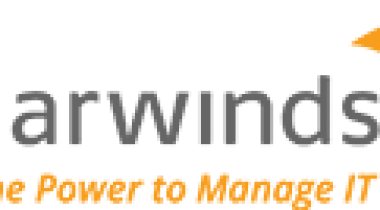Eliminate IP conflicts and save time managing DHCP, DNS and IP Addresses
SolarWinds IP Address Manager
Customer Reviews
SolarWinds IP Address Manager Reviews
Akin B.
Advanced user of SolarWinds IP Address ManagerWhat do you like best?
A few of the best features of Solariwnds IPAM solution are;
1. You can sort the subnets in a specific hierarchy under separate folders. It provides you great convenience in managing these subnets.
2. You can understand which IP idle which IP is used in which subnet with yellow and green warnings. This gives you an important advantage over Core networks where DHCP is not used, in order to avoid an IP conflict.
What do you dislike?
Solarwinds' biggest problem in general is that it is very slow. Sometimes you may have to wait 1-2 minutes before opening a new page. I think this slowness is due to the fact that it is an application running on a windows server.
What problems are you solving with the product? What benefits have you realized?
We use Solawrinds' IPAM solution to manage our core network and monitor the IPs of central servers. With IPAM, we can easily track which IPs the servers have, which subnets are available for assignment or expansion, which addresses can be deprecated or recycled. To find out if an IP is idle before, we was lookig at the ARP table on the Core switch and then ping it. We was spending lot of effort formerly for this process. But with IPAM, everything is now within our reach.