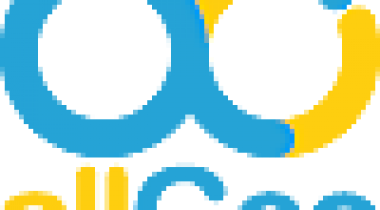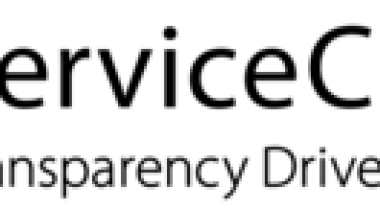Efficient program for a Service Department
What do you like best?
The schedule! There are multiple filters to create a view for scheduling purposes so that you are only seeing the technicians in the area and the skill sets required to complete a work order. For example, I have 20+ technicians with different skill sets located all over New England and New York. I can filter the Tech Team which I have created by area such as CT, I can filter by skill set such as Ironer tech, and I can see the two technicians that would be the best option for that work order rather than having to look through all 20+ and try to recall who lives where and who has what skill. It makes scheduling so much more efficient.
What do you dislike?
The only complaint I have is that when our technicians do not have cell service or have poor cell service, we get sync errors, and because of this, we don't always get the emailed reports from them which is a step in our invoicing process. We have, however, found a workaround to catch these missing reports, so they do get invoiced, but that again is the one complaint I have. Even with this minor issue, I still highly recommend Service Pro.
Recommendations to others considering the product:
Make sure you have Sage as your ERP.
What problems are you solving with the product? What benefits have you realized?
Before Service Pro came into our lives, we had no scheduling software, and we did everything in an excel spreadsheet calendar for the schedule and email for the dispatching of jobs. The technicians would get their work orders around 4 pm the day before their workday. They had no idea what they were doing or working on until we dispatched this way. We could not send them out days in advance because there were always scheduling changes, making it too confusing. There were so many errors due to accidental deletion of cells or info in cells. It was a disaster. After we rolled out Service Pro, our techs could see all the jobs scheduled for them in the future which was very important. They could give our scheduling team feedback on assigned appointments such as - this will take longer than you planned, so we should reschedule the other work that day, or this will need a part to save the customer a wasted trip. The schedule also linked the work order to the scheduler, so now there are no accidental deletions. Service Pro brought so much needed organization to our Service Team.