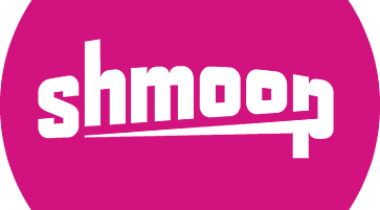Student portfolios, formative insights, and family communication all in one place.
Seesaw
Customer Reviews
Seesaw Reviews
Marnie D.
Advanced user of SeesawWhat do you like best?
As a teacher, you need a platform to teach students, to assess students, and to communicate with parents. Seesaw is that tool. Yes, there are a plethora of tools for older students, but when it comes to the littles, tools are limited. That's ok, you don't need anything other than Seesaw! Easy enough for kindergarteners to use independently, and deep enough for high schoolers, Seesaw is the tool you need!
What do you dislike?
There is little to dislike about Seesaw. They were one of the first educational companies to respond during the COVID crisis, modifying their entire platform to accommodate learning from home within a week of the shut-down.
Recommendations to others considering the product:
If you are looking for a SIMPLE, user-friendly platform, I highly recommend Seesaw. The free version is fantastic and full-featured, and even the school account is cost effective.
What problems are you solving with the product? What benefits have you realized?
Seesaw gives teachers a tool where they can share lessons and activities, including instructional videos, with students. Seesaw also provides a platform where students can complete work (whether free-form or workbook pages or other similiar types) in a variety of methods, including drawing, videos, recording, and typing. Teachers can safely include links to other sites for students. Best of all, teachers see student work, can provide feedback, AND share the work with parents, all via one user-friendly platfor.