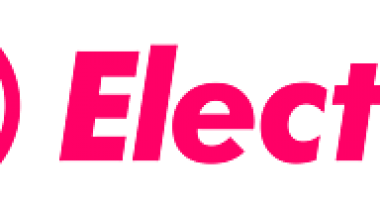Easily and efficiently support your customers. The number one indicator of customer satisfaction is time to resolution. SecureLink helps your technicians focus on supporting customers – not managing passwords, calling help desks, or troubleshooting IT issues. With a click from your case management system, one or more of your reps can immediately be working in your customer’s network with native access to RDP, web servers, databases, and any other resource. We give you a secure remote support platform for quick and easy access to your customers while reducing liability.
SecureLink for Vendors
Customer Reviews
SecureLink for Vendors Reviews
Venkatesh E.
Advanced user of SecureLink for VendorsWhat do you like best?
Managing all the servers at one place with ease. Without memorizing all the IP addresses and host names. It is the best way to connect to all my servers without any security breach.
All servers are isolated from another servers.
Easy access and searching options which includes dynamic search option.
Review of active sessions and history of user activity in detail including session duration.
What do you dislike?
Reconnecting to all the sessions when network down. Resizing full screen resolution.
There is a problem with recent update on secure link. It was least expected.
It is creating different subnet for each server on same set/client. For eg. for same client it is creating loop back IP's as 172.29.58.12 and for second server it is 172.52.56.13. Which is why it is taking lot of time to create multiple loop back IP's with multiple subnets.
It is very annoying because it is taking lot of time to connect to multiple clients at the same time.
Earlier I used to connect on avg. of 7 to 8 different set of servers. Now with 3 set of connections it hangs and will not give any control to disconnect previous or running sessions. It is causing performance issues. I hope it can be fixed with upcoming or next update. Earlier it was not there, request the team to fix this issue. Rest all working fine as smooth.
For support it is difficult to reach support team.
Recommendations to others considering the product:
It is a wonderful tool to work with.
What problems are you solving with the product? What benefits have you realized?
product migrations, movement of servers from different data centers.