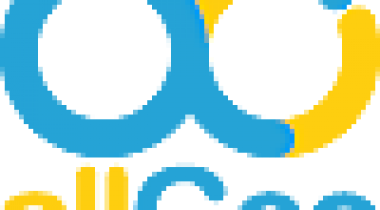SF Maps: From the perspective of an Account Executive
What do you like best?
This tool was helpful for our sales operations folks when they were looking to create or re-organize territories. The Account Executives could then get a nice snapshot of how their accounts laid out across segments and geographical territory.
What do you dislike?
At the time we were using the salesforce classic view (apposed to the new lighting view) and like most of salesforce the user interface it was difficult to learn how to use and navigate SalesForce Maps.
Recommendations to others considering the product:
Be sure to evaluate this tool as a planning and territory creation tool and as a day to day user. The user interface may be easier to use now so be sure to trial in whatever view (lightning vs. classic). Also make sure it's solving for a real problem, if there is not enough pain of using lists and google maps it may be difficult to get a sales person to switch over.
What problems are you solving with the product? What benefits have you realized?
We were trying to solve two problems. 1. creating territories using a variety of filtering schemas. 2. give sales reps a way to plan their field sales trips. For #1 the benefits was saving time for our sales operations folks and keeping them out of spreadsheets and google maps. 2. I personally did not realize this benefit. the UI was tool clunky so I would just pull my lists by city / zip then plot my field sales calls on google maps.