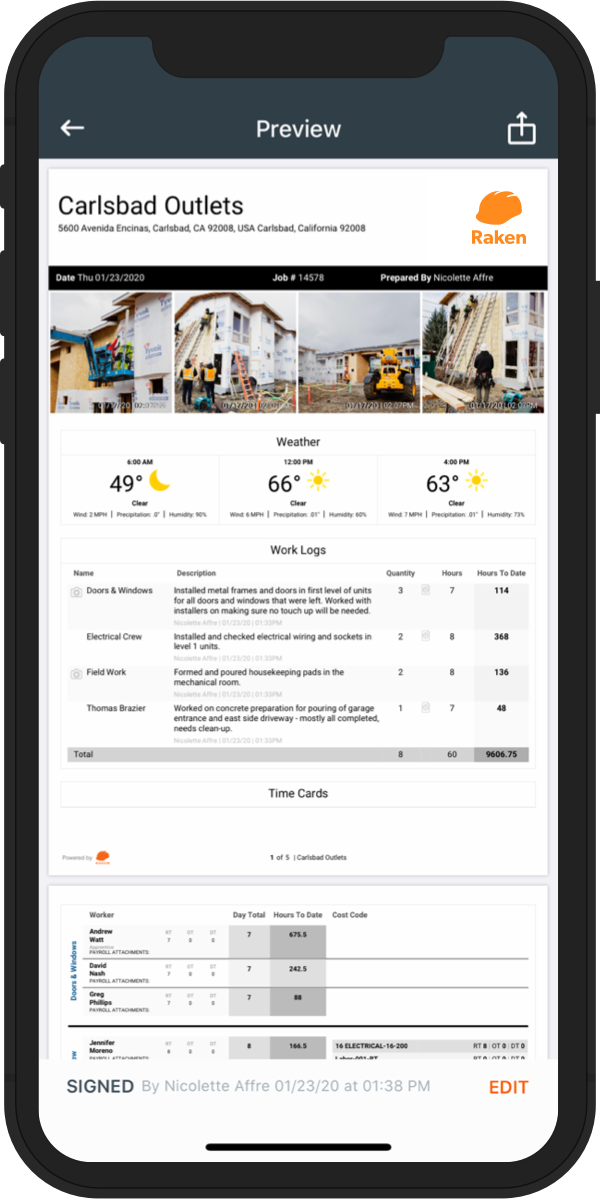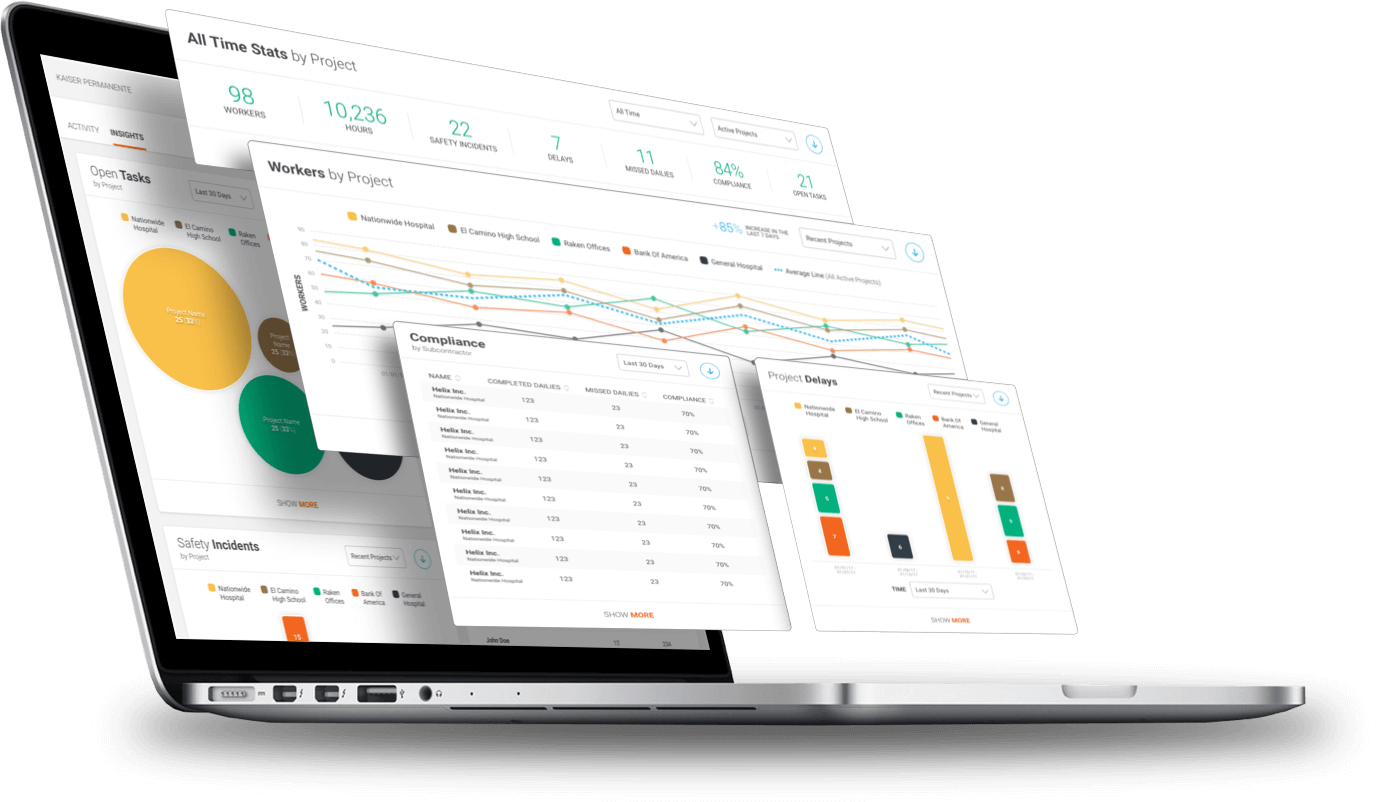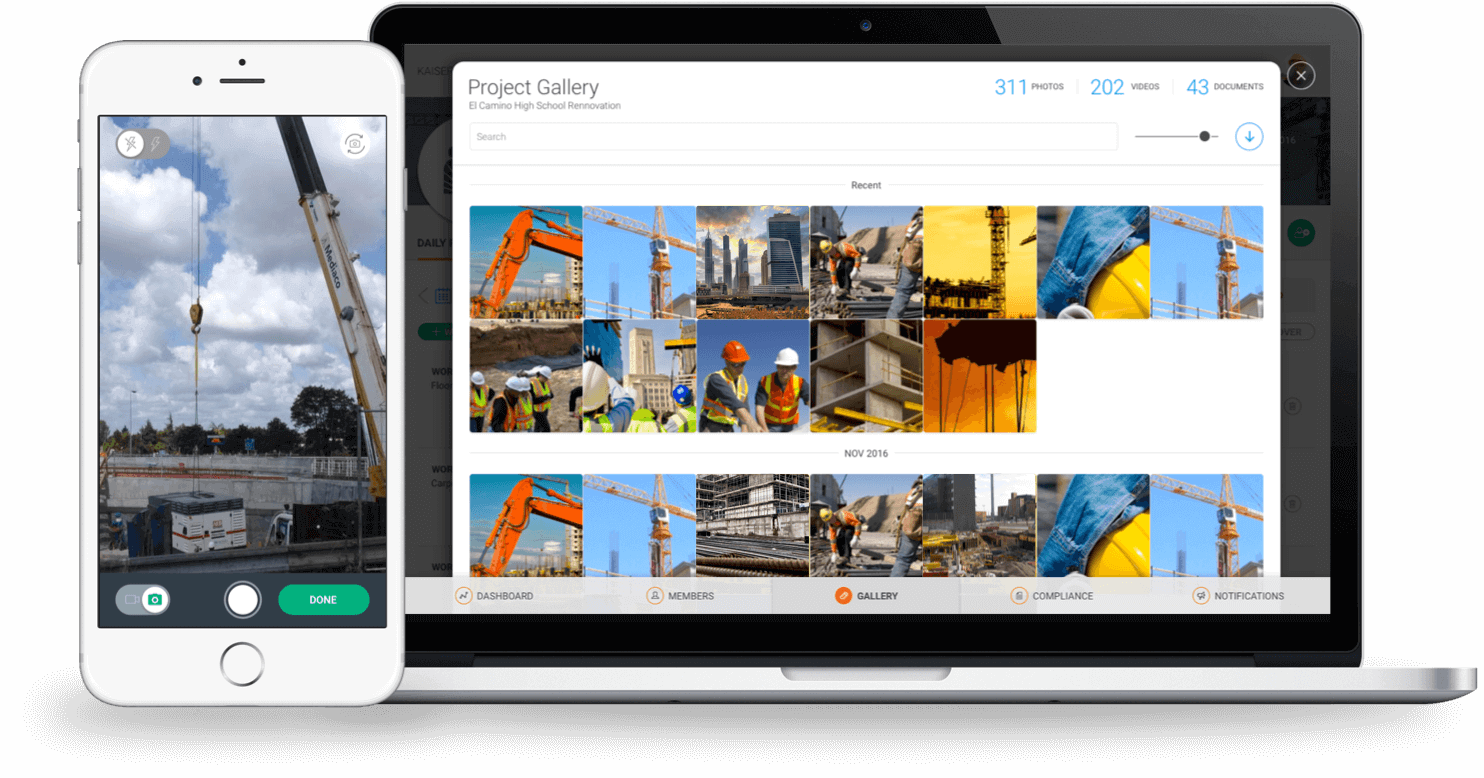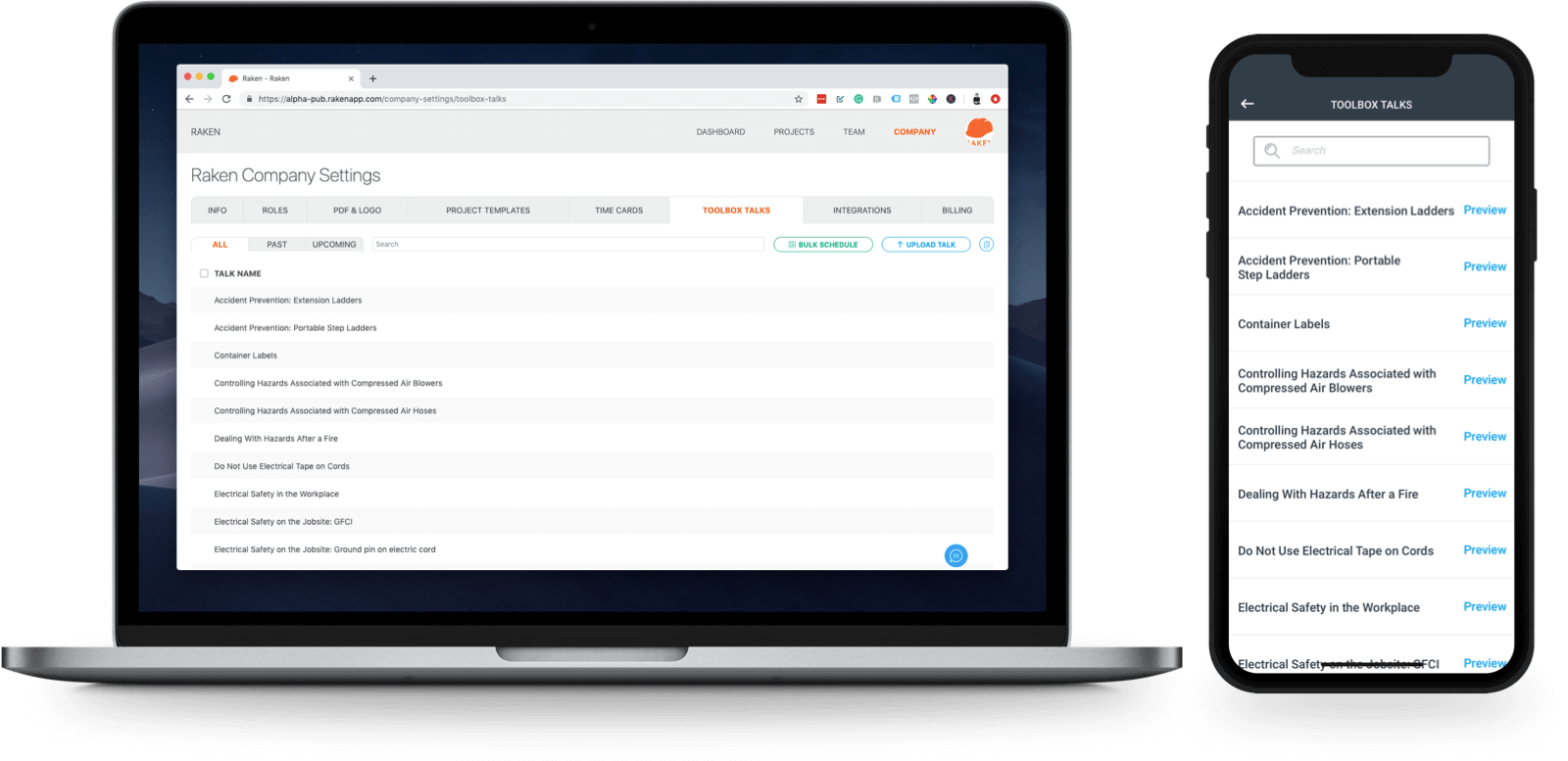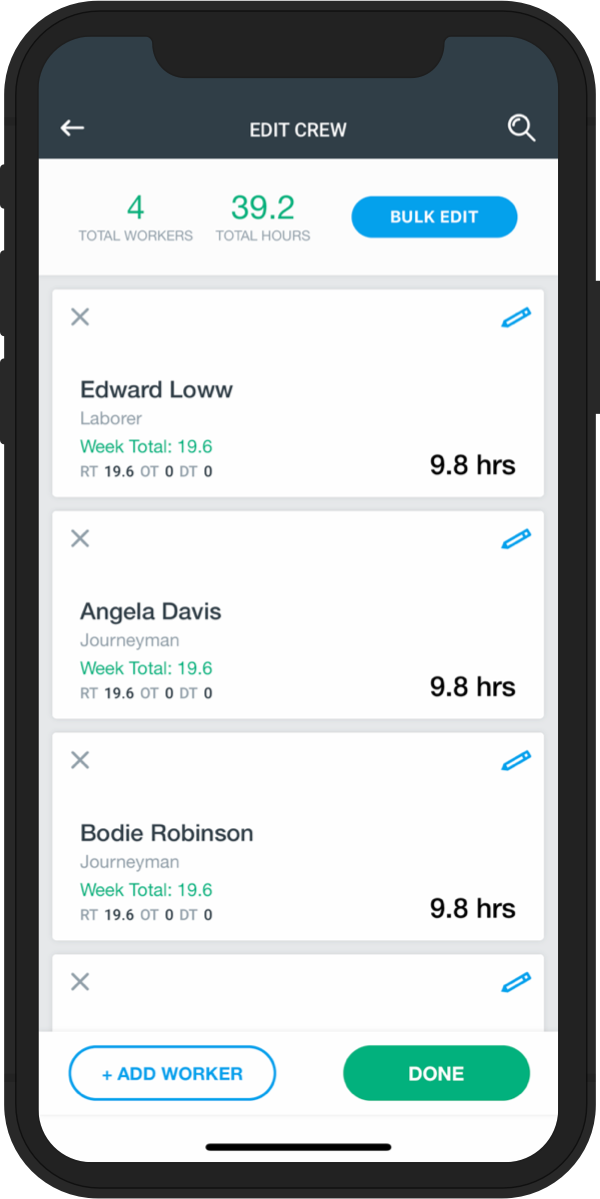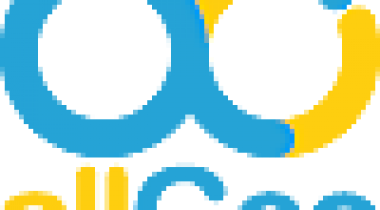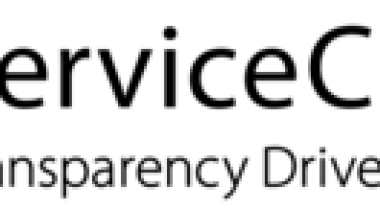Attend a Demo and Get a $100 Amazon Gift Card. Raken is a daily reporting and field management tool for construction companies, designed to streamline workflows like daily reporting, time tracking, production and equipment tracking, toolbox talks, and payroll. Raken’s mobile app helps field workers input data faster, while the web app gives the office real-time jobsite insights and visibility
Full description *
Raken is a daily reporting and field management solution for construction companies, designed to streamline and synchronize data and tasks such as project management, reporting, time tracking, production and equipment tracking, payroll, and more between the job site and office. The Raken mobile apps for iOS and Android allow field workers to input data on-the-go and ensure that information is synced across devices in real time. Raken aims to reduce the time spent on creating reports, improve efficiency, and protect businesses from litigation by automating data management, storage, and reporting.
Designed specifically for workers within the construction field including foremen, project managers, project engineers, superintendents, payroll admin, subcontractors, and owners, Raken eliminates the pen-and-paper processes for daily reporting, time cards, and other project documentation by offering an online app that streamlines the entire workflow from field to office. Raken’s features include daily reports, time cards, production tracking, toolbox talks, quality and safety checklists, jobsite photo management, task management, weekly and monthly project summaries, weather reports, and dashboard insights for analyzing data. Information can be either typed into the Raken interface or entered throughout the voice-to-text feature for on-the-go input.
Custom branded reports can be created in minutes by subcontractors and superintendents whilst they are at the job site, and reports can be backed up with attached notes, photos, tasks, and other documents. Raken facilitates the verification of reports, and electronic signature capture allows users to submit reports using any mobile device. With Raken’s open API, users can integrate other third party software solutions such as Procore, Google Drive, DropBox, Egnyte, Trimble, Box, and more to create a seamless process for collaboration within the firm’s tech stack.
Benefits *
Segmented Daily Reports: Daily reports for jobs with multiple foreman, shifts, locations, or phases.
Time Cards: Raken Time Cards enable users to track hours, assign cost codes, and manage manpower in the field while streamlining payroll processing for the office.
Production Tracking: Document quantities of materials installed, track labor hours, automatically compare actual vs. budgeted progress, and see your percentage to completion all in one place.
Equipment Tracking: Streamline the way you document your heavy equipment on the jobsite without manually updating spreadsheets. Automatically calculate its usage, days onsite, and cost—so you can track the overall financial health of the project without needing to manually enter data into spreadsheets.
Toolbox Talks: Organize, schedule, and deliver toolbox talks to your crews while capturing worker signatures all inside of the app. Toolbox Talks comes pre-loaded with 100 safety talks.
Checklists: Enhance your overall safety and quality with customizable checklists made for construction.
Offline Mode: Utilize Raken without internet connectivity on the jobsite
Dashboards: Raken dashboards turn construction reports into actionable data insights.
Photo Management: Use the camera in the Raken app to capture photos and videos while walking through the jobsite. Photos and videos captured in the app will be automatically organized by project and date, making them easy to find in the future.
Tasks: Assign, customize, and manage tasks and due dates across all users and devices. Tasks will automatically sync throughout teams and devices.
Summaries: Owners and general contractors receive project summaries delivered to their inbox on a weekly and monthly basis. These summaries are sent automatically to whoever needs to see them and feature project stats such as number of workers, hours, safety incidents, delays, missed dailies, and open tasks.
Integrations: Raken seamlessly integrates with document management, project management, and accounting software so you can make your technology stack even more powerful and effective. The new in-app Integration Hub shows you all of the integrations available inside of Raken and what they do.