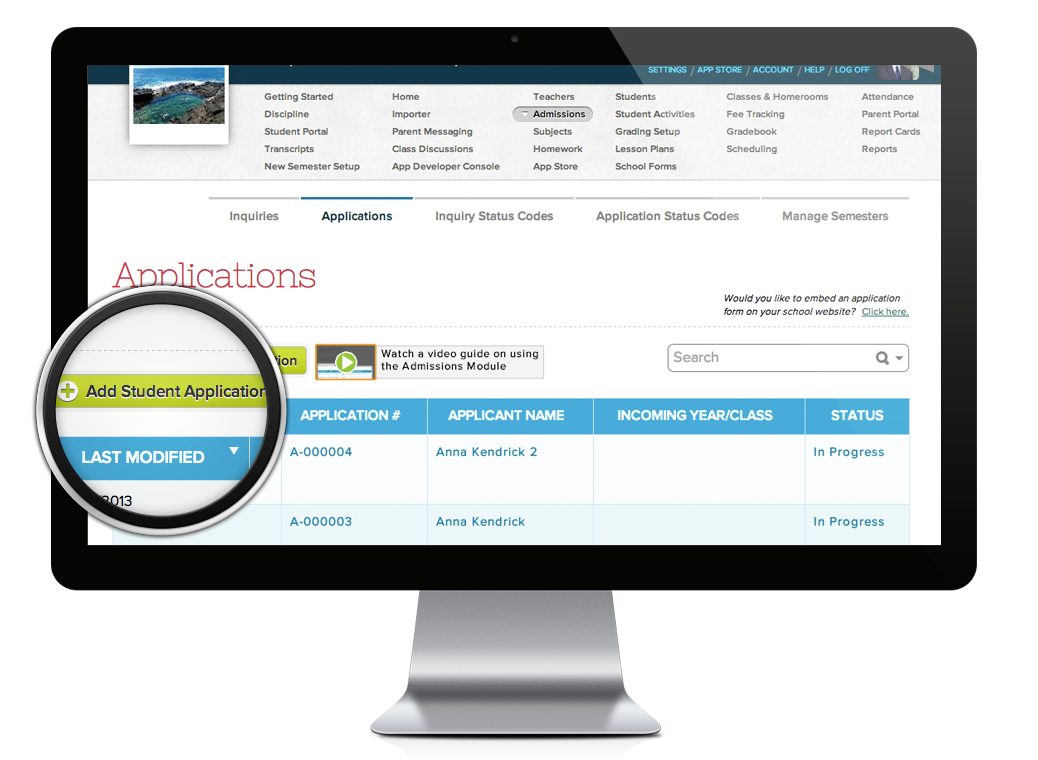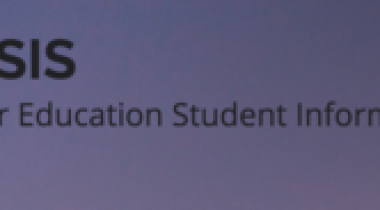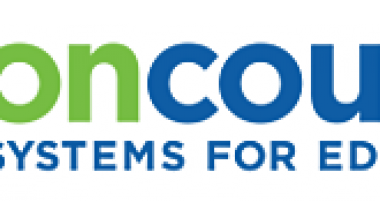QuickSchools – Online Student Information System is a robust, easy-to-use SIS for schools of all sizes. From tracking student and teacher Information to managing your day-to-day operations from admissions through graduation, we got you covered.
Some of the features of QuickSchools are :
a) Student Information
Get easy access to student particulars, their grades, schedules, address, parents info, disciplinary records, extra-curricular activities, and any reports, anytime.
b) Teacher Information
Track your teacher’s particulars and other data as you see fit. QuickSchools is always online so your teachers can access their schedule anytime.
c) Parent Access
Parents can log in and view their children’s information anytime through the Parent Portal. Parents can keep track of their children’s attendance, workload and progress!
d) Attendance
Track daily attendance by homeroom, period or subject. Easy to use interface to check off your students.
e) Gradebook
Customized to suit your needs with one personal online gradebook for each teacher. The online gradebook feature enables teachers to enter grades frequently.
f) Report Cards
Report cards are fully customizable – you get to have your own grading criteria, grading flow, report card format. You can print beautiful report cards and transcripts.
g) Transcripts
You can create beautiful transcripts quickly and efficiently and never worry about losing them ever. It will always be safe in QuickSchools.
h) Homework
You can create homework assignments in seconds and share them instantly with your students.
i) Scheduling
You can generate the school’s schedules easily. You can view schedules by student, teacher or class. You can view and print a PDF version of the schedule too. QuickSchools also has a Master Scheduler version that high schools and colleges use that will transform how you get your master schedule out every year.
j) Admissions
Manage enquiries to your school all in one place. Move enquiries to applications stage seamlessly right through the time to successfully enroll the student into the right class.
k) School Fee Tracking & Managing Payments Online
A simple and straightforward fee tracking module that helps you track fees effectively.
l) Parent Messaging
No school today? Have a message you need to communicate urgently? Send out text and recorded voice messages to parents anytime.
m) Report Creator
View your information exactly how you want with Report Creator. Available from the App Store and standard with the Athena plan, this feature lets you build, run, save, and share your own reports from scratch.
n) State Reporting
Save time and streamline your data with QuickSchools state-reporting. Formatted for your state’s needs, the State Reporting app lets you generate required reports easily.
o) Sign In & SIgn Out
Go green and streamline your sign-in/sign-out process at the same time with our dedicated app.
p) Fundraising
Connect with the community and the world to raise funds for your school with FundRabbit, an online platform to support fundraising for education.
Paid Apps Available via QuickSchool’s Store
~ Attendance Snapshot
The Attendance Snapshot allows you to quickly and easily view the attendance status of all of your students in one place.
~ California School Immunization Record
You’ll be able to directly edit the California School Immunization Record (blue card) for each student.
~ Facilities Booking
Select a facility, see the current booking schedule, and book an open slot. Allow all teachers to book facilities, or specify which teachers can do the booking.
~ Fileroom
Upload and share files on virtual cloud drive
~ Free/Reduced Lunch
Manage student free and reduced lunch eligibility information.
~ Host Family
Track and manage students with host families. Manage host families based on the amount of students they can room, and manage dates the rooms are available.
~ IEP – Individualized Educational Programs (Free)
Setup Individualized Educational Programs
~ Lunch Count
A simple app for teachers to submit lunch count
~ Merit System
Award and manage merit points for your students.
~ Online Forms
You can publish your forms for any of your users – parents, teachers, students and even individual users. Supports both PDF forms and custom forms.
~ Student Activity Log
Add notes for each student, based on standard labels, search notes by label, student name, note, or dates taken.
~ Teacher Attendance
Track daily attendance as present or absent for your teachers in QuickSchools.
~ Test Scores / Certificates
Use this app to track student test scores with their related section scores and sub-scores. It’s great for college/university entrance exams, language proficiency exams, placement tests, graduation or diploma exams, and advanced credit exams.
~ The Lunchroom
Track lunch fees and payments separately from the Fee Tracking module. This app allows you to track lunch payments and orders for each student. It displays the outstanding balance for each student.
~ Calendar
A simple App to display your Calendar via HTML or iFrame
~ Canvas Integration (Free)
Connect QuickSchools to your school’s Canvas LMS account in seconds.
~ Schoology Integration (Free)
Export your students, courses and enrollments from QuickSchools into Schoology.
~ State Reporting – CA (CALPADS) – (Free)
CALPADS-ready forms for collecting student & teacher demographic data.
~ Wufoo Forms Integration
Put wonderful Wufoo Forms directly within QuickSchools. Collect information from teachers, parents or students.
~ Appointments
A simple app to schedule and manage teacher appointments with students and others.
~ Comment Bank
Comment Bank gives you the ability to create banks based on categories. Adding comments to these banks is simple.
~ Gradebook History / Versioning
Keep track of Grades EVERY TIME you save your Gradebook.
~ Montessori Assessment
Record when you present topics, and when students practice and master them.
~ Standards-Based Gradebook (Free)
The fabulous new standards-based gradebook from QuickSchools.
~ Approve Me: Online Requests / CRM
Use this module to process requests and complaints submitted by all users of your system. Track status and comments for each request individually.
~ Post Board: Online Bulletin Board
An online school bulletin board where teachers, parents and students can post announcements for others to see.
~ Topica Forums
An online forum where teachers, parents and students can post topics to be discussed online.