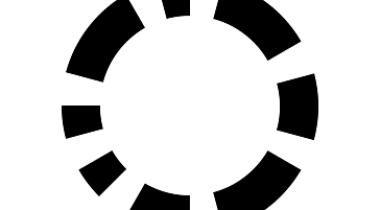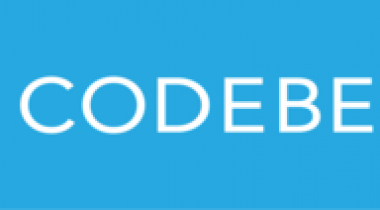PyCharm is a professional-level IDE for developing with the Python programming language. It comes with a powerful array of features to support the latest development practices, out of the box.
PyCharm Community Edition offers smart code completion, code inspections, automated code refactoring, an integrated debugger, and a test runner. It makes working with large projects easy.
PyCharm Professional Edition builds on those offerings with support for web development, working with databases, and data science tools. Django, Flask, JavaScript, Node.js, AngularJS, React, Vue, CSS/HTML, Jupyter Notebooks, and Anaconda are just some of the very latest technologies that are supported by PyCharm Professional.
Vivek M.
Advanced user of PyCharm
★★★★★
Best for Python scripting
What do you like best?
The UI is user friendly and most of all the projects are saved in a particular path.
Error shown in the output terminal is easily user readable which is the most required thing for any developer. The community version of it is free so it really helps a developer to go through as a code editor.
What do you dislike?
The background of the scripting should be allowed to change to whatevar colour user is required. Black background is good but not for all the users.
Recommendations to others considering the product:
If you are a beginner or trying to learn frameworks with python, do use Pycharm as its user friendly and too helpful if stuck anywhere.
What problems are you solving with the product? What benefits have you realized?
I didn't find any issues for pycharm except the backgroup colour to be user specific.
There are many benefits compared to other python script code editors, it is free to write pythom code and no login required. Easy to install and creating projects. Saving them and checking changes also is a plus point.
Review source: G2.com