PowerMockup provides a large collection of user interface elements and icons made entirely out of PowerPoint shapes. With these elements you easily can create screen prototypes of mobile, web, and desktop applications—right inside PowerPoint!
Power Mockup
Images
Check Software Images
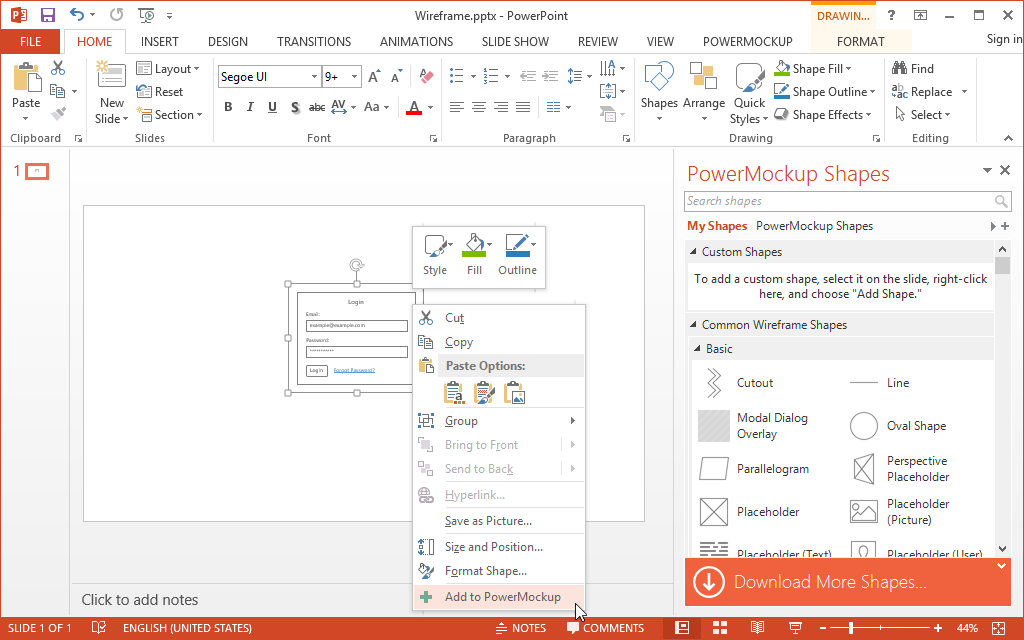


Customer Reviews
Power Mockup Reviews
John U.
Advanced user of Power MockupWhat do you like best?
It is like an extension found in Chrome browser. It feels like a part of PowerPoint and act like one. The tool contains enough stencils to start with basic works and intuitive enough not requiring any types of training. If know PowerPoint, you will get right into it without asking questions nor looking into instructions.
The stencils have been updated with more shapes and you can keep virtually any type of png stencil into the library.
I have installed it on to PowerPoint 2016 Preview and "It just works"!
It also easy to build up your own favorite library of stencils and shapes. The easiest way for uploading multiple shapes is using PowerMockup ribbon. The version 4.0 you can import graphic files (EMF, JPEG, PNG, etc.) directly into your "My Shapes" library via the "Import Shapes" button in the PowerMockup ribbon. The dialog lets you select multiple files at once.
What do you dislike?
There is a thing about the coloring the shapes. PowerPoint has fill the shape and change color of outlines of shape. However, i wish these functions are applied in a more consistent way. It sometime works with 'fill the shape' sometimes not.
(Functional) The function of fill the shape with the color and/or coloring are somewhat act the other way around and not so well.
Recommendations to others considering the product:
Whatever the role in UI/UX and design, if you have to come back to PPT, this is one tool which will not 'Go-Wrong'
What problems are you solving with the product? What benefits have you realized?
I guess only one problem that it solves very well, i.e. productivity.
Not leaving the application to do something is one good reason behind how it helps productivity. There are tools which do fairly good or even better job about the mockup. However, you have to put them into PowerPoint in some stage. Yes, you can embed if the SW or tool supports but it still does not act like a part of PowerPoint.














