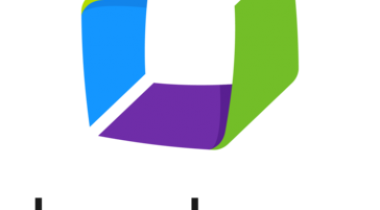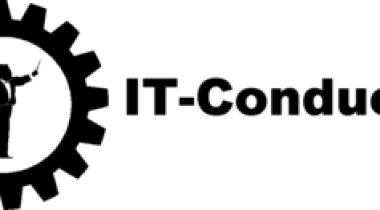Sometimes solving a network problem takes more than rebooting the router. When that’s the case, understanding the cause of the problem is essential to finding a solution. Is it your local network, the website you’re accessing, or something in between?
PingPlotter makes finding and proving the source of network problems easier. It tests the route between your computer and a target website then graphs the results. Visual evidence helps diagnose problems faster. It also helps persuade others to make changes if you find a problem with a network you do not control.
Analyzing network performance with PingPlotter can be as simple or complex and you need. All it takes to get started is entering a target and clicking the trace button. From there, the tool will collect latency and packet loss data until you capture the information you need. If you’re interested in more in depth analysis, plenty of features are available for testing with different packet types, getting alerted about problems, and perpetually monitoring entire networks.
Free trials available at www.pingplotter.com/download.html
livingston h.
Advanced user of PingPlotter
★★★★★
Easy for entry level users with enough detail to satisfy professionals.
What do you like best?
Clear graphical interface that makes it easy to spot errors and trends. Being able to have multiple trackers running lets you quickly find the problems. Also, the user tips and tricks get you to the source of your networking problem quickly, in a shareable format that can easily prove your point to ISPs and others. The detailed traceroute graphics also let you see the problems along your data path. The FAQ and manual are very thorough.
What do you dislike?
Nothing much wrong here, but there is so much detail presented in the graphic display that you must read the background to understand some of the key items presented. Having a newbie mode with more live hover callouts explaining functions would make a faster learning curve. Maybe a staged user competence score would be a good reward incentive.
What problems are you solving with the product? What benefits have you realized?
Using PingPlotter proved that our internet connectivty problems were well upstream. ISP's script based fixing steps were costly for them in replacing basically everything at the user end before taking a good look inside their local facility and then further upstream, where a solution was found. In all fairness, the problem did take some time to locate, but meanwhile we had to add service from another ISP to stay online for work.
Review source: G2.com