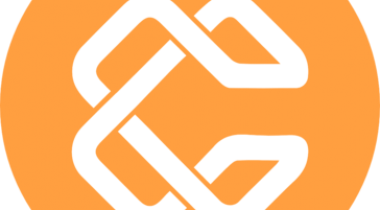Ora combines instant messaging, video calls, task management, time tracking, and productivity analytics to equip your team with the tools you’ll need to run your business.
Why?
Managing projects is hard work. Even harder if you don’t use software or have work spread across too many tools. With Ora, you can organize all of the little pieces together and always stay up to date, make communication easy and meet deadlines.
How?
Creating projects is easy, and they are completely customizable. Ora has a lot of project templates, and you can create your own.
The building blocks of a project are the cards or tasks. This is where you write a description explaining what needs to be done, attach all the documents, links, and add anything related to this task that might be relevant. Cards can also be labeled, added to sprints or milestones.
The Card Details is also the place where you can ask your teammate how this task is going and when it’s going to be ready. Because your task might depend on it, in fact, your tasks might be blocked by it. There is a way to show that by creating a Task Relation. There are different types of relations, for example. A card might be an Epic with a lot of Subtasks.
Speed up communication. Bring your team together in channels for any topic you need to. Or collaborate with partners, add your clients or vendors to a channel. Connect with your team on a call with voice, video, or screen sharing available. Start a discussion thread inside a channel. Share files and annotate images, videos, and PDFs by writing a comment directly over the attachment.
Work happens faster when you have the right channels for it. And we have an unfair advantage because Ora also has your projects. Forget about integrations; this is the power of the single app design. All your comments on tasks are already discussion threads inside a channel named after your project. This means your team gets up to date faster, spend less time on messaging in long channels, and you don’t lose context and important information because it’s always inside the task.
The Agenda is where you see tasks from different projects assigned to you or your team. The purpose of the Agenda is to help you focus on what’s next. The Inbox is the place where you can see all the unscheduled tasks from different projects. You can select Team members, projects, and task states in the middle of the top toolbar. Scheduling work is as easy as right-clicking on a card.
The timeline helps you create a plan and allocate your team resources. Plan your entire project from start to finish, and see dependencies.
It’s all about making your team more productive. One of our secrets for productivity and accountability is using task timers. It’s has been proven that starting a timer helps you focus on the task at hand. It also enables you to appreciate what you have achieved. And if the whole team tracks their time, you benefit from reports on how your team spent time. What kind of tasks has been worked on and on which project. Measuring time means you can analyze effort distribution and make wise decisions based on previous data.
Join thousands of teams in our collaborative pursuit of productivity and efficiency. Sign up now at Ora PM
That’s Ora! Teamwork done right.