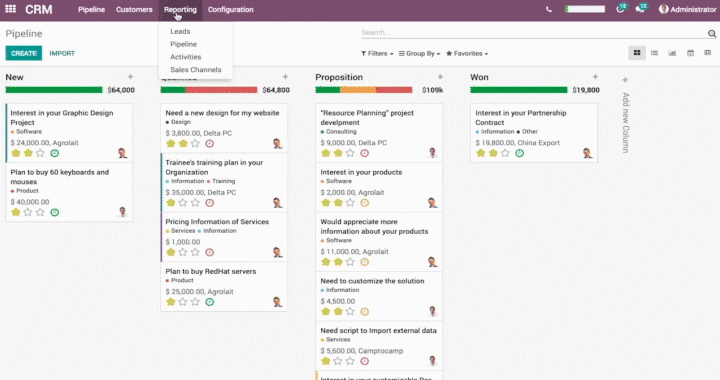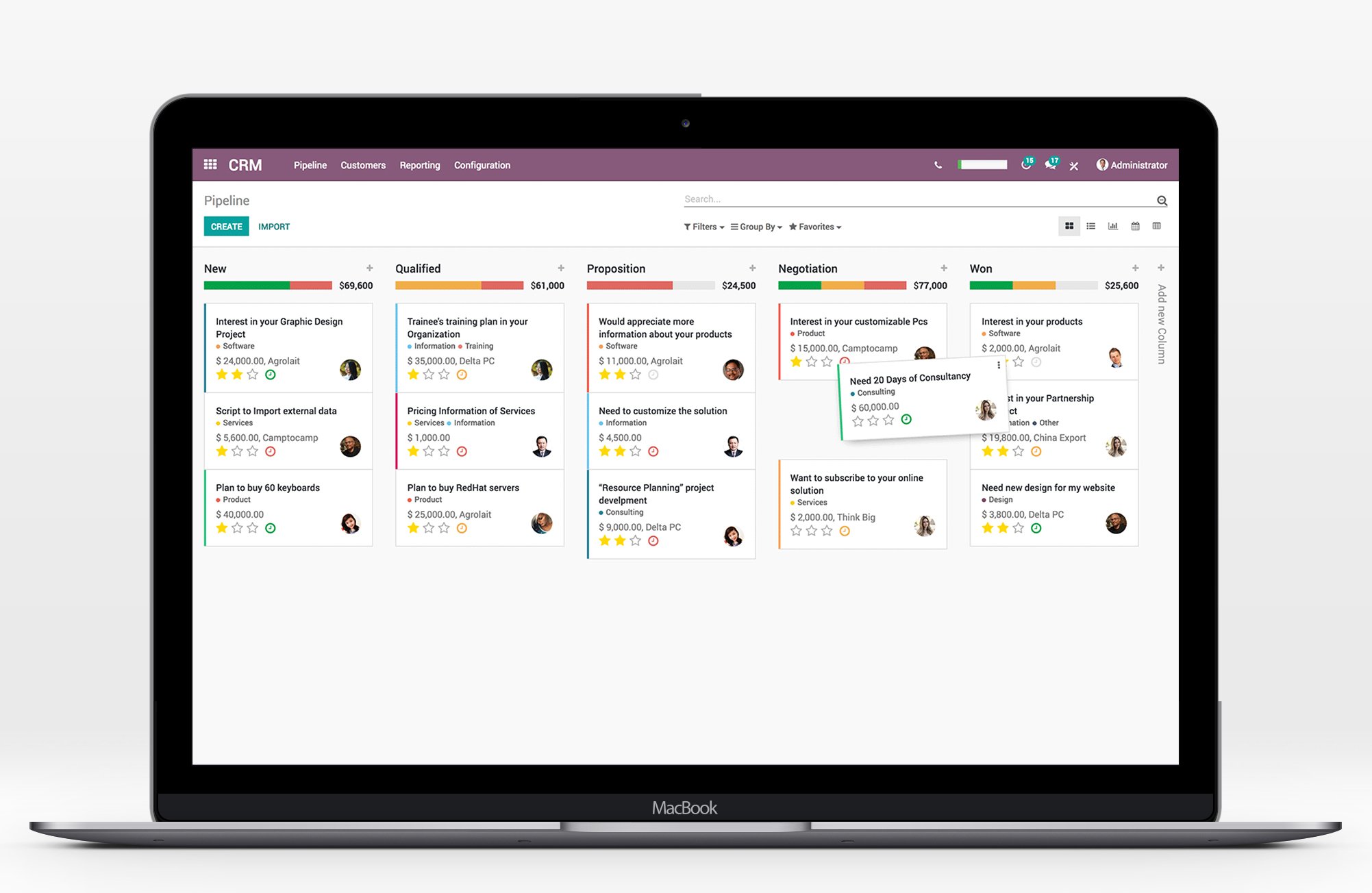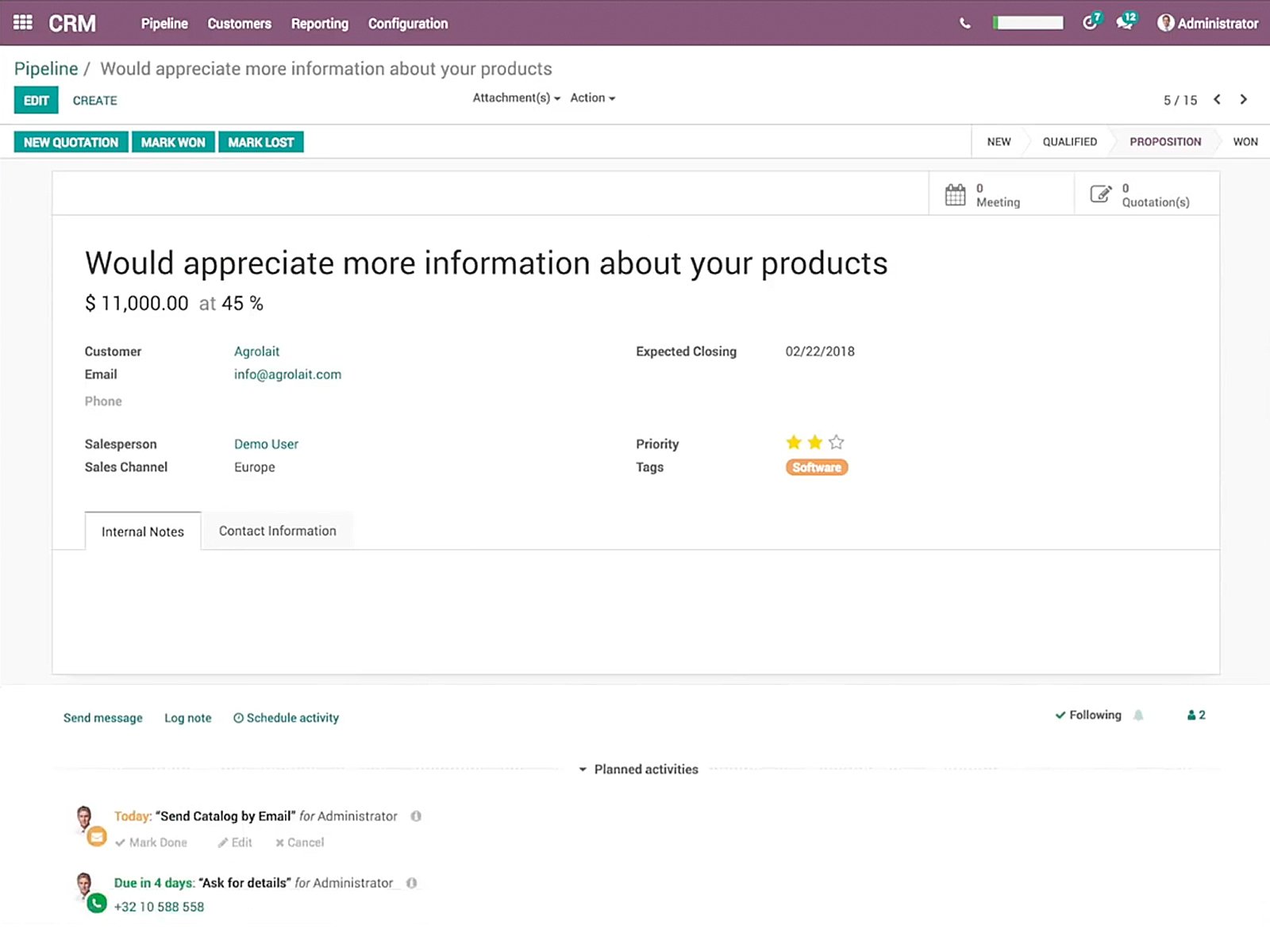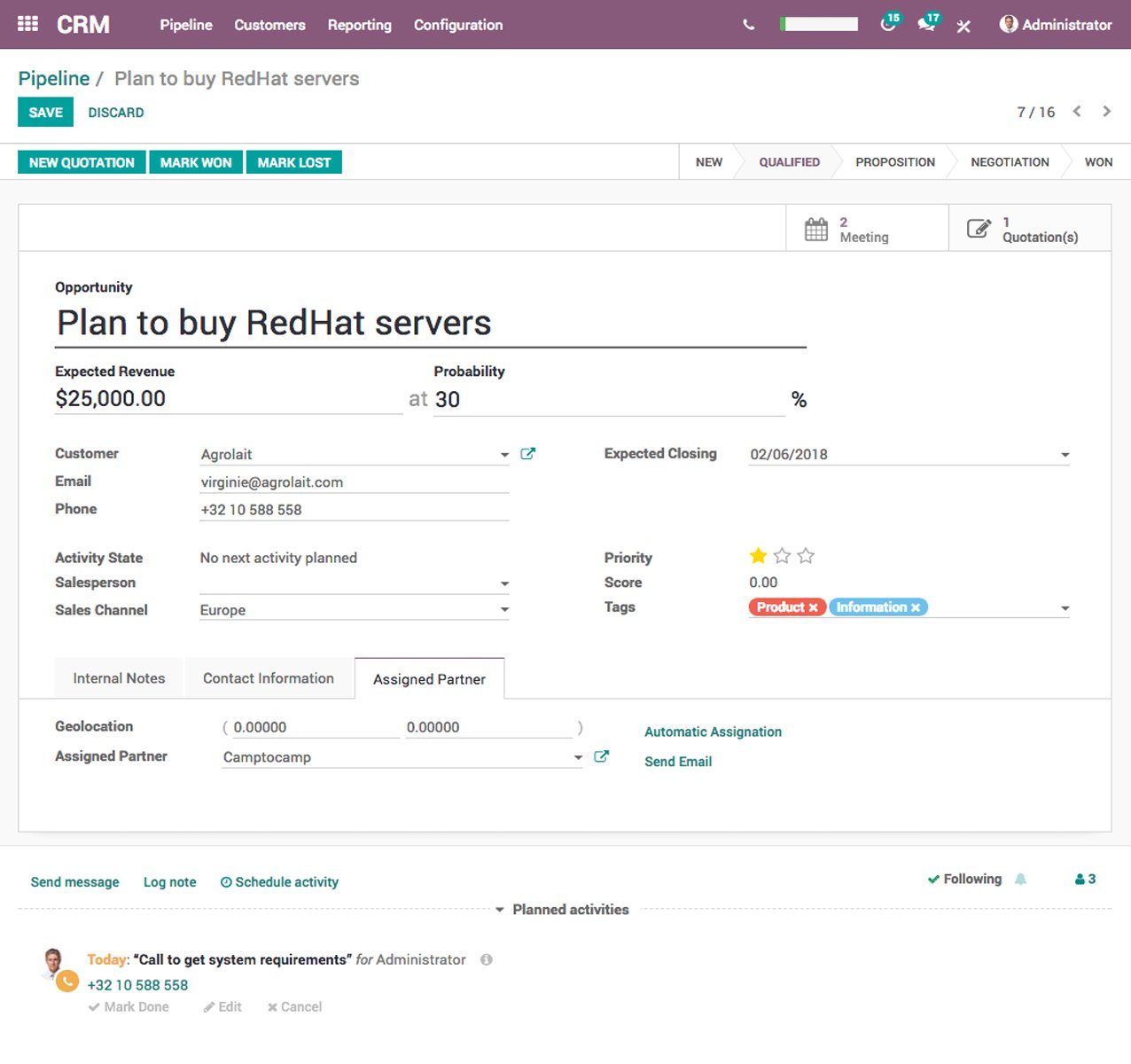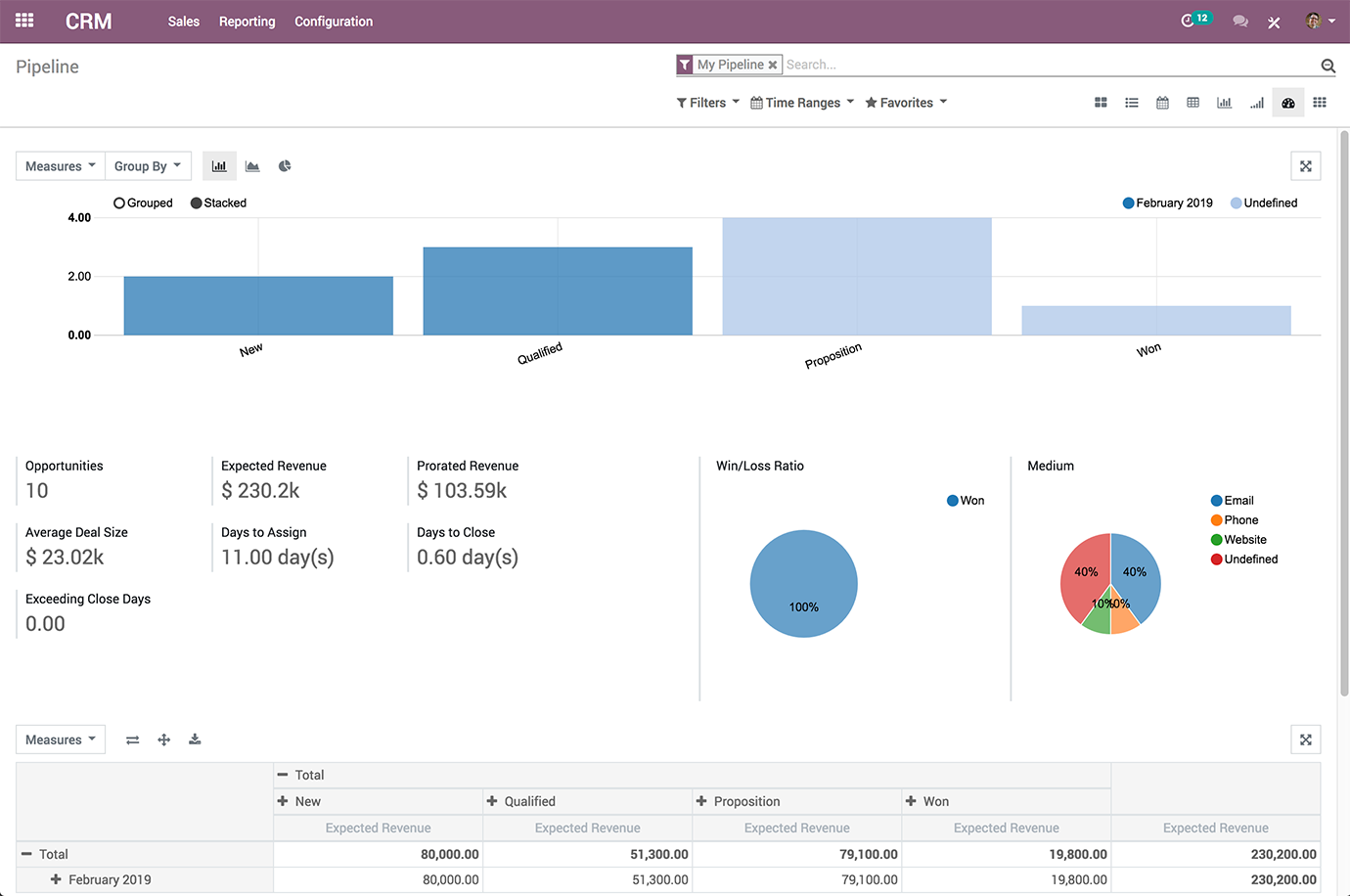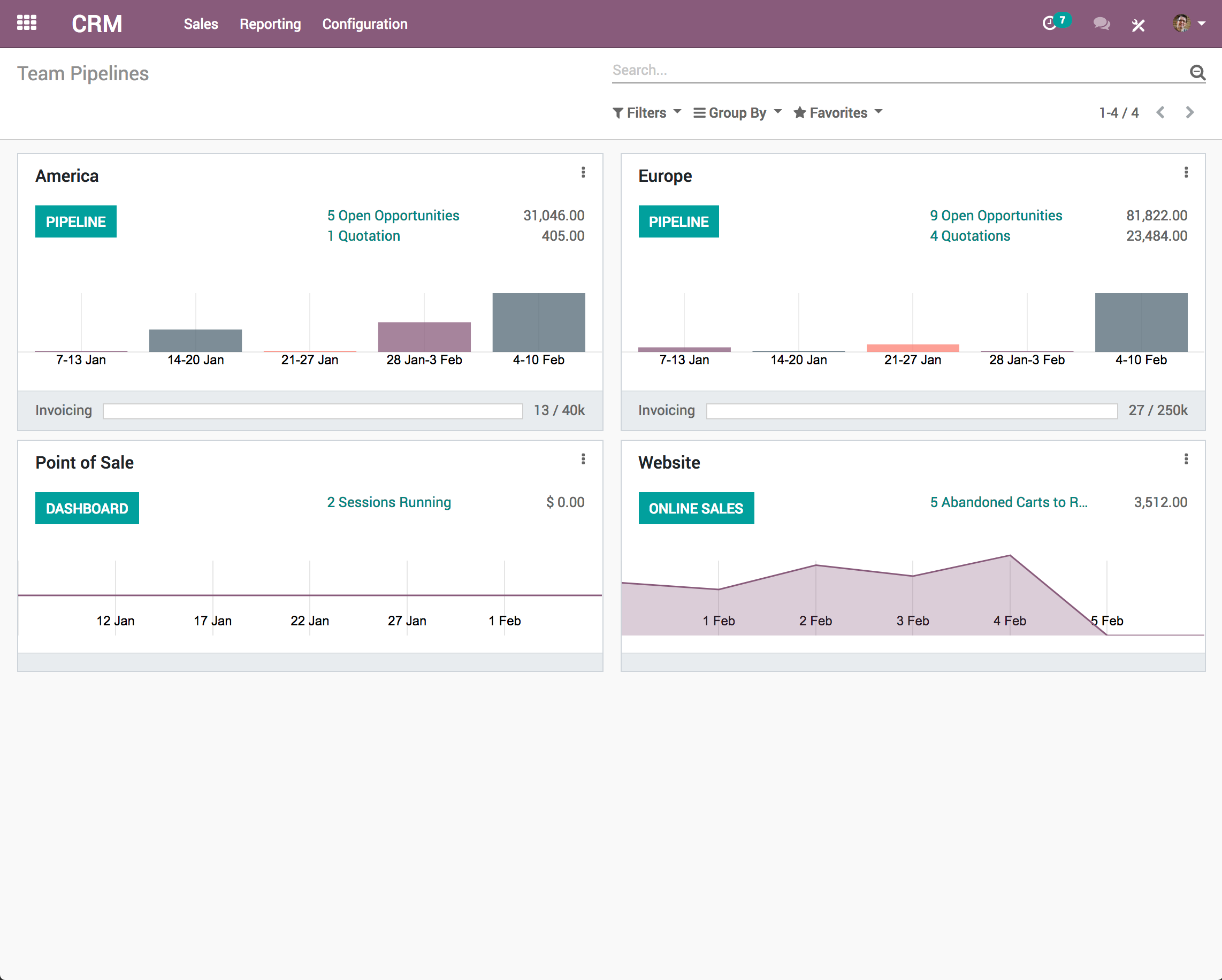With over 5 million users, Odoo is the #1 Open Source CRM software!
Odoo CRM allows sales teams to easily keep track of their top leads and opportunities. Users can personalize their sales cycle, take control of their statistics/forecasts, and even create marketing campaign automation to increase their overall sales performance.
With Odoo CRM, users can get more leads than ever before. They can also follow-up on phone calls and meetings. Sales teams are able to analyze the quality of their leads, make faster decisions, and save time by integrating emails from all contacts directly into this fully integrated application.
In our latest version (Odoo 14), UTM fields are available as optional fields. Users can handle recurring revenues and manage renewal intervals, as well. Also, you can turn emails received in your Outlook mailbox into leads, and log their content as internal notes. In addition to that, users can now search for leads and opportunities based on phone numbers.
Users can track their opportunities pipeline in just a few simple steps, thanks to Odoo’s user-friendly Kanban view. Users get an overview of their sales funnel, as well as instant visual information about their next steps, new messages, best opportunities, and expected incomes.
The one-of-a-kind Odoo CRM marketing campaign system automates lead acquisitions, follow-ups, and special offers. Users can also determine automated actions based on predefined rules.
Odoo CRM’s key features are: a Kanban view to track the sales opportunities pipeline, a clear view of the next steps and actions to complete, automated creation of leads based on incoming emails (or coming directly from a website), and users can use their own email client! What more could you ask for?!