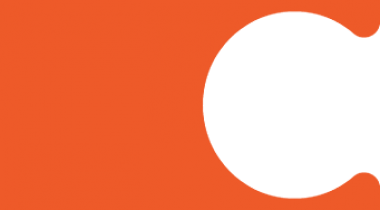A note-taking app and organizer that helps you manage all your information in one place. Super-documents for establishing a convenient working environment with any type of content, embeds, and files. Scan the desired documents, add to-do lists, and structure your life properly with the unlimited number of workspaces. Access your files and documents on any device – even offline.
Nimbus Note
Images
Check Software Images




Customer Reviews
Nimbus Note Reviews
Lisa F.
Advanced user of Nimbus NoteWhat do you like best?
Nimbus Note goes far beyond the name. It is a suite of products that have become a part of my daily workflow.
The " Note" part is a robust cloud document creation and storage solution that I can access from the desktop, or app on the go. I love the clean UI for creating notes and the variety of options for sharing. Nimbus Note also gives the user multiple options to protect shared files and restrict who can see them, and when.
There is a lot of organizational flexibility within the workspace filing structure. Under one account you can have both a personal workspace and business workspace(s). I really like the custom branding options for a totally professional look.
Nimbus Note provides a large assortment of very nicely designed templates for various categories. If you opt to start from scratch, the rich text editor delivers with Headings, tables, checklists, bullet lists, etc. One could easily compose blog posts within the editor. Videos can be embedded. Titles can be color coded and include emojis.
Chrome Extensions:
Nimbus Note has a corresponding Chrome Extension called Web Clipper. It rivals other well established similar products on the market. Options include full page, article, fragment, images and bookmark. The clipped docs are fully editable.
The second Chrome Extension, called Nimbus Screenshot and Screen Recorder, does what it's name says...and VERY well. This extension alone is worth the cost. I use it every day, several times a day. The screenshots can be annotated before being sent via one click to a cloud folder of choice.
The screen recorder is pure gold. Very customizable. It even features crop, trim, and saving in several file formats.
Both extensions have options to save to the cloud, download or share to social networks, email, custom link, etc.
What do you dislike?
When I first started using Nimbus Note, I had come from another well-known product in the same space and was used to the way that software worked. At first I thought Nimbus Note did not measure up, but now I am extremely satisfied with it. The creators seem to constantly be improving the product.
I would love to be able to select text on a web page and right click to save to Nimbus Note.
Recommendations to others considering the product:
If you are familiar with Evernote, there is a bit of getting used to Nimbus Note, but the value and functionality Nimbus offers is fantastic and you won't look back.
What problems are you solving with the product? What benefits have you realized?
As a graphic and web designer, the Nimbus screen capture Chrome extension comes in very handy to make videos of the desktop or browser tab to document technical support issues with various software I use. I could also use the same extension to incorporate my webcam to make instructional videos.
The Note storage is great for collecting interesting articles around the web, or partial notes for later reference.