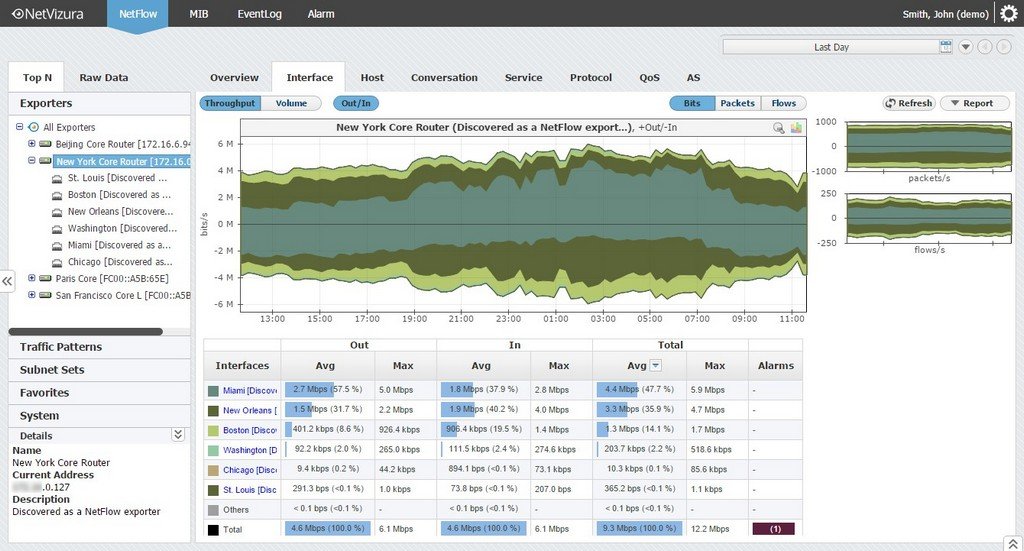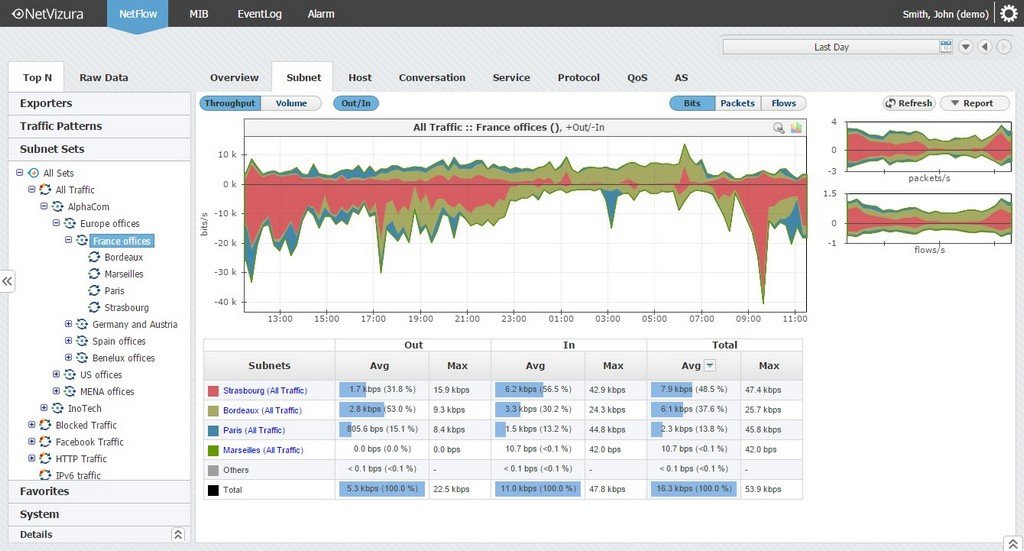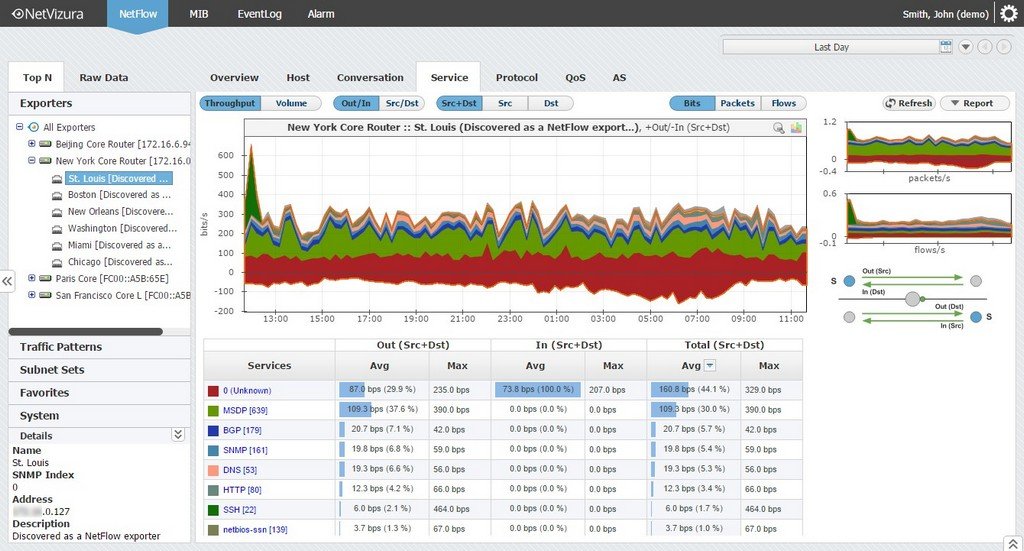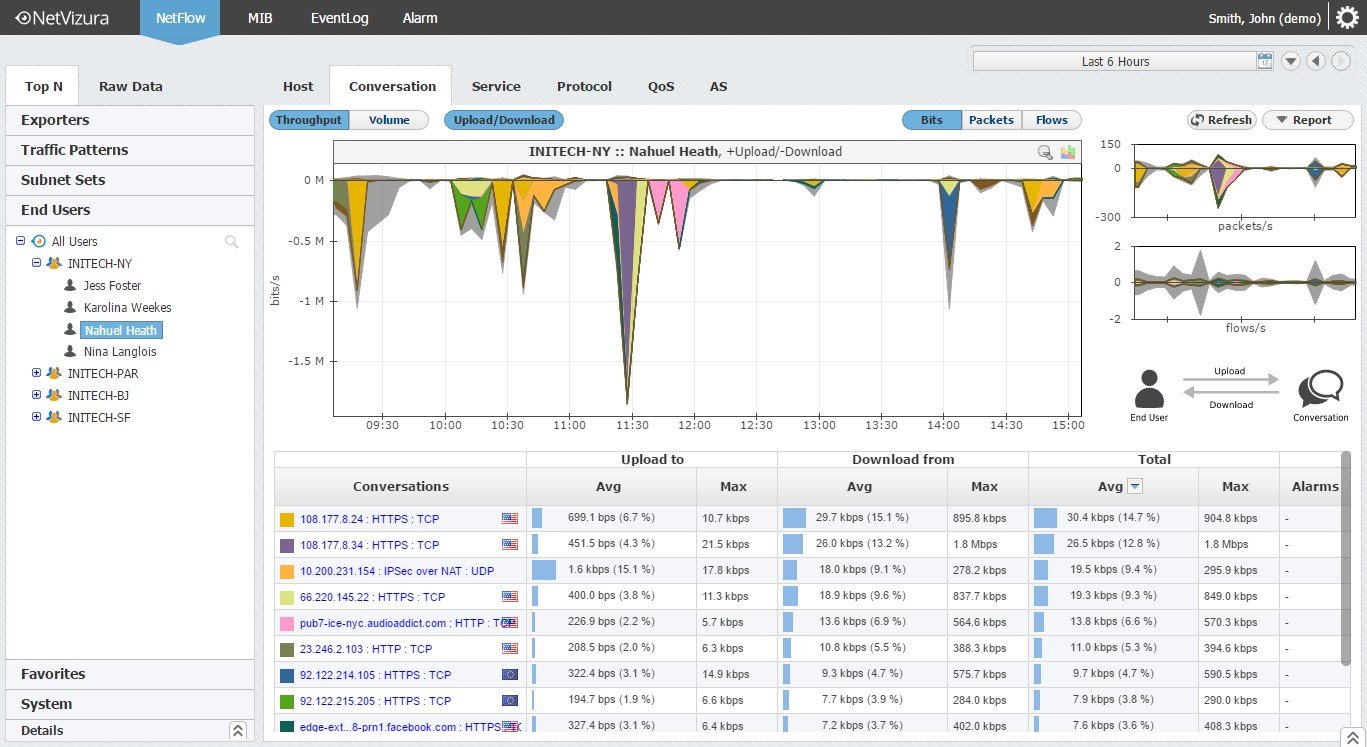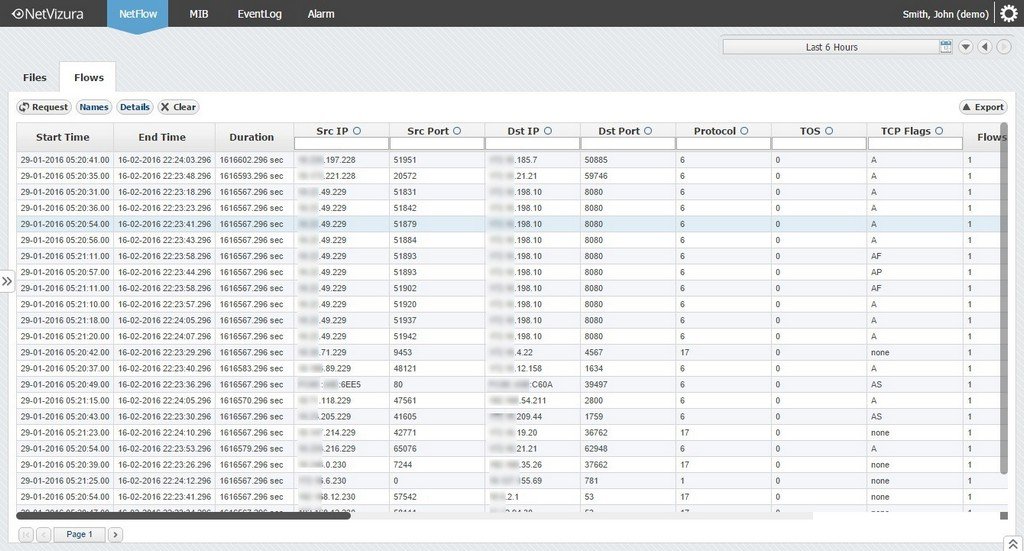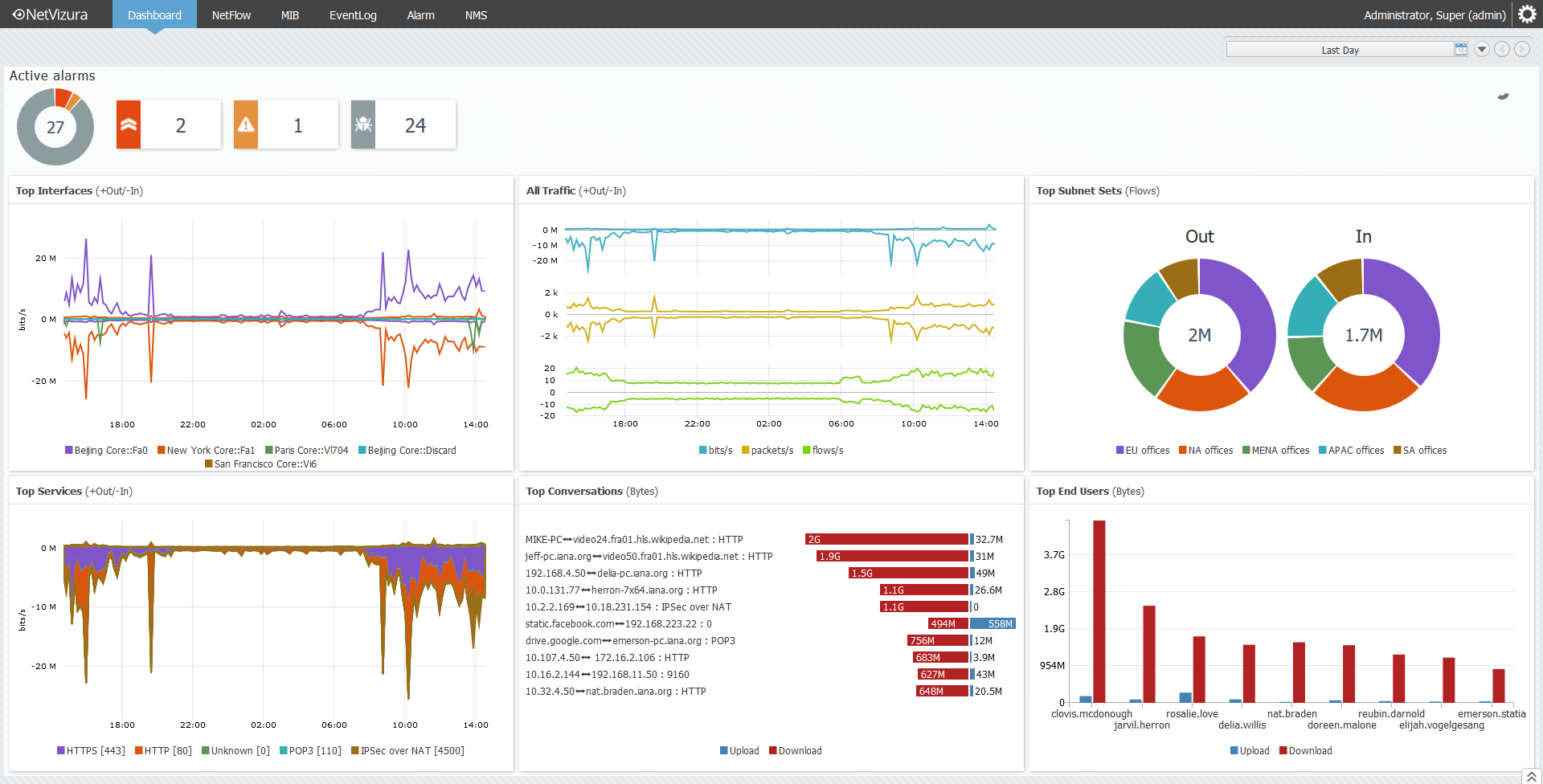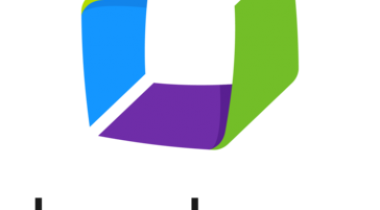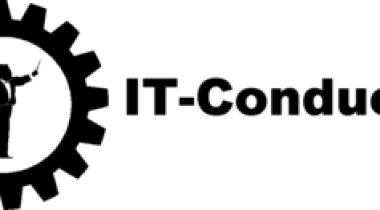NetFlow Analyzer utilizes CiscoВ® NetFlow, IPFIX and compatible netflow-like protocols to help net admins with bandwidth monitoring, deep network traffic investigation, analyses and reporting. By visualizing the traffic by network devices, interfaces, subnets and end users, net admins can better understand bandwidth consumption, traffic trends, applications, host traffic and traffic anomalies.
– Monitoring network bandwidth on routers and interfaces;
– Monitoring custom traffic on IP subnets and IP subnets groups;
– Monitoring end user traffic;
– Highlighting traffic structure with top talkers: hosts, services, protocols,
conversations, QoS, AS;
– Exploring historical data: charts and flow records;
– Collecting and analysing CiscoВ® NetFlow v5 and v9 and standardised IPFIX
(exported by devices from Cisco, Juniper, HP and other vendors).
This enables companies to optimize their networks and applications, plan network expansion, save time needed for troubleshooting and diagnostics and improve security – in turn considerably lowering company operational costs and increasing network team productivity.