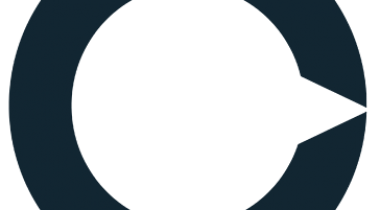My Library keeps all the information about your personal media collection at your fingertips. Separate tabs are available to display your books, movies, and compact discs, all ordered conveniently by title.
My Library
Customer Reviews
My Library Reviews
Alex L.
Advanced user of My LibraryWhat do you like best?
Really enjoy this app. Really love how versatile the comments options are; being able to sort by them is amazing. Some things that I would love to see: - Being able to choose what store(s) the "Buy" link leads to in the Wishlist. - Possibly an order of preference where book data is pulled from. - Globally editing default comment titles. (When I started, I had one set to "Ebooks", which I later changed to "Digital Copy"; it didn't change anything that was already in my library, only new additions) EDIT: Realized I could do this in Excel, but an in-app option to do it would be helpful - Being able to customize what info is shown on the main list (I'd love to see the series listed) - Being able to list multiple series a book is part of like you can with categories (i.e., having "Guards! Guards!" by Terry Pratchett listed as both "Disc" vol 8 and "The Watch" vol 1)
What do you dislike?
So far out if all the apps iv tried. This one seems to work the best. The bar code scanner does not work so well but a far amount can be found by typing in the ISBN number. And it gives you the option of entering in the book manually. Sometimes you lose the info if you add a pic after the fact and it does not like my phones camera. So I take pics before hand and upload them from my phone. Other than that it works very well. Saved me a few bucks already as I did not re-buy a few books. Update. My phone broke so i had to get a new one. After many hrs of cataloging all of my books i fear that my list is lost. I i re downloaded the app and it did not save my list. It seems most of the library app dont save your lists. Can't seem to fine any online support... I use things like disco's for my music and another app for my movie collection and i had no problem getting my list with them.
Recommendations to others considering the product:
This app is well thought-out, and extremely helpful for organizing my personal library. Highly recommended for those preferring greater control over editing book content, as well as for easy use.
What problems are you solving with the product? What benefits have you realized?
The app works flawlessly in reading ISBN barcodes on the back of books (rapidly) and then determining the book, populating each of the fields (author title, etc. and an image of the cover) which is then added to a user's library. On somewhat older books, the ISBN number must be entered manually. Yet older and foreign books without an ISBN number must have each of the fields manually entered and the user may take a photo of the cover with a cell phone for the book's entry to be complete. Finally, I have sometimes forgotten that I had a book in my library and have scanned the bar code. The app alerted me that the book was already in my library.