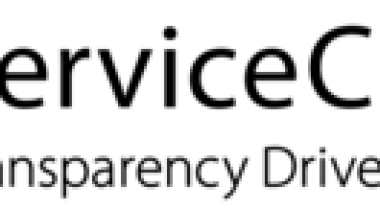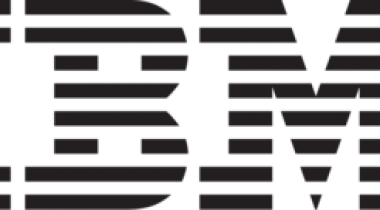Work order software that centralizes all of your facility maintenance programs. ML Work Orders™ is a user-friendly work order management system that offers everything you need to easily and efficiently manage your maintenance work orders, asset inventory, and preventative maintenance schedules. Our Computerized Maintenance Management System (CMMS) is equally skilled at facility and IT-related work orders to save time and reduce expenses while decreasing service-call response times and durations.
ML Work Orders
Images
Check Software Images
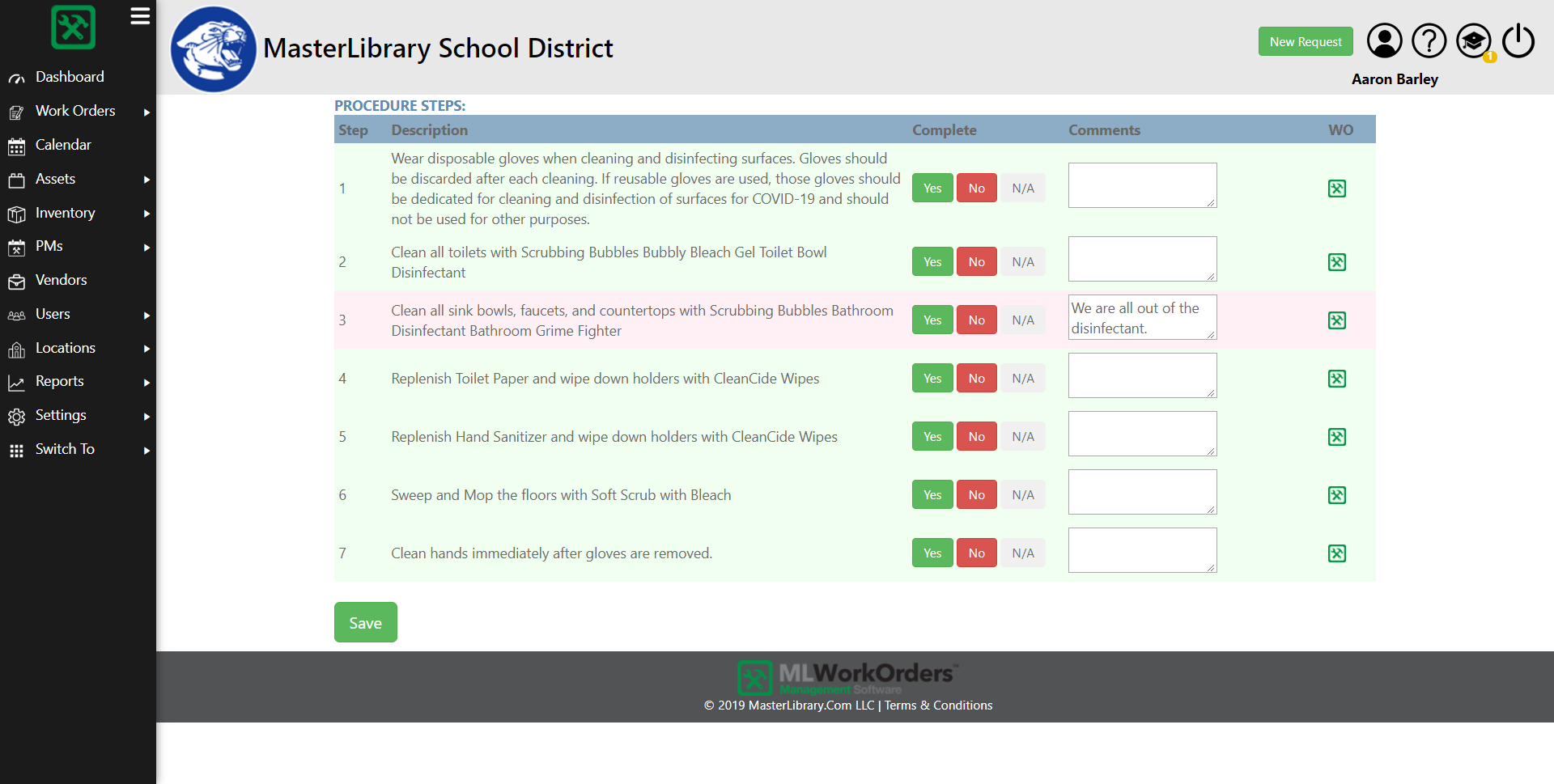
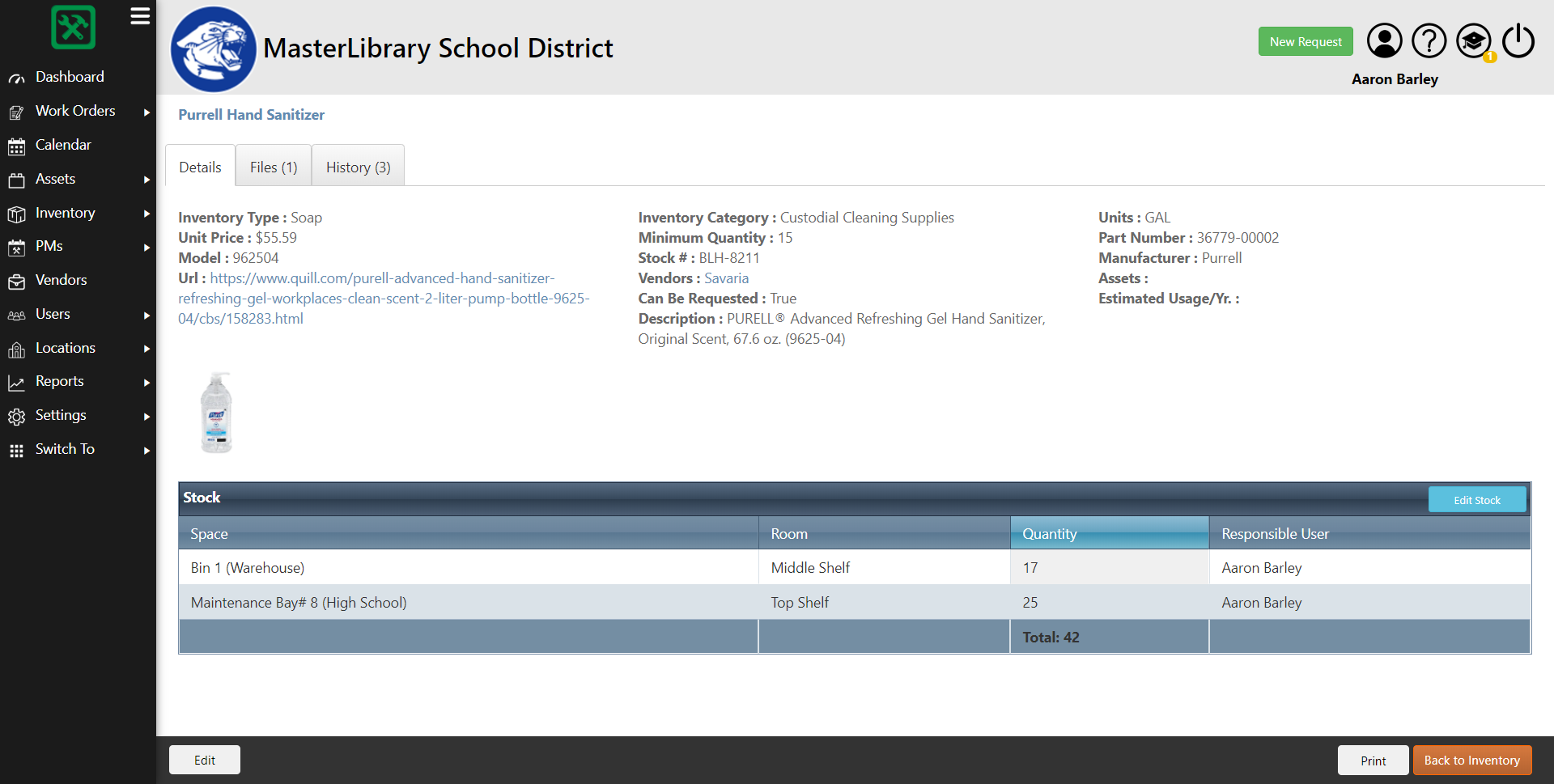
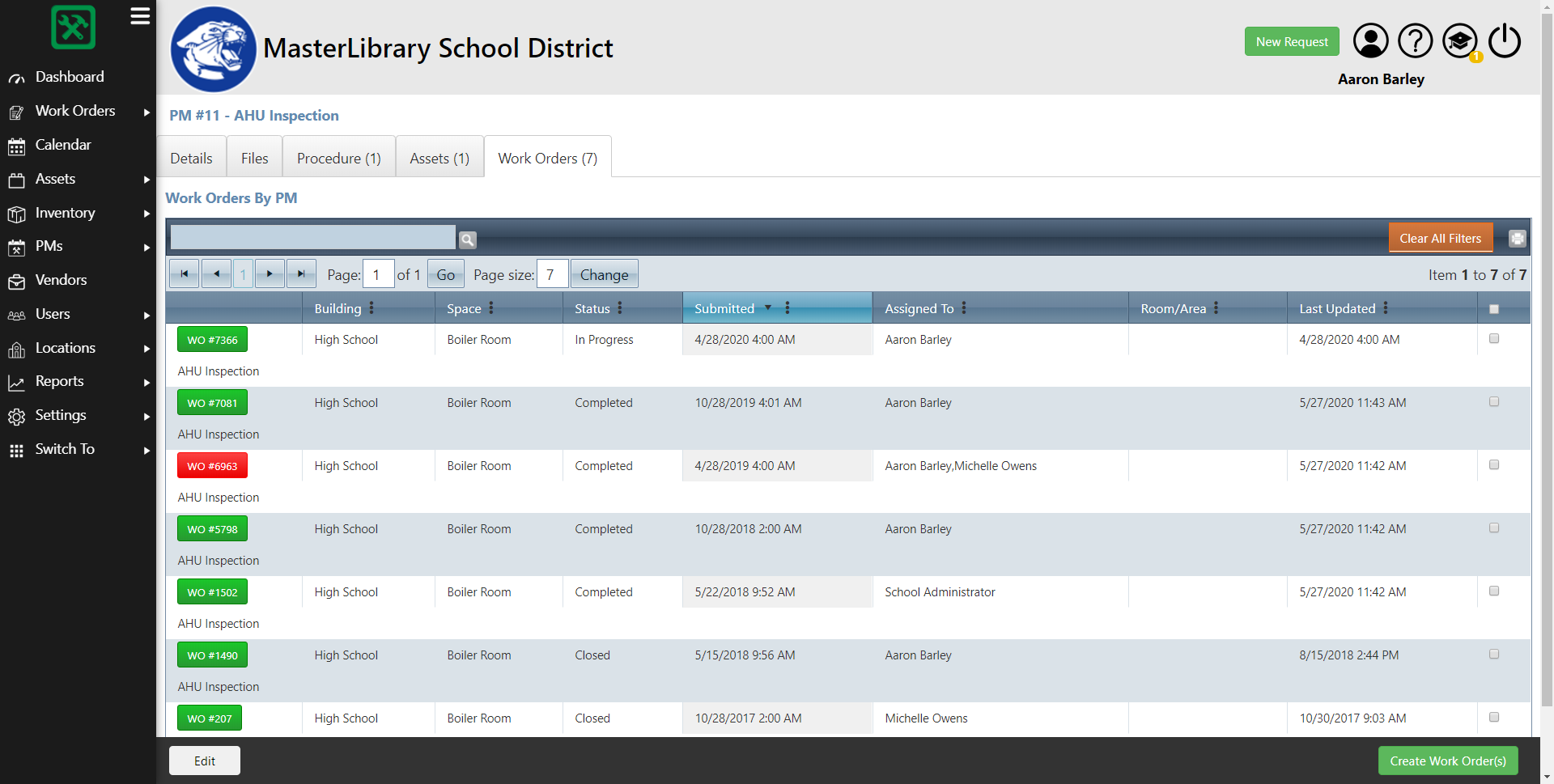
Customer Reviews
ML Work Orders Reviews
Michele W.
Advanced user of ML Work OrdersWhat do you like best?
One of the things I like best is the amazing customer support. My questions or issues have a response the same day - either to let me know something is fixed or to let me know that things are in process. They listen to their customers and even have a "suggestion box" of sorts where you can submit ideas and they will sometimes implement those.
We don't use the mobile version on phones but our staff received iPads when we started with the program. Our maintenance team has found the system fairly easy to navigate.
What I like best is the asset management. You can add files and images to each asset and easily see all work orders, PMs or files for that asset.
What do you dislike?
I think what I dislike is that search columns are not alphabetical. To search or sort, you can enter the word you want, but I would find the list of checkboxes faster - if they were alphabetical. This is true for the most sections: work orders, assets, and PM's are all like that. If you want to filter all work orders by one employee, all employees are in random order.
What problems are you solving with the product? What benefits have you realized?
With our previous antiquated system, our staff received their work orders by email, and they only way they could input any labor information or notes was to sit at a computer or laptop. With their iPads, they can now see all of their own work orders, share and receive information, photograph equipment and have the ability to do that almost anywhere.