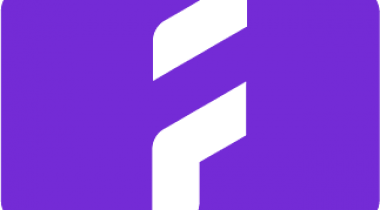Take project management to the next level. Microsoft Project 2010 offers flexibility and choice by providing tailored work management solutions for individuals, teams, and enterprises.
Microsoft Project & Portfolio Management
Images
Check Software Images



Customer Reviews
Microsoft Project & Portfolio Management Reviews
Javier S.
Advanced user of Microsoft Project & Portfolio ManagementWhat do you like best?
An incredible amount of detail about every project task and resource can be managed and controlled using this tool, the number of configuration changes is very large and it can be adopted to different types of projects.
What do you dislike?
Mainly designed for enterprise project managers the learning curve is very steep, if you do not have a server and multiple licenses is not a good collaboration platform
What problems are you solving with the product? What benefits have you realized?
Microsoft Project lets teams forecast resource needs, predict bottlenecks early, manage utilization, and ensure timely project delivery. Users can define the project team, know when to request resources for the project, and assign tasks to resources. It is invaluable for a project manager to keep a large project environment up to date, but it also requires high maintenance