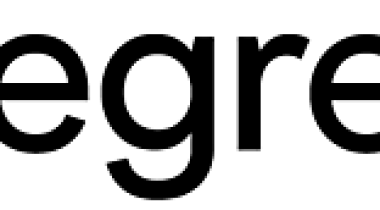Ensure sensitive materials stay protected by adding end-to-end email encryption to Office 365.
Micro Focus Voltage SecureMail
Customer Reviews
Micro Focus Voltage SecureMail Reviews
User in Computer Software
Advanced user of Micro Focus Voltage SecureMailWhat do you like best?
The voltage SecureMail is easy in sending secured emails that has the Personal Identifiable Information(PII) or any of the credit card information. The plugins provided that we can have it on our Microsoft office outlook makes sending securemails easy. The add ins has support and help icons to refer and use by our self.
What do you dislike?
There is no specific dislike information on using Voltage securemails. We don't see any confirmation message while the email is sent using the voltage secure. Rather we need to see "Signed By" to see if this was sent secured.
Recommendations to others considering the product:
One stop solution in sending secure emails and the plugins available for this to be used on Outlook emails makes the process easier. This allows us to use a one click send secure emails. The add ins has support and help icons to refer and use by our self.
What problems are you solving with the product? What benefits have you realized?
We need to send across a lots of emails that has PII data like Personal Identifiable Information like age, date of birth, SSN, credit card numbers etc. This voltage securemail is one stop solution for sending secured emails within organization as well as outside your organization. The data gets encrypted and decrypted which solved our issue of data loss prevention.