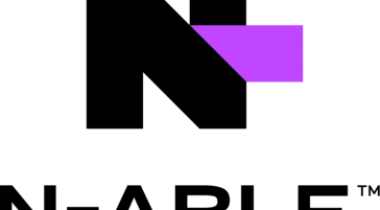With @Max SyncUp in place, protecting critical documents and projects is a simple matter of running the wizard and setting up a backup profile. You can save backups to some local folder, USB drive, networked computer, NAS or place them online to FTP, SFTP or WebDAV server, Google Drive, OneDrive or Dropbox cloud storage. When you discover that your local files are damaged due to a system failure or a virus attack, you can restore what was lost with a few mouse clicks.
Max SyncUp
Images
Check Software Images



Customer Reviews
Max SyncUp Reviews
Juan G.
Advanced user of Max SyncUpWhat do you like best?
The best thing about Max SyncUp is that it can run in the background without causing major consequences on CPU performance. I like that the program allows me to configure backups on an FTP server, a WebDAV server or LAN. The user interface is easy to manage and restore files after backup is very simple.
What do you dislike?
The software has problems updating, so I must always download the program again and reinstall it.
Recommendations to others considering the product:
This program has a very simple installation and configuration. It also provides very timely and complete documentation so that learning to backup and restore files is a very easy path. I recommend this program because its features are precisely those necessary to carry out secure backups.
What problems are you solving with the product? What benefits have you realized?
We use Max SyncUp primarily to make an individual backup of the files that are hosted on the office computers. In addition, it adds a level of protection necessary so that the transfer of files from the program to our Google Drive account in the cloud is completely protected and secure.