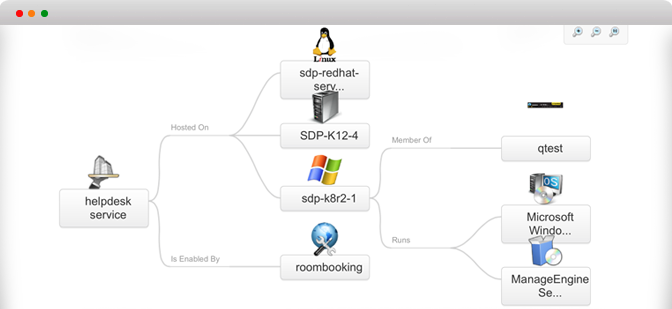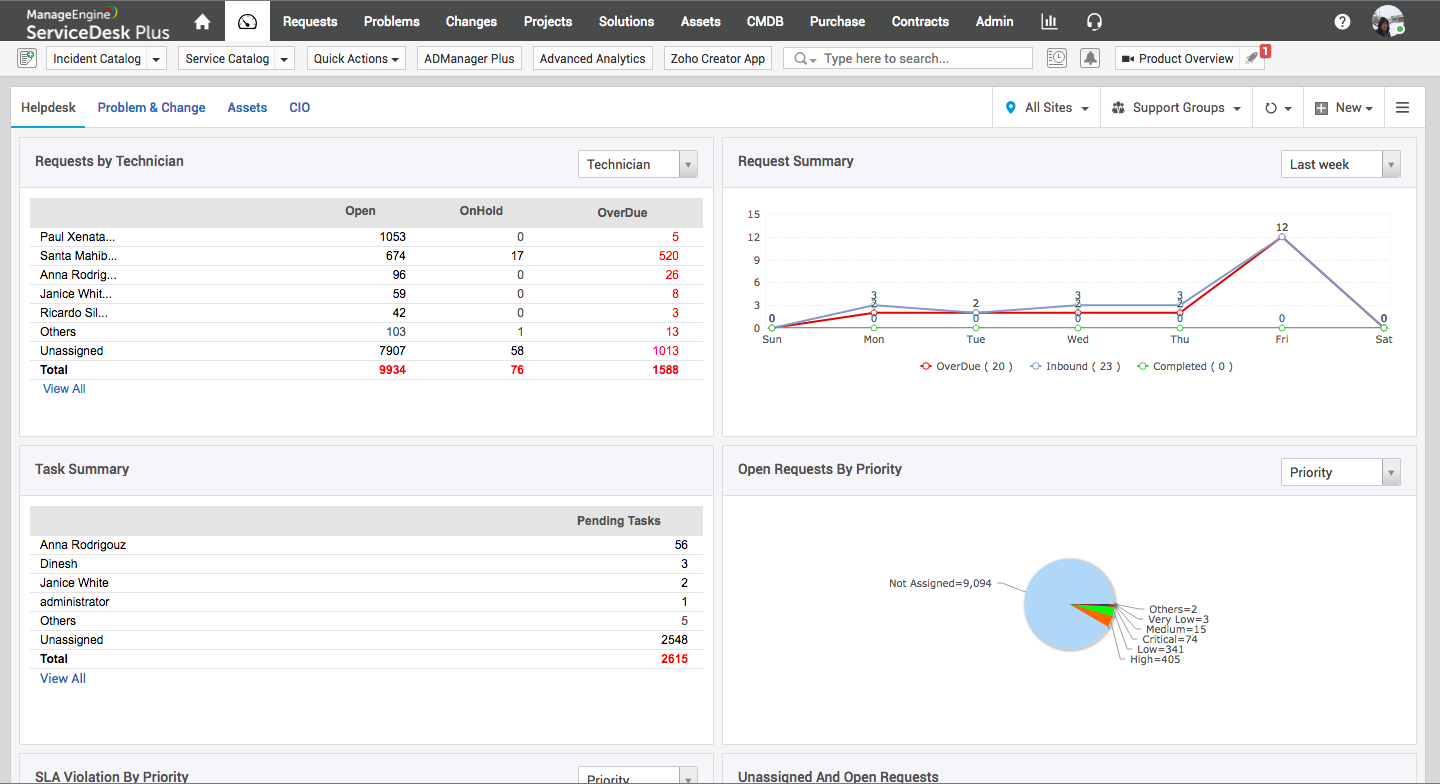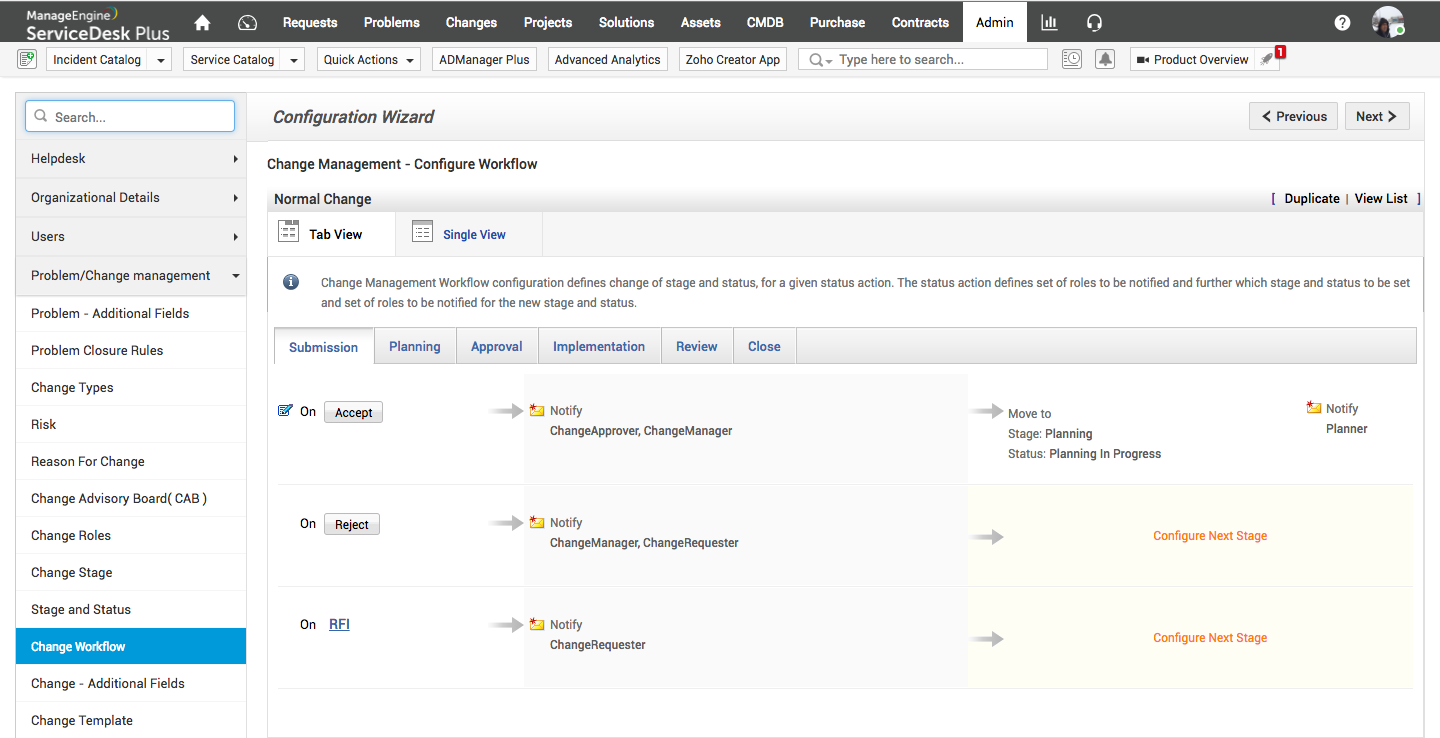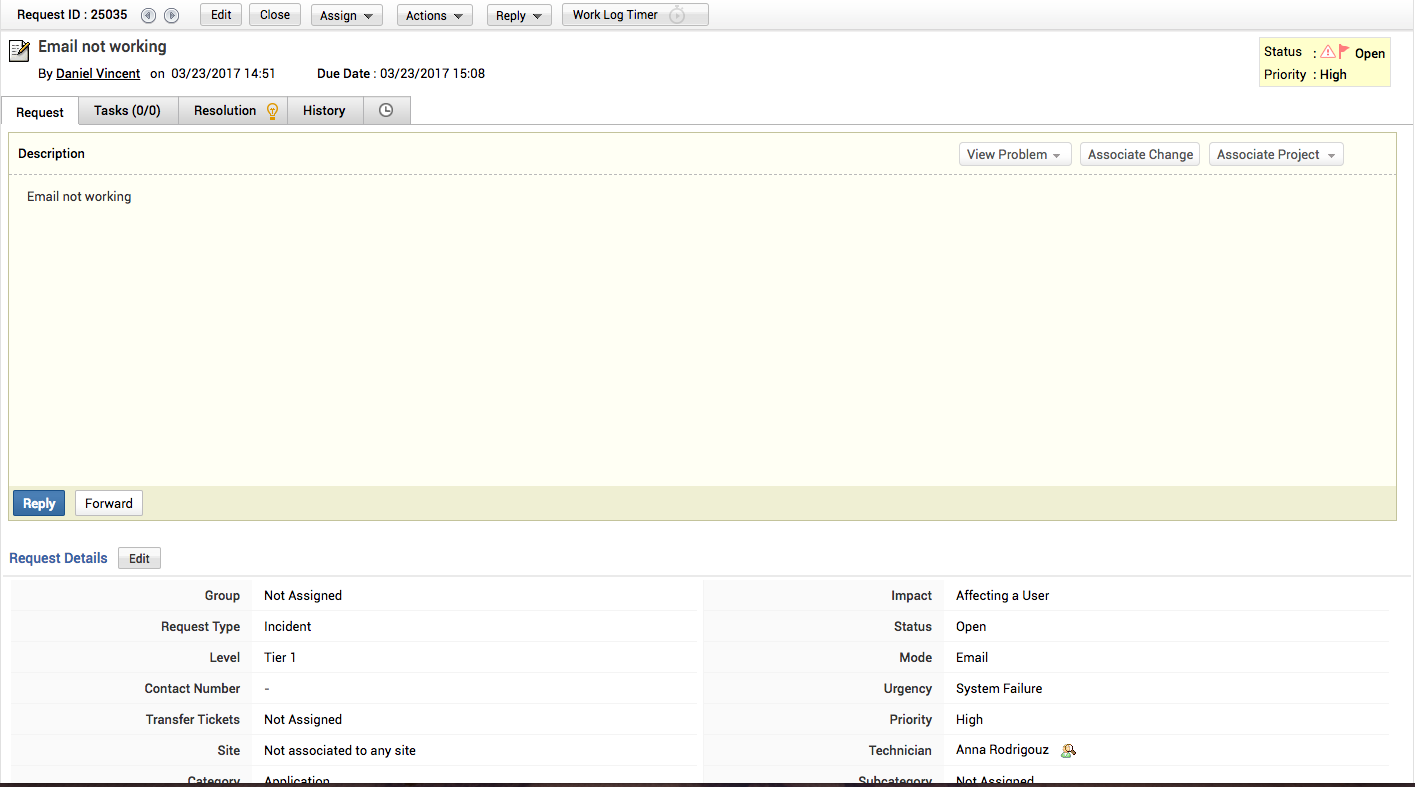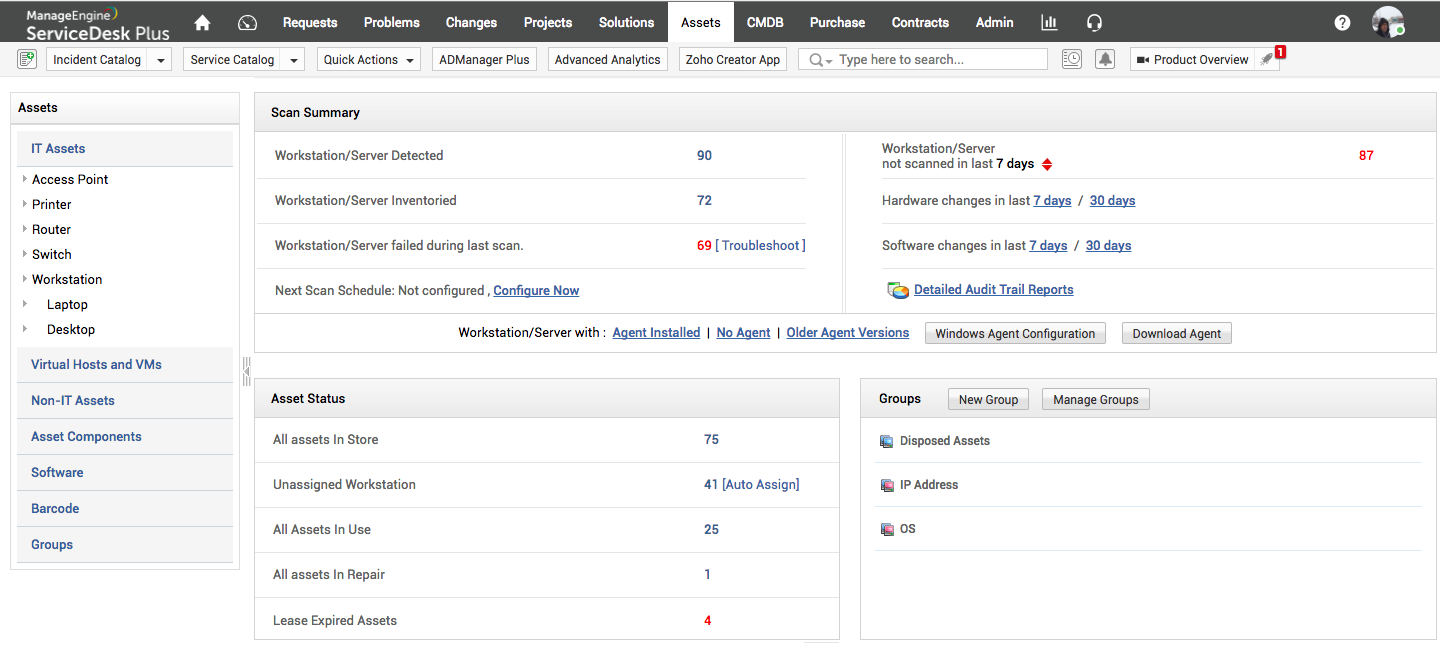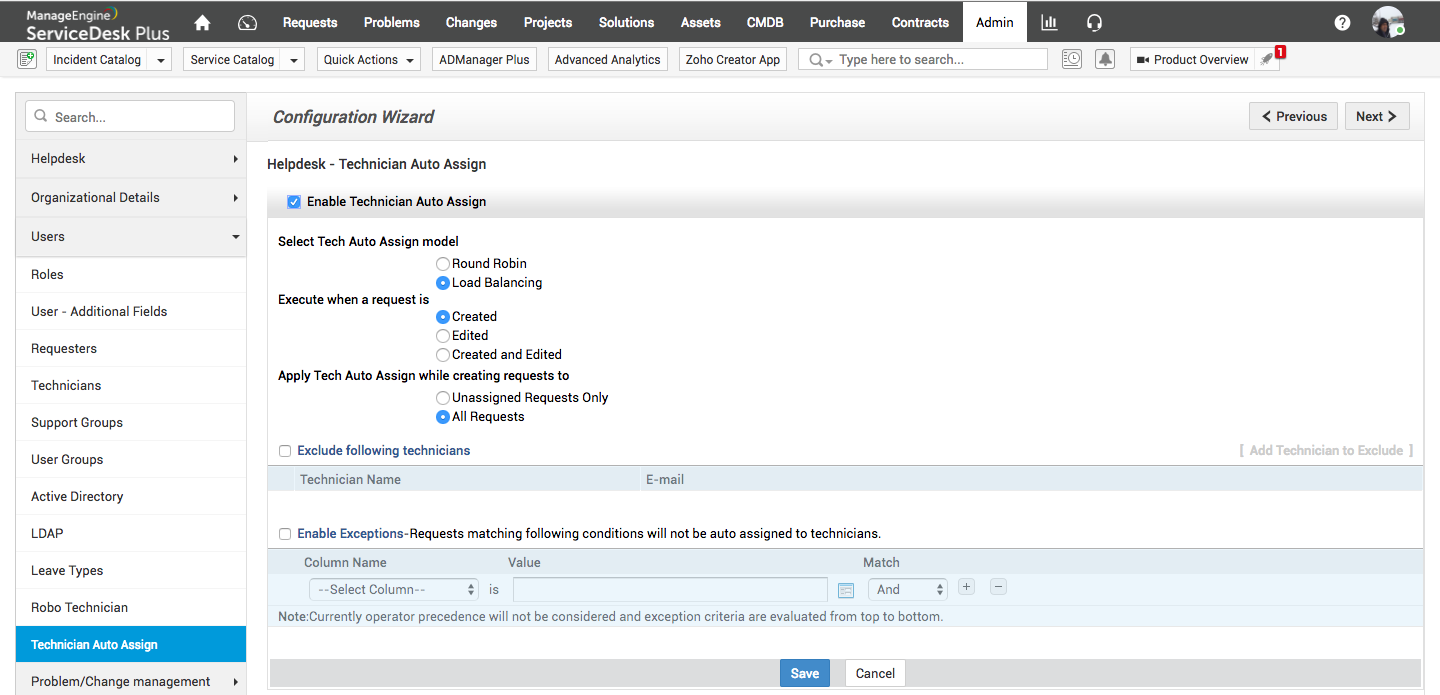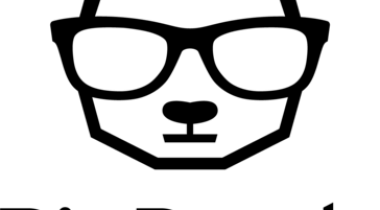ServiceDesk Plus is ITIL-ready help desk software with integrated Asset and Project Management capabilities. With advanced ITSM functionality and easy-to-use capability, ServiceDesk Plus helps IT support teams deliver world-class service to end users with reduced costs and complexity. It comes in three editions and is available in 29 different languages. Over 100,000 organizations and 750,000 technicians, across 185 countries, trust ServiceDesk Plus to optimize IT service desk performance.
It is fully integrated and easy to set up – without extensive customization or integrations. It has rich automation that helps eliminate pesky manual processes for quicker ticket resolution and higher end user satisfaction. Furthermore, the Standard Edition is FREE forever for both the on-premise and on-demand models upto 5 technicians! Don’t take our word for it. Try the 30-day free trial and watch ServiceDesk Plus simplify your IT operations.
https://www.manageengine.com/products/service-desk/download.html
Features
ServiceDesk Plus comes with a great balance of features to suit your business needs. The features available are listed below.
Incident management: Gain control of your help desk
With incident management you can pin incidents to the right technicians to ensure accountability and automate ticket workflows with automatic ticket dispatch, business rules, escalation, service level agreement, notification rules or alerts, preventive maintenance for timely ticket resolution. In other words, you can manage the entire lifecycle of an incident!
Problem management: Go beyond firefighting
Problem management helps you analyze the root cause and reduce recurring incidents in your IT, raise a new problem from within an incident, link related incidents to a problem and close them all at once! Further, you can provide temporary workarounds till you find a permanent fix to the problem.
Change management: Manage changes with precision
Manage your changes with precision. Streamline planning with roll out and back out plans, take informed decisions in the assessment, prioritization, and scheduling of changes with inputs from the Change Advisory Board (CAB), automated workflows to ensure that there are no more unauthorized or failed changes.
Asset management: Track and manage assets with ease
Discover, track, and manage your IT hardware and software assets in one place. Optimize asset utilization, avoid vulnerabilities, and ensure license compliance.
IT project management: Deliver IT projects on time
You can now manage multiple IT projects and requirements, plan releases, track progress, collaborate with team, and measure results, or in other words, manage all your IT projects efficiently. Break a full-blown project into milestones and tasks, set roles and provide access permissions, track the utilization of your resources, monitor the overall progress of your IT projects using colored Gantt charts, and do more to steer your IT projects to success!
Purchases and contracts management: Track IT purchases and contracts
Automate your supplier interactions and IT purchasing functions with full traceability and visibility, maintain master records for various vendors and track purchases from ordering to receipt and invoicing, reduce delays and cut unnecessary spending, track IT hardware and software contracts to improve compliance, associate assets and get proactively notified of contract expiry.
Self service portal: Deflect tickets from your service desk
Help users solve repeat incidents using a knowledge base and deflect tickets from your service desk, keep end users informed on ticket progress/approvals through automated notifications or make company-wide announcements of any outage or unplanned maintenance, auto suggest solutions during ticket creation and provide easy templates to create tickets.
Service catalog: Showcase your IT services
Showcase the offered IT services to your end user and give a new face to your IT. You can customize your workflow of delivering the service request specific to each service category. You can also setup approval process and service level agreements for each service request.
CMDB: Get the bigger picture
ServiceDesk Plus CMDB ensures effortless management of your entire IT infrastructure. Track and manage all configuration items and map their relationships and dependencies. Visually analyze the impact of changes and outages for informed decision-making.
Service level agreement: Ensure timely service delivery
Create SLAs and provide quality services on time to your end users. With the intuitive SLA management in ServiceDesk Plus, escalate proactively to four levels of hierarchy to ensure that your SLAs are met.
Reports: Derive decisions with the right data
Generate over 150+ inbuilt reports, custom reports, query reports and flash reports pertaining to various service desk modules like requests, problems, changes, assets, surveys, contracts, and purchase. Use real time dashboards to accurately reflect health of the service desk, create relevant custom reports and add them to your dashboard and take strategic decisions based on the current trend of your help desk performance!
Extensions and integrations: Collaborate easily with other IT systems
Enjoy tight integration with software that monitors and manages your networks, applications, desktops, and Active Directory. Get what you always wanted – 360 degree visibility of your IT!