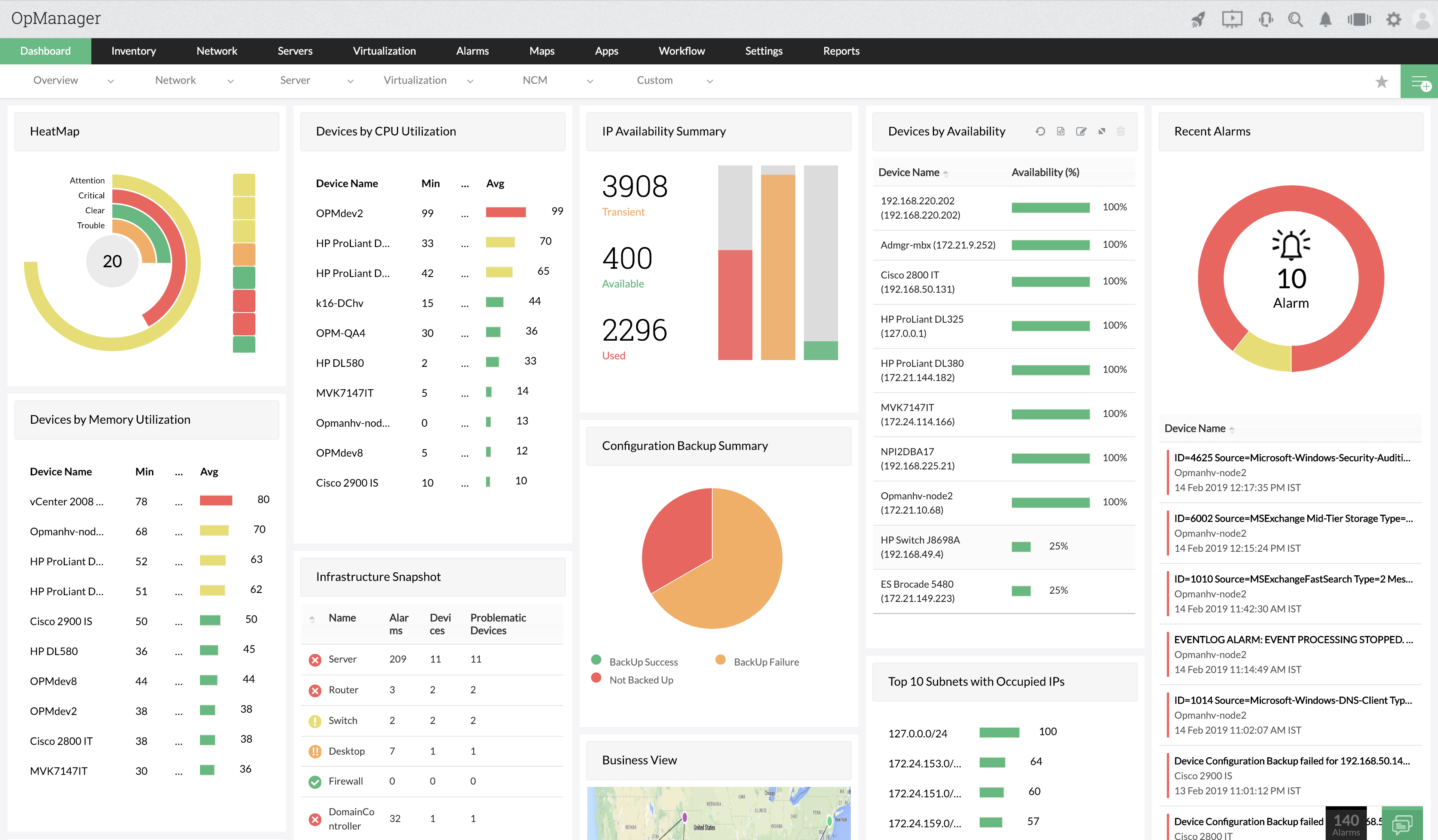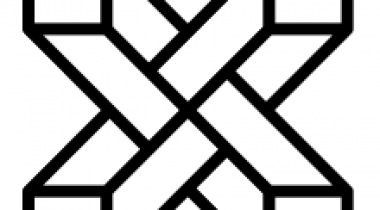ManageEngine OpManager is an integrated network management solution that facilitates efficient and hassle-free network management. It empowersВ network/IT admins to simultaneously perform multiple operations such as Network performance monitoring, Bandwidth analysis, Configuration management, Firewall management, Storage Monitoring, IP Address Management (IPAM) and Switch Port management (SPM). The entire network infrastructure of an organization can be viewed from a highly custom dashboard on OpManager.В Automated workflows, intelligent alerting engines, configurable discovery rules, and intuitive dashboards you to keep your network up and running 24/7. With OpManager’s many contextual integrations with other tools, many organization specific Network administration tasks can be streamlined easily.
OpManager’s competitive feature advantage
User-Friendly: OpManager with its user-friendly GUI, makes network monitoring simple and easy, complete with intuitive dials and graphs that are also configurable to suit your needs.В В
No Third Party Code:В OpManager along with its modules are built from ground up by Manage Engine engineers.
24×5 Technical Support: OpManager offers 24×5 technical support, making it easier for customers to gain maximum utilization of the product.
Virtualization Support:В OpManager provides extensive built-in virtual server and device monitoring capabilities to provide maximum support in terms of monitoring your IT network.
DPI (Deep Packet Inspection) Support:В OpManager offers Deep Packet Inspection (DPI), the most accurate technique to monitor the application traffic, analyze application delivery problems and regulate traffic flows to the best suitable way.В
Discovery Rule Engine: The Discovery Rule Engine speeds up your device configuration by 10X, letting you automate actions such as associating monitors to devices, adding devices to a business view, etc., during device discovery.
Storage Monitoring:В OpManager provides real-time monitoring and management of network storage devices such as RAIDs and TapeLibraries. It also provides capabilities to manage the Fiber Channel (FC) Switches that are used in storage networks.
Workflow Support:
First level troubleshooting steps and repetitive laborious maintenance tasks can now be orchestrated and automated through powerful IT workflow automation engine.
OpManager offers workflow support which can be used to:
Automatically stop/restart a service or a process.
Shutdown/restart/suspend a VM.
Execute scripts and verify its output.
Backup network configuration automatically.
Detect the last changes done on a network device.
Mobile application:В
The OpManager app sends you push notifications when a significant event occurs or if there’s activity within your network that requires a network administrator to perform an action.
Capacity forecasting and planning:
With storage and utilization capacity forecasting feature for CPU, memory and disks in OpManager, IT infrastructure monitoring can be highly improved.В
Training and Demo:
Free, comprehensive training sessions, live webinars and demos are provided from time to time to help users get a better understanding of OpManager’s features and improvements.