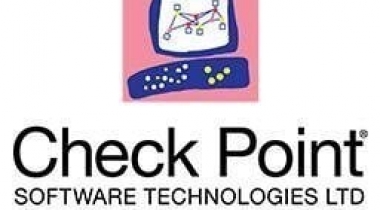Lite Manager Remote Support tool
What do you like best?
The best part is that lite manager let you configure a MSI file, that you can then add to a GPO to intall in your domain with the right settings. It has multiple ways to access the remote computer from remote control gui to remote commands.
The other best part is the noip server, which allow you to gather all your remote system in one place where you can then connect with the viewer, this is good for mobil user and when working from home now days is a most.
Finaly the best part is that it all run in your system, so no need to use vendor infrastructure and with a inexpesive permament lincense it is the best solution.
What do you dislike?
Some of the configuration can be overwelming at first, and you need to go thru different try and error in order to get it to work. There could be a better documentation, that helps on automate the installation and the address listing of all your computer with the software installed using the NonId listing, as it become converson try diffirent options until it works.
Recommendations to others considering the product:
I will recomend giving a try with LiteManager it has tons of features, it perform preaty good, just need work on the learning curve, it has support documentation very decent, however it will not give you all you need, some you have to try different options until it works.
What problems are you solving with the product? What benefits have you realized?
The may problem is been able to remotely help user with issues that present to them on a day to day bases. Been able to have the software installed by policy and the viewier with the noip server just picking all those system, it create the a streamline expericence. This is the great benefits once you get it to work.