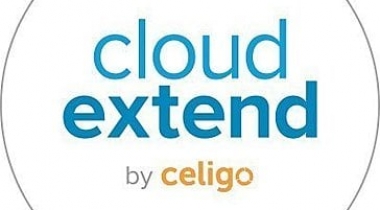Kami tools enables you to annotate, markup, and collaborate on your PDF, document, or image files.
Kami for G Suite
Customer Reviews
Kami for G Suite Reviews
User in Primary/Secondary Education
Advanced user of Kami for G SuiteWhat do you like best?
I love that there's a shortcut to utilize when using chrome. I love the ease of use and how user friendly it is.
What do you dislike?
I wish there was a long term free version and then another upgraded one to pay for. I also wish that when you annotated or changed a document, there was some way for your device to then automatically pull up or show you where it has been saved to within your Google Docs.
Recommendations to others considering the product:
Consider that only some amount of time is free - then it is a paid subscription.
When using this with students, be sure you include a "how to" video as it is user friendly, but needs to properly be installed on Chrome. Also be sure that the users understand where the files are stored within their Google Drive. This has caused some confusion for students that I've worked with (high school).
What problems are you solving with the product? What benefits have you realized?
In our district, we are utilizing it for students and teachers to communicate / complete work online. It's great because they have a multitude of ways to do this: text, drawing, etc. It is also wonderful because our district uses GSUITE and it syncs with Google.