JSCAPE is a platform-independent managed file transfer server that centralizes all of your file transfer processes into a single easy-to-use application. JSCAPE secure MFT Server supports all major file transfer protocols including AS2, OFTP2, FTP/S, SFTP, SCP, HTTP/S, WebDAV and AFTP (Accelerated File Transfer Protocol).
JSCAPE MFT Server
Images
Check Software Images
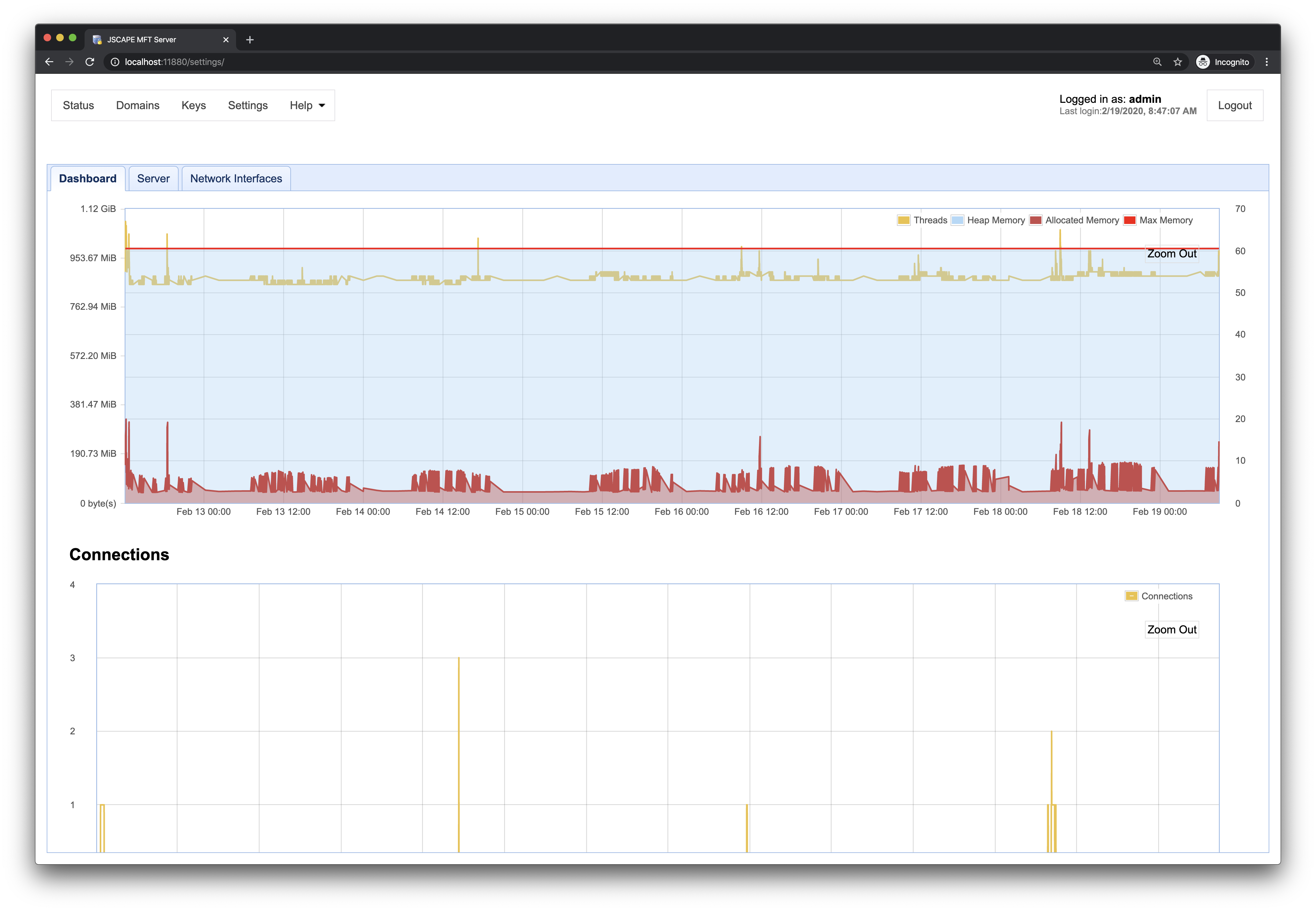
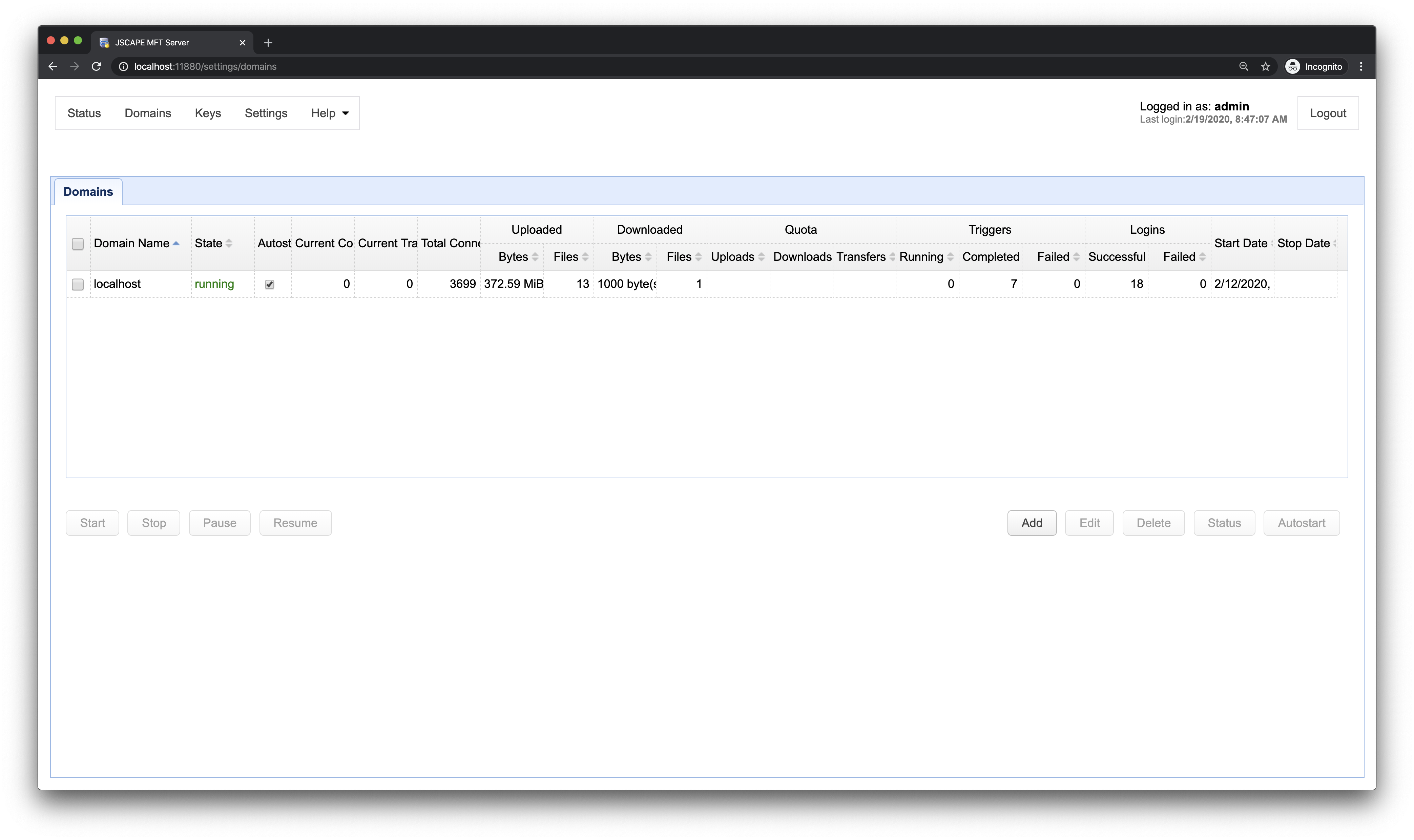
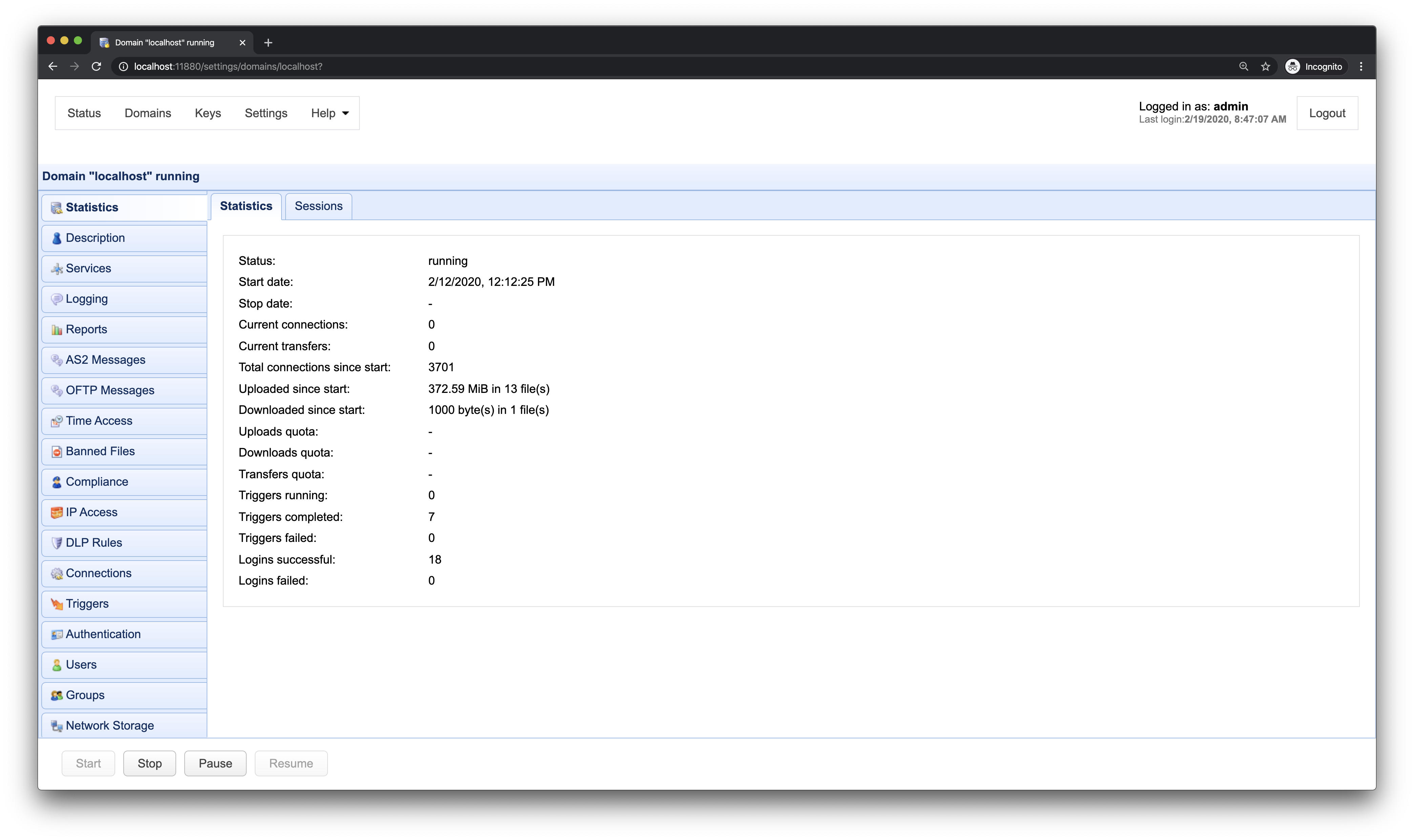
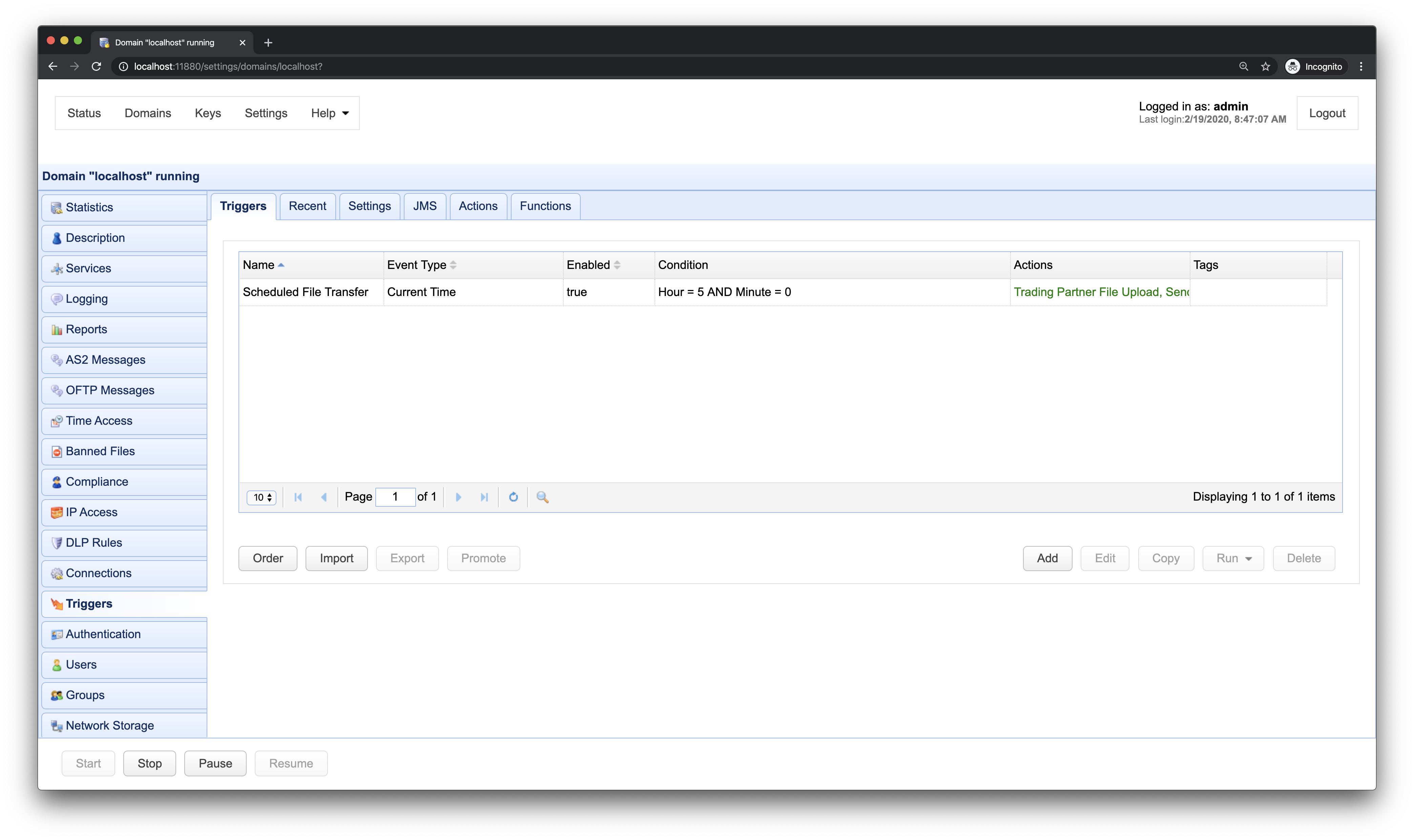
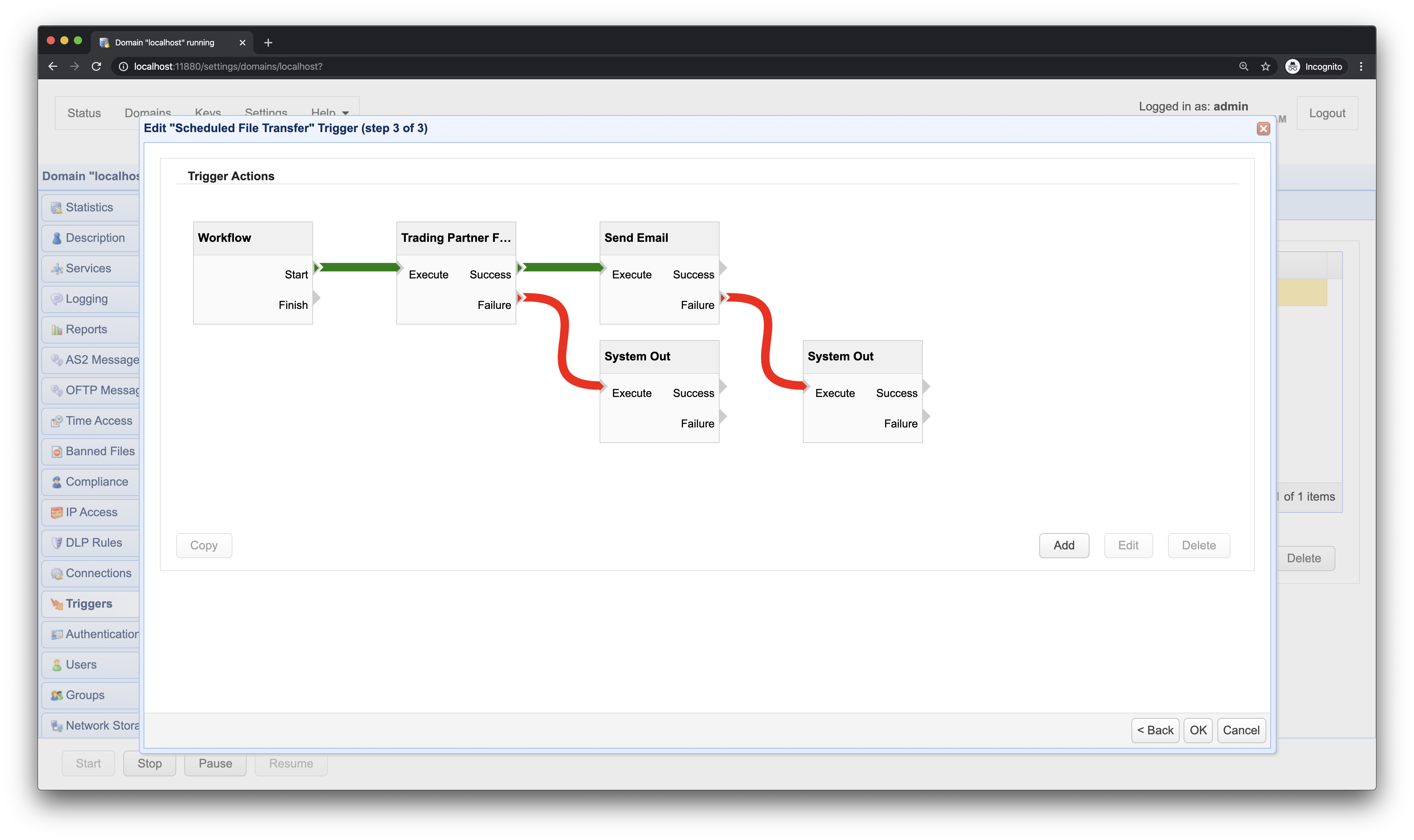
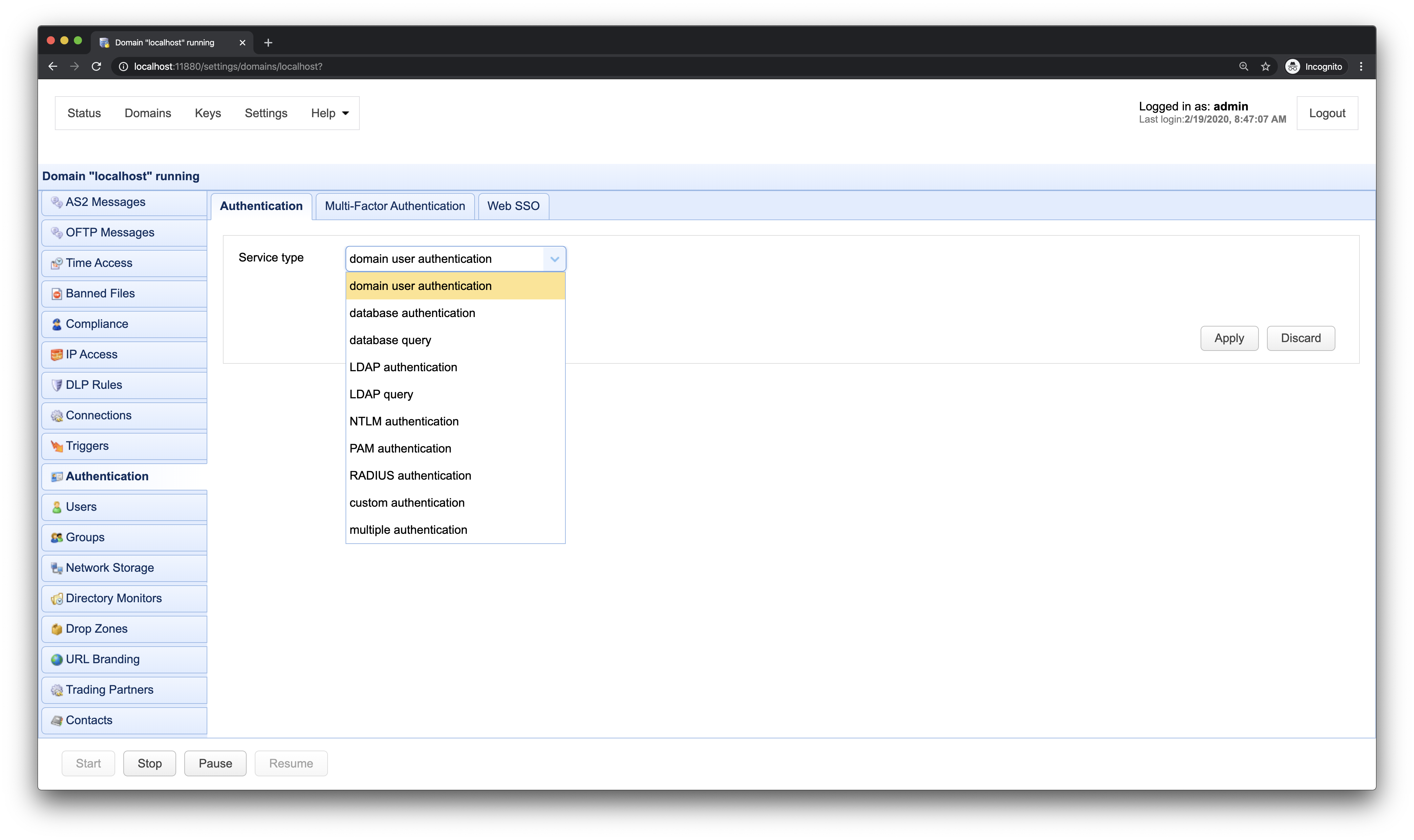
Customer Reviews
JSCAPE MFT Server Reviews
Lisa C.
Advanced user of JSCAPE MFT ServerWhat do you like best?
What I like best is that we can set up anything from sftp to basic smb file moves, copy, sync. We use directory monitoring so it will automatically run a trigger to move files to another network share every 20 minutes. We also use Trading partners for servers outside our organization to move files to our network shares daily. There are a ton of options with this product. This product saves admins a lot of time.. You just need the time to set it up and test but once its done, thats all there is to it. Support for this product is also amazing. The team gets back you very quickly and they are very knowledgeable. Ton of how to's and videos online as well.
What do you dislike?
I dislike that I have no time to play with all the options and I tend to jump to open a ticket just to resolve the issue fast. I think the interface looks kind of old fashioned. I wish maybe improve the look and navigation better. There really isnt much to dislike.
Recommendations to others considering the product:
I recommend getting a demo on this product. Have some things in mind what you want to accomplish with this and have the sales team show you exactly how you would achieve what is needed for your organization.
What problems are you solving with the product? What benefits have you realized?
We use this mostly to move file across network shares. FTP and SMB. Our next step is to make it a full SFTP server to replace our old one. The benifits are great because I was manually logging into file shares and copying every file to the appropriate folders. Our BI team is using it for their copies as well














