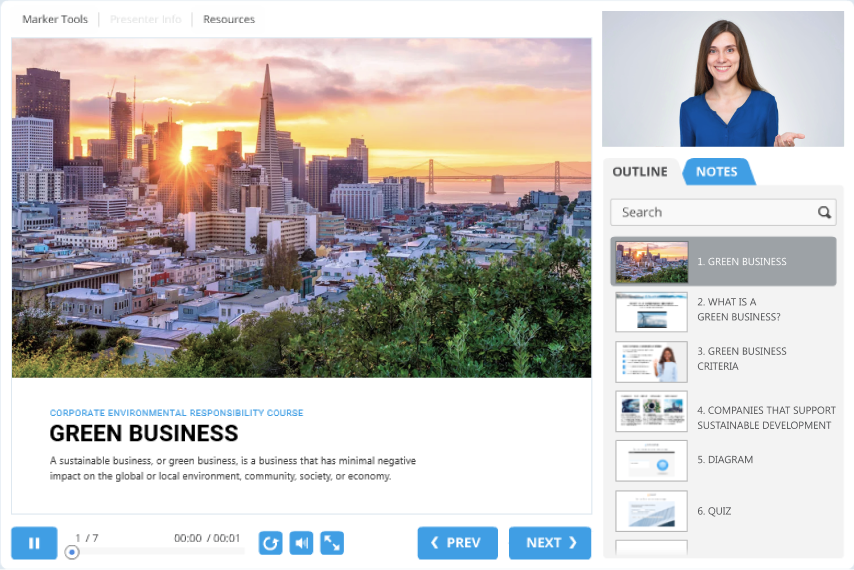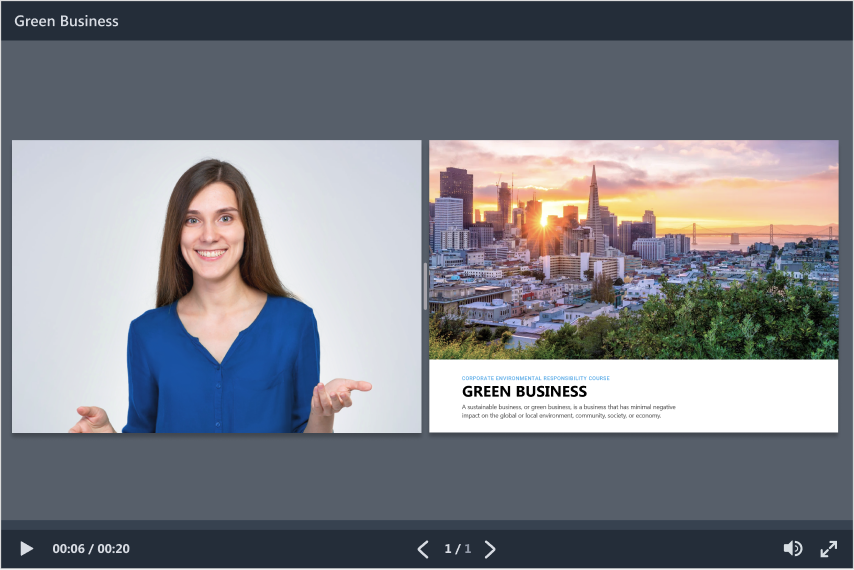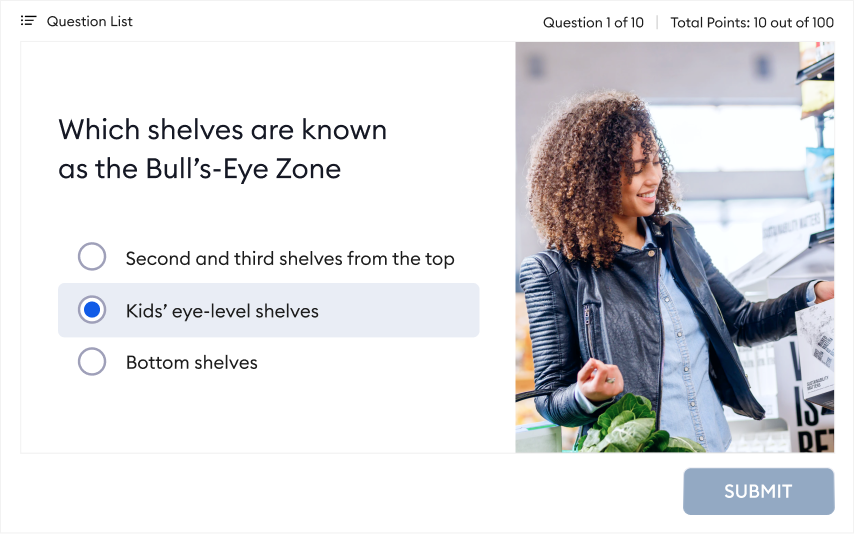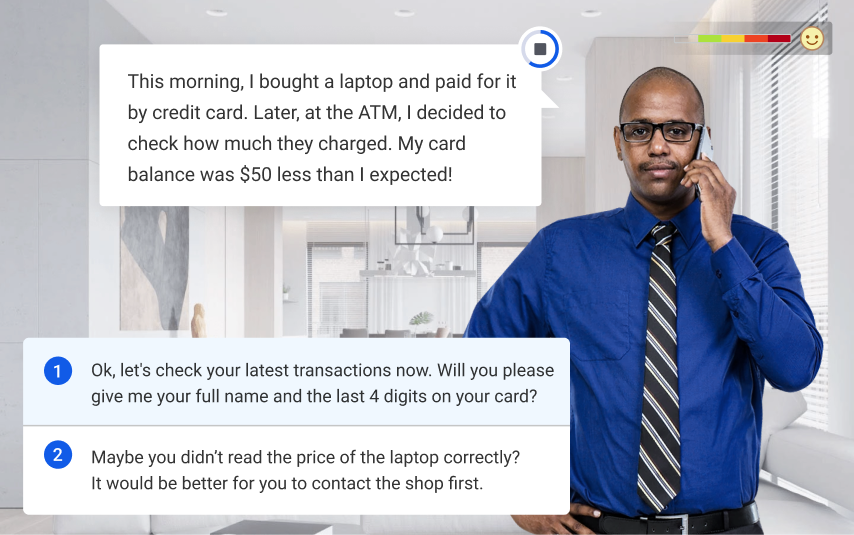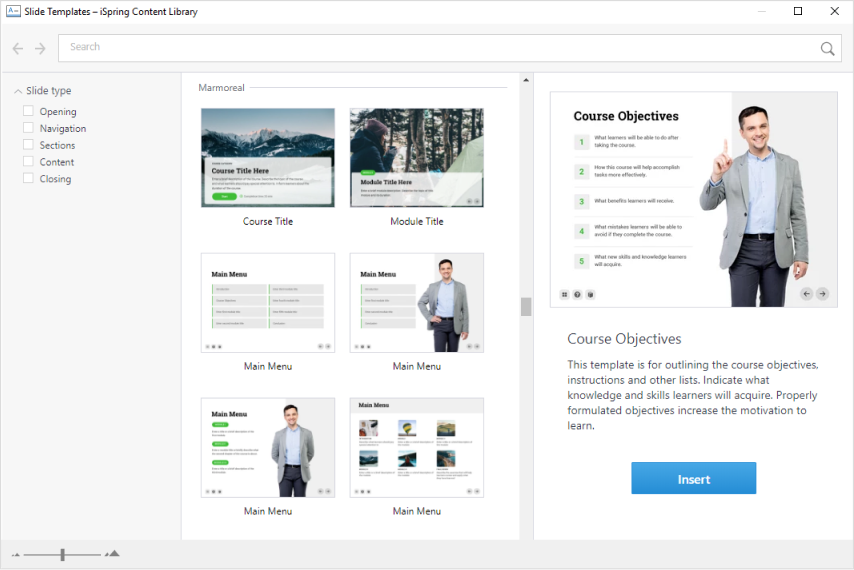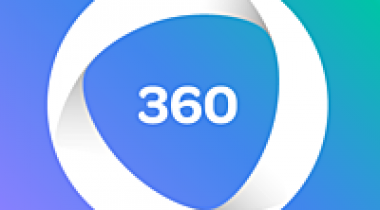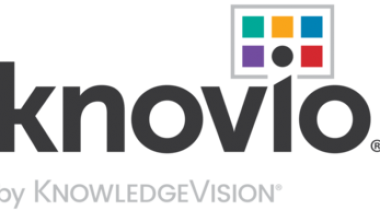iSpring Suite is a supercharged eLearning authoring toolkit for designing adaptive multi-device courses. It enhances e-courses with training videos, screencasts, interactive assessments, dialogue simulations, text-to-speech conversion, and more. At the same time, it’s a user-friendly tool with virtually no learning curve – exactly what you need when working under a deadline.
iSpring Suite also allows teams to collaborate on learning content and get approval from stakeholders by sharing the content online, thus making the course review and approval process smoother and faster.
Courses built with iSpring Suite can be converted to HTML5 format for perfect playback on any device, including PCs, Macs, tablets, and smartphones, or published to any of today’s eLearning standards – SCORM 1.2, SCORM 2004, AICC, cmi5, and xAPI (Tin Can) – which makes them 100% compatible with any LMS. Thousands of e-learning developers save time every day with iSpring Suite.
Subscribe to our Digital Learning Expert blog to get corporate training tips, L&D best practices, and expert webinars http://www.ispringsolutions.com/blog/
Beth S.
Advanced user of iSpring Suite
★★★★★
Easy to Use eLearning Authoring Tool
What do you like best?
iSpring Suite is the most user-friendly eLearning authoring tool I have ever used, and I have tried so many. The system is based on PowerPoint, and who doesn't know how to use PowerPoint? The documentation is outstanding and the support team are thorough and professional.
What do you dislike?
There are two issues I have with the system - it only works with Windows and as a Mac user, I was disappointed that the system was not compatible with iOS. The other issue is that you cannot use a shared drive and auto-sync for content development.
Recommendations to others considering the product:
You must use Windows for the system to work. If you are working as a development team, I also recommend figuring out a strategy for storing and sharing work that does not include shared drives and autosync.
What problems are you solving with the product? What benefits have you realized?
As a very small non-profit, we had to contract developers for content development. Editing and updating became very expensive since we did not control the source files. With iSpring Suite, we can easily create our own materials, add narration, interactions, and even simulations without having to pay developers. We have saved time and money and retain control over our content.
Review source: G2.com