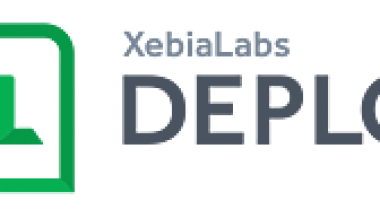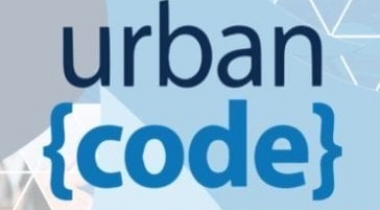UrbanCode Deploy saves the day, Everyday!
What do you like best?
I have been using UrbanCode Deploy from IBM as a deployment automation tool for the last 2 years working with my firm. Earlier, the code deployments consisted of a long detailed document of the steps that need to be performed sequentially. This often led to deployments that were hours long and a stretched human intervention meant chances of mistakes, which can cost you business. Apart from copying the code from the source to destination, configuration and additional installation steps were present. This is where UrbanCode Deploy comes into picture, the UrbanCode Deploy can deploy, configure, install, transfer files through the agent running on the target server. This essentially makes the deployments easy, and secure reducing the chances of mistakes. We have insights on what has been deployed, what got failed etc. Software releases and patches are very easy now with UrbanCode Deploy. It has a very intuitive User friendly UI which is a added benefit. The traceability of the deployments is one added benefit of using UrbanCode Deploy as well. Apart from support for various applications like Jenkins, Java etc, available automation options and multiple environment support like for Cloud environments is great.
What do you dislike?
One point of improvement is the resource tree which is quite bulky and us not very easy to make changes to, once its large in size. Second, it requires big processing power in terms of CPUs for operations. If we carry multiple deployments in various environments, at the same time, then we have seen a fall in performance. The UI at times is laggy and takes time in responding to the commands provided. All these issues should be fixed.
Recommendations to others considering the product:
This is a must use product for making deploying releases to your application easier and less time consuming.
What problems are you solving with the product? What benefits have you realized?
We are saving a lot of time and manual efforts with UrbanCode Deploy when compared to previous deployments. The additional features of a great UI, and integration benefits have helped us complete release that took 4-5 hours in less than 30 minutes.