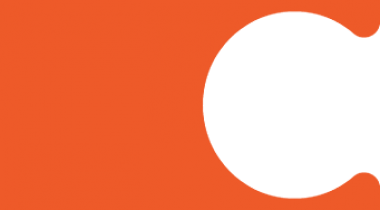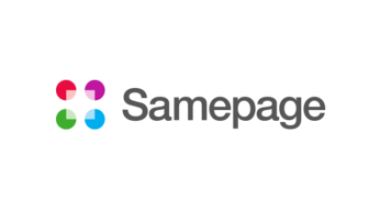Foxit is a leading software provider of fast, affordable and secure PDF solutions.
Businesses and consumers increase productivity by using Foxit’s cost effective products to securely work with PDF documents and forms. Foxit is the #1 pre-installed PDF software, shipped on one-third of all new Windows PCs, including those from HPВ®, Acer, and ASUSВ®.
Foxit PDF Editor
Images
Check Software Images
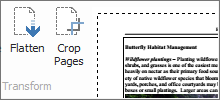


Customer Reviews
Foxit PDF Editor Reviews
David K.
Advanced user of Foxit PDF EditorWhat do you like best?
The user interface is much closer to what one might expect if MS Office had designed a pdf editor. The tool tabs and the layout of the page makes navigation easy. The search function to find the appropriate tool is awesome... if I couldn't remember how to find the tool that rotates all of the pages 180 degrees (perfect fix for the assistant who scanned in a ton of documents upside down, BTW), I can just type in "multipage rotate" and find where the tool is.
The integration with the web browsers is very smooth once you get it working.
I bought the perpetual license because I was a former user of Adobe Acrobat Pro IX, but then Adobe changed to a subscription model. Even with an institutional site license, it was more than I could afford for the functionality that I was getting. Call me resistant to change (yes, I still run some apps under DOSBox), but I don't need a bunch of updates to features I hardly ever use. I splurged on the business edition, and will still come out ahead in the second year.
What do you dislike?
The signature functionality is a bit different. You can't import existing signature certificates (or at least, I haven't figured out how)... so I wound up creating new digital signatures from scratch. In Foxit, you can't distinguish between a digital signature and a pasted-in image of a signature without checking on the properties somehow.
Completing forms with fields within Foxit is also non-intuitive. If you try to create a text box, it always goes behind the shading for the field... so I wound up printing the document to pdf to flatten it, then re-opened in Foxit to fill out the form.
What problems are you solving with the product? What benefits have you realized?
We live in a world where PDFs abound. Not everything can be reliably OCR'd into Office, then exported back to PDF again... so being able to edit PDFs in their native format is a must. Digital signatures are also really important now that we are doing a lot more virtual work, and nobody wants to burn up paper just to print-sign-scan.
The perpetual licensing is huge, because it solves the long-term-load associated with subscription plans. I would hate to lose business because I lost functionality due to a revenue crunch preventing a subscription renewal. One app may not seem like a big difference, but if you move to a world where everything is subscription, you could enter a death spiral pretty easily if the renewals aren't staggered. Perpetual takes all of that away and provides the security of knowing that the functionality will be there regardless of whether the accounts receivable are timely or not.