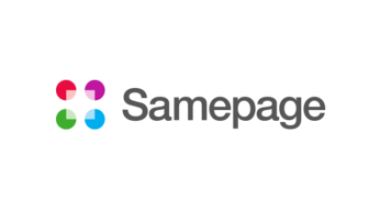ExpanDrive acts just like a USB drive plugged into your computer. Open, edit, and save files to remote computers from within your favorite programs???even when they are on a server half a world away.
ExpanDrive
Customer Reviews
ExpanDrive Reviews
Андрей .
Advanced user of ExpanDriveWhat do you like best?
ExpanDrive is a great application that lets you connect your cloud storage like DropBox or Google Drive to your computer. After connecting, each cloud will be presented in the system as an external drive.
You can mark your favorite files to work offline without access to the Internet. When the computer is back online, the edited files are automatically synced to the cloud.
ExpanDrive impresses with its ease of setup, which even a novice user can handle.
ExpanDrive supports Dropbox, Google Drive, One Drive, and many more. Also through ExpanDrive you can connect to FTP, SFTP, or Web-DAV servers. By the way, using the Web-DAV protocol, you can mount the Mail.ru Cloud, which is not officially supported by ExpanDrive.
What do you dislike?
I like everything. But it would be even better if the price was less, for example, $ 30.
What problems are you solving with the product? What benefits have you realized?
The advantage of this connection is that these drives will not take up space on the computer, unlike the extensions supplied by cloud services for file synchronization.
ExpanDrive-mounted drives can be handled in the same way as a local drive on your computer. Copy files in one direction or another by simply dragging and dropping; open, edit, save files in any application. With a 100/100 network connection, I easily open a 150 megabyte TIF from Google Drive and work with it in Photoshop without noticeable slowdowns.